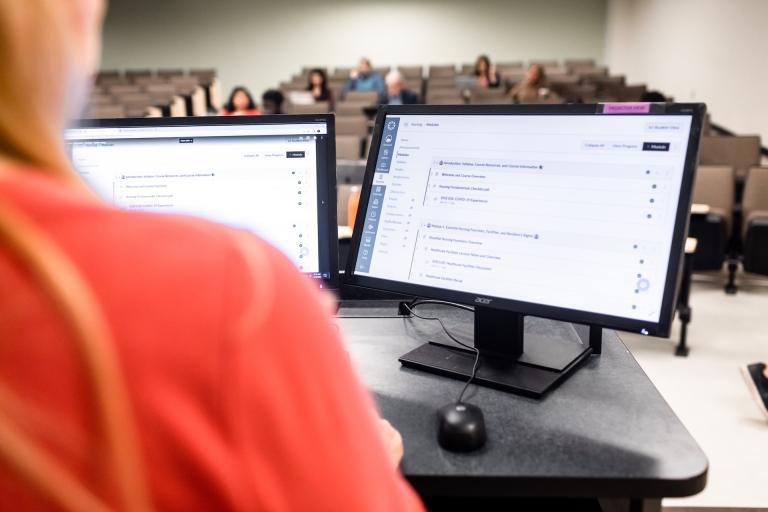
As online learning in higher education grows, students are starting to expect more flexibility and interactivity in their in-person classes too. They see digital support as a complement to their on-campus learning experiences, craving more integration of digital tools that foster interactivity and creativity at their fingertips.
Designed to support all learning environments, Canvas can help educators simplify teaching, personalize the learning journey, and empower students to take greater ownership of their education. The result? More focused class time, less administrative burden, and a better experience for everyone.
As you begin preparing your in-person and hybrid courses, here are 20 practical ways to leverage Canvas within your course design.
Make Class Time Count with Before-and-After Prep
Before stepping foot into your classroom, help students arrive prepared and set them up for success when they leave. With Canvas, you can wrap the in-person experience in a thoughtful digital framework that extends student learning beyond class period. For example, pre-class check-ins, reflective follow-ups, and transparent rubrics all help create a stronger connection between what happens in real time and what happens afterward.
By guiding students before and after each lesson, you can better support competency-building and accountability among your students.
Let’s walk through five Canvas features that help you do just that:
- Use AI features embedded within Canvas to enhance in-class discussions: With AI features like discussion summaries, you can quickly surface key points and questions from discussion threads to foster engaging conversations during class time.
- Prep for class with a check-in quiz: Creating quick, low-stakes quizzes allows you to gauge how well students understand concepts before you approach the day’s lesson.
- Set expectations by posting rubrics in advance: Enhanced rubrics give students a clear picture of what quality work looks like—before they begin.
- Track learning growth over time: Pre- and post-assessments help students identify strengths and weaknesses to bring to their instructor’s attention during class time.
- Encourage student contributions to Discussions: Ask students to find and insert related articles or examples into Discussions that can be shared in peer group settings.
Stay Organized with Centralized Course Tools
By using Canvas as the single source of truth for all course materials, you can replace scattered emails, multiple platforms, and paper handouts with a streamlined, digital home base. FOr example, by reusing and adapting content each term, students will know where to find what they need, and you can save time during your course design.

Let’s look at five features that lead to fewer distractions and clearer expectations – freeing up more time inside and outside the class.
- Centralize resources in Canvas: Features like Files allow you to store all your readings, slides, and assignments in one consistent, easy-to-access location.
- Manage logistics online so you can be present offline: Built-in tools like Canvas To-Do List and Calendar support time management and reduce last-minute surprises.
- Leverage Modules to keep students informed: Modules can give students insight into what’s next within their courses, freeing up more class time for teaching and learning
- Reuse and revise content efficiently: Tools like Blueprint Courses for bulk course-building can significantly reduce the time it takes you to build quality courses.
- Collect in-class assignments digitally: Let students submit via Google or Microsoft tools—no printers or paperwork required.
Meet Learners Where They Are
Today’s classrooms are increasingly diverse, not just in backgrounds but in learning preferences, accessibility needs, and confidence levels. Canvas gives you simple ways to offer flexible content delivery and personalized pacing—without needing to overhaul the course. With tools like audio and video instructions, interactive media, and adaptive pathways, you can create a more inclusive learning environment that supports all students.

Here are five Canvas features that make personalized learning easier:
- Offer multiple ways to access instructions and feedback: Give learners written, audio, or visual feedback on assignments by recording a video screen capture with audio.
- Make courses more engaging with integrations: With an open, flexible, and extensible platform, Canvas gives you access to educational tools from 1,000+ partners in our EdTech Collective
- Give students a roadmap for their success: Canvas Student Pathways allow you to tailor learning for students’ unique needs so they can engage in coursework with confidence.
- Encourage independent study: Building modules for self-directed learning gives students optional content to explore on their own time and can enrich the overall learning experience
- Use practice quizzes to reinforce key content: Help students review and self-assess without the pressure of grades.
Simplify Assessments and Celebrate Progress
Assessments should be meaningful, not just another checkbox. Whether you're giving real-time feedback during presentations or acknowledging milestones with badges and certificates, Canvas simplifies the assessment process while making it more impactful.
SpeedGrader lets you evaluate work as it happens, while group tools and announcements foster collaboration and clarity. And with solutions for awarding credentials, you can help students recognize their own growth in ways that boost motivation and confidence.

Below are five tools to make learner journeys more impactful:
- Give real-time feedback during in-class presentations: Grade live with SpeedGrader to provide instant feedback students can act on.
- Set up Groups for peer collaboration: Encourage teamwork and shared learning experiences in class and beyond with the Groups function in Canvas.
- Help students stay informed or pivot quickly: With Announcements, you can empower students with timely updates and helpful materials
- Recognize milestones with credentials: Award digital badges or certificates for skills mastered, units completed, or learning goals achieved.
- Discover and share resources: Canvas Commons makes it easy to borrow high-quality materials from other educators, and contribute your own.
Teach Smarter, Not Harder, With Canvas
As you can see, Canvas isn’t for one mode of learning—it’s a flexible, intuitive LMS that supports teaching in any format. Having everything you need outside the classroom can make it much easier to focus on your students’ needs within the classroom.
Our partner institutions are finding that this balance of resources is what can turn an ordinary class experience into an extraordinary class experience. And if you’re a part of the Canvas family, you can do the same. From streamlining workflows to empowering personalized learning, your Canvas LMS helps make every learning environment more engaging and effective.
Craving more? See how educators are using Canvas to save hours of time each semester.
Related Content
 Teaching-With-Tech-10-Benefits.jpg
Teaching-With-Tech-10-Benefits.jpgBlogs
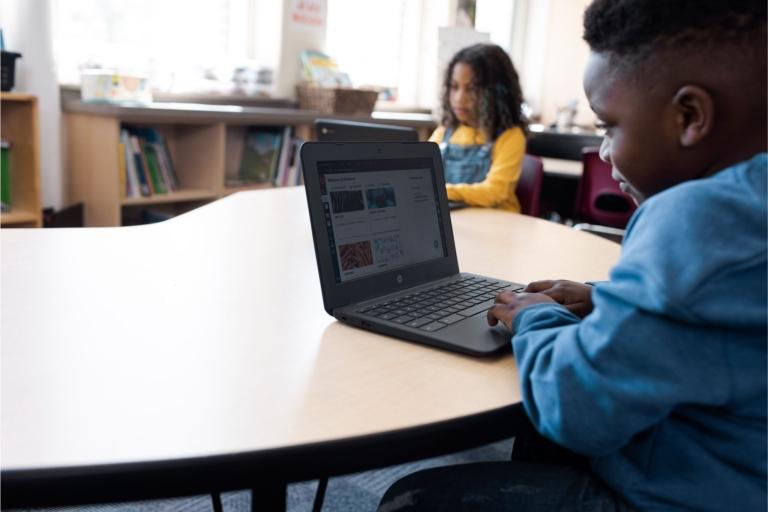 untitled_design.jpg
untitled_design.jpgBlogs

Blogs
