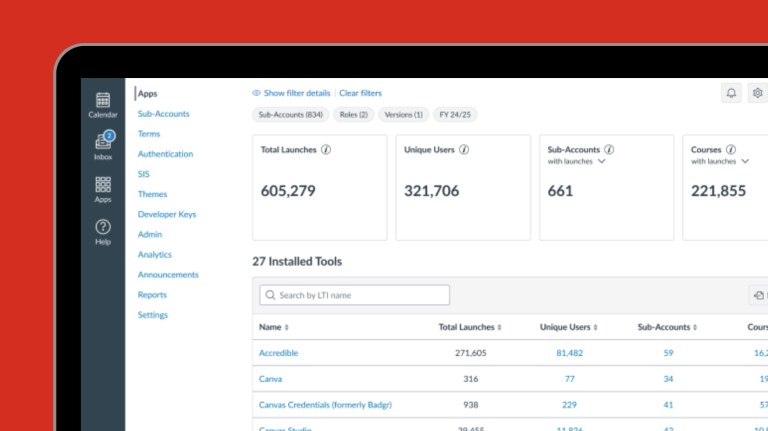You’ve been hearing about the Canvas Apps experience for months. Now it’s time for the big reveal!
The Canvas Apps page is the central hub for LTI tool discovery, installation, management, and monitoring within Canvas LMS, optimized to streamline integration for administrators and developers and ensure visibility of Canvas integrated tools. With all three tabs– Discover, Manage, and Monitor– live, we are excited that the Canvas Apps page is now generally available.
What does this mean for Partners? Greater visibility, frictionless integration, and a clearer path to adoption.
The Discover tab puts your tool front and center, enabling administrators to easily browse and evaluate integrated partner apps. Key information such as configuration, data privacy, and accessibility details are clearly displayed helping decision-makers quickly identify and select the right solutions.
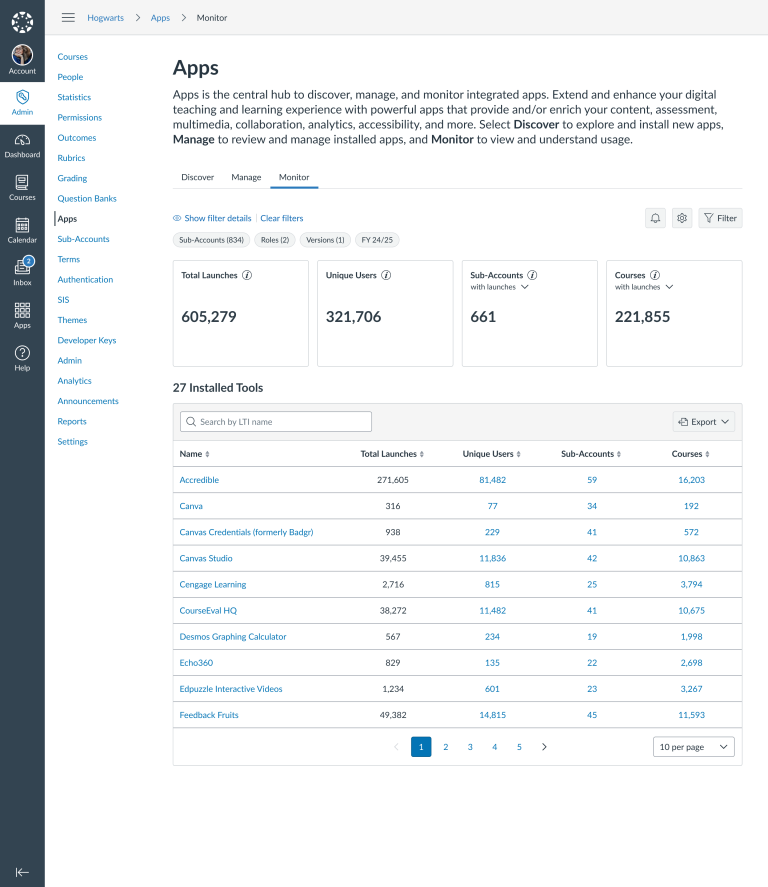
The Monitor tab currently allows institution users to see tool usage insights including data pertaining to launches and unique users. While partner access isn’t available just yet, it is on our radar. We are also in the midst of a pilot program for Partners to integrate with Impact with the goal of helping partners deepen adoption of their tools inside Canvas.
Thanks to simplified install options like Dynamic Registration and a step by step guide for JSON methods, you’ll spend less time trouble-shooting Canvas configurations with customers. These simplified methods reduce the need for documentation and support, creating a better user experience all around.
Canvas Certified Integration Program
Want your tool to stand out from the rest? The Canvas Certified Integration Program recognizes tools and applications that provide outstanding integration experiences within Canvas LMS. Set your solution apart with an integration educators can trust to be safe, secure, and seamless.

Have your tool reviewed by our Developer Relations team for integration best practices including LTI 1.3 compliance, a smooth user experience, and transparency around data privacy and accessibility. Plus, Certified products receive our Canvas Certified badge that is displayed in Canvas Apps listings.
Earning certification is just one way to maximize your presence with the Canvas Apps page. Here are other important steps you can take right now to improve your visibility and build trust with education leaders:
- Claim your product page in the EdCo Partner Portal
- Review and update your product listing(s) in the Partner Portal to include LTI configuration information, privacy, compliance, and accessibility information
- Ensure your integration utilizes a supported install method such as dynamic registration, JSON, or manual.
- Upgrade to LTI 1.3
If you are an Edtech technical leader, you don’t want to miss the Partner Summit Technical track. Participate in hands-on workshops and connect with Instructure experts. Click HERE to register for the Partner Summit July 21st-22nd.
Related Content
 item_authoring.jpg
item_authoring.jpgBlogs
 worker-compressed-under-1mb.jpg
worker-compressed-under-1mb.jpgBlogs
 mpa_2026_states.jpg
mpa_2026_states.jpgBlogs