
Canva for Education and Instructure’s goals align with making learning more empowering and exciting. The integration of Canvas by Instructure with Canva for Education enables teachers and students to easily create designs on Canva and share them directly via their LMS.
Overview: Canva for Education
Canva for Education is transforming how we create educational content. Teachers and students alike can bring their ideas to life with over 60,000 ready-to-use educational templates from presentations, posters, newsletters, worksheets, lesson plans, book reports, infographics and more. Plus, it’s 100% free for K-12 districts, teachers and students and heavily discounted for higher education institutions.
Canvas and Canva Integration
As many educators and districts are discovering, Canvas has teamed up with Canva (yes, they’re spelled similarly!) to make it easy to create and share engaging educational content. Today, teachers can visually represent information through an eye-catching Canva design like a poster or infographic and share it as an assignment in Canvas. Teachers can even decorate their Canvas course headers and buttons with high-quality, editable Canva templates. In turn, students can visually demonstrate their learning by editing a Canva design or starting from a blank template—all accessible through their Canvas LMS. For group projects, students can take advantage of the ability to collaborate in real-time on Canva designs.
What’s New? Canva’s Latest Features
Canva’s always cooking up brand-new features to help teachers and students take their designs to the next level. Here are some recent additions:
New Education Templates
Canva for Education templates make teaching easier and more personalized than ever. This season, Canva has added hundreds of new education templates to the library. Some favourites are:
Digital Stickers
Canva has reimagined how teachers give feedback. Digital stickers are the perfect way to give students quick feedback with a boost of fun! In addition, both teachers and students can still comment on any element in a design. Students can also be tagged in a comment to notify them and prompt them to respond.
PDF Upload
Teachers and students can leverage the import PDF option to convert branded PDF materials automatically into editable Canva designs. Once uploaded, users can modify the design to their heart's content—all elements will become modifiable Canva elements, and the design will be usable as a Canva design moving forward. This is a helpful feature for educators who want to update the design of old pdfs and worksheets.
Text and Elements Animation
Gone are the days where text and elements just sat on a static page. With this latest update, teachers and students can add a boost of energy to presentations, posters and designs. Text and elements can be animated with bounce, burst, roll, shift, skate and more. Attention can be drawn to certain parts of a presentation by animating specific elements.
What’s Next?
Canva for Education is always adding new features to empower teachers and students to make the most of their designs. To do this, Canva for Education is continuously gathering feedback. We’re so grateful to the Canvas community for all the feedback shared so far. We invite teachers to keep in touch by joining our Canva Teachers Community on Facebook.
Get Canva for Education (it’s 100% free for K-12)
If you’re a K-12 district or educator, you can access Canva for Education — the free offering. With it, you get all the benefits of Canva PRO features such as access to millions of premium templates, photos, fonts and videos. You also get free access to popular editing features like image background remover and magic resize. You also get a dedicated classroom space to invite students and teachers to share, review, and manage your work. Canva for Education is also heavily discounted for higher education institutions.
You can sign up here using your school, Dept. Ed’s email domain. Please note, you’ll be asked to verify your teaching credentials so you can access Canva for Education. If you’re interested in signing up your entire district, please contact one of our District Engagement Advocates.
Related Content
 Teaching-With-Tech-10-Benefits.jpg
Teaching-With-Tech-10-Benefits.jpgBlogs
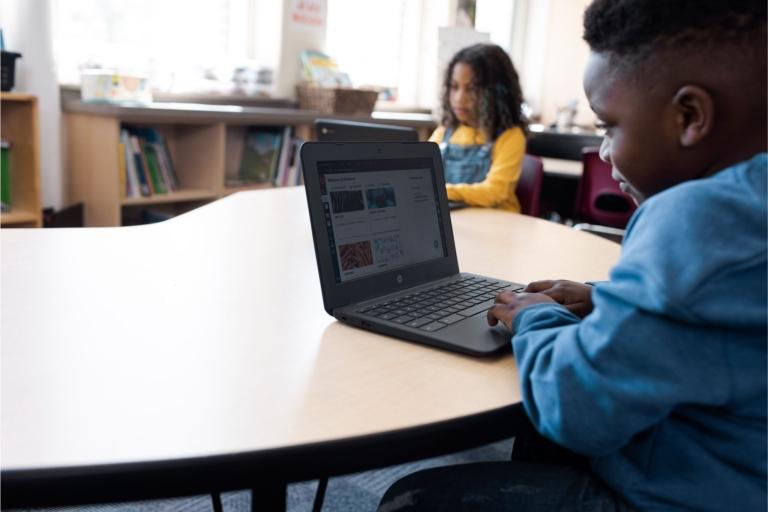 untitled_design.jpg
untitled_design.jpgBlogs

Blogs