For a student, learning in a classroom is very different from learning online. Similarly, for an instructor, engaging students sitting right in front of you in meaningful discussion can be challenging. Doing it online takes not only practice and skill, but also a different kind of approach -- one grounded in building a social learning community for students.
In this article, we share how institutions, such as Brown University, Meridian Community College, Eastern Florida State College, West Virginia University, Tidewater Community College, Fayetteville State University, and others, are using Harmonize — a course discussion and collaboration tool integrated with Canvas -- to increase student engagement in online discussions.
Done well, effective course discussions lead to more meaningful online learning experiences that foster thriving social learning communities for students. This, in turn, translates into stronger student engagement and retention. With the strategies shared from these institutions, you’ll be well on your way toward enriching the online discussion experience for students.
Leverage Discussion Board Tools within Canvas
New data show that more than half of all college students take at least one course online. With Canvas already core to their learning -- whether online or in face-to-face classes -- it's important to create a cohesive digital experience for students. That means finding tools that both integrate seamlessly with and enrich the learning experience in Canvas.
Institutions using Harmonize in Canvas have seen significant increases in student engagement, comprehension, participation, and the quality of interactions. For example, when Meridian Community College started using Harmonize to power online course discussions in Canvas, the institution saw a 56% increase in student engagement. Harmonize is purposefully built to make online discussions easy, inclusive, and socially engaging -- all of which lead to more student participation.
“Our goal is to be one of the best online learning programs in the country. Part of doing that means adopting the right digital tools, like using Harmonize in Canvas, to create learning experiences that truly foster multidirectional communication, collaboration, and connection so students feel supported,” says Erin Richardson, Instructional Design Specialist at Meridian Community College.
Use Milestones in Harmonize to Guide Student Collaboration
“At Tidewater Community College, we are intentional about enabling collaboration during online learning activities. We set in place Harmonize milestones or multiple due dates throughout a course that require collaborative activities, peer reviews and responses, posts, and comments on other students’ discussion inputs,” shares Instructional Designer Heather Brown.
To do this, instructors can specify a number of posts by a certain date as well as additional comments by another date. This provides clear instructions and sets expectations for students, especially for those without the advantage of in-class guidance.
Using milestones to guide students through collaborative learning activities keeps students on track and engaged, while simultaneously working to create a stronger sense of classroom community. When students become more responsive to each other, connection is created. Plus, students and instructors can easily monitor progress against these milestones.
In addition to setting clear expectations for students, instructors using Harmonize in Canvas have been able to incorporate a wider range of discussion and collaboration activities. Instructors can limit discussions by section or groups, break students out into discussion groups by topic, and support student-facilitated discussions.
“You have to have the tools to get students to revisit discussions, see who responded to their posts, and keep the conversation going -- that is, interacting online in the ways we always wanted them to,” notes Jonnie Carney, an Adjunct Instructor at Tidewater Community College using Harmonize in her computer science courses.
Keep it Social
The right technology can elevate our experience, foster connection, and cultivate community. In fact, today’s students are digital natives and accustomed to communicating with one another online, creating connections and building community virtually. Because of that, students naturally expect this to bubble over into their online learning experiences.
The technology an institution employs to facilitate online course discussions must also be easy to use. Tools with user-friendly designs are naturally easier to learn; they also allow instructors and students to complete tasks quickly and offer an intuitive navigation -- to even a first-time user.
Plus, tools with a user experience that mimic familiar experiences often have the highest usability -- think features like tagging, notifications, in-app and email notifications, and social media-like interfaces. If a student or instructor logs in and can connect the screen they’re viewing to something they are familiar with from their personal lives, they’re more likely to engage.
Harmonize provides a social media-like experience, with content creation, sharing, and reaction capabilities -- making it both recognizable and easy to use, which leads to increased student activity and engagement. Eastern Florida State College Online specifically takes advantage of instructor-student tagging.
“Like social media, the mention lets a student know I’m there and that I will respond with feedback. It’s a way to get students’ attention and demonstrate that their contributions are valued. Our students feel like someone’s really there for them,” notes Andrew Lieb, Collegewide Chair at EFSC.
Brown University also experienced increased student participation because of the platform’s social elements. James Foley, Director for Digital Learning & Design, adds, “Harmonize elevated our course discussion experiences for students. With features that keep students engaged, Harmonize is flexible for all users, makes it easier for instructors to grade, and has the kind of built-in social engagement that increases student participation.”
Promote Inclusive Learning During Discussions
For better engagement, it’s important to be inclusive of the ways students communicate and of different learning modalities. West Virginia University saw an increase in organic interaction among students in their online discussions when they expanded the ways in which students could express themselves.
“Students can submit written responses, create snippets of audio, make and send videos, as well as launch or respond to polls right from within our discussion boards. We get excited about easy-to-use tools that help instructors and students better engage with content and each other. It’s why we're seeing so much more interaction,” said Beth Bailey, Instructional Designer at WVU.
Rick Bebout, Technology Specialist at WVU, also notes that the quality of responses is better. “The options for how and in what medium to respond is allowing students to express themselves in their own ways, helping us move from transactional to more meaningful exchanges.”
Implementing discussion boards that support better student inclusion have been effective in creating connection and community online, while building student engagement.
Adopt Real-World Discussion Board Prompts
Getting students to participate in online course discussions means meeting them where they are. Copiah-Lincoln Community College has found success in using emotion-based and real-world applicable discussion prompts that speak to their students.
“We put great care into building our discussion prompts for online courses. We’ll use prompts that reference current events and social justice issues to elicit response from even the shyest of students. We find emotion-based responses come out naturally in the discussions,” said Dr. Amanda Hood, Director of eLearning for Copiah-Lincoln.
This approach gives students a safe space to articulate opinions, understand competing perspectives, and compose thoughtful responses -- similar to a classroom setting. It’s also good practice for figuring out how to resolve conflict.
Make Grading Easier for Instructors
When instructors at Brown University started using Harmonize to evaluate student participation in online discussions, it drastically reduced many of the time-consuming tasks often involved with assessing student work and providing feedback.
For example, prior to Harmonize, when instructors assessed student participation, they often had to dig through 60-page threads, as well as search through activities in other systems. While it worked, it meant additional hours and the manual task of entering grades in Canvas. With Harmonize’s ability to integrate with Canvas’ SpeedGrader, instructors now save hours assessing student participation.
Instructors easily see students’ posts, alongside subsequent responses and contributions to the course, which provide a more holistic view of how well students are developing and mastering course material. Easing the administrative burden on faculty has also helped increase adoption across disciplines.
Similarly, at Fayetteville State University, instructors felt better equipped to evaluate participation in their online course discussions. With at-a-glance student participation dashboards, as well as integrated auto-grading and plagiarism detection, instructors saved valuable time -- easily viewing and assessing student activity. The streamlined grading experience allowed instructors to focus their energy on instruction rather than course discussion management. After one term of use, a survey of instructors showed that:
- 9 out of 10 of instructors would recommend using Harmonize to their peers, and
- 100% were satisfied with online discussions in Harmonize
“Harmonize gave our faculty all the things that they couldn't do with previous tools and that made all the difference for student engagement. Better integrations, easier grading, rich multimedia and video discussions got both our instructors and students more engaged across the board,” says Dr. Claudette Fuller, Instructional Designer at FSU.
Use Analytics to Your Advantage
Finally, one of the most important keys to improving student participation in online course discussions is being able to track engagement. With Engagement Insights in Harmonize, you can see who, how, and when students are participating in their courses without ever leaving Canvas.
Instructors can see which students are struggling or need more attention and which topics worked best. From an easy-to-read dashboard, instructors have greater visibility into how students are progressing toward goals: which students are actively participating and which students are less active or have dropped off in engagement. Serving as an early-warning system, instructors can trigger outreach to specific students in order to coax them back into the discussion.
“With different ways to facilitate course discussions, Harmonize allows us to see and reach out to the students who need more help before it’s too late, which better supports student success and even helps us meet RSI requirements,” says Terri Milroy, Coordinator of Educational Technologies at Southside Virginia Community College.
By using Harmonize in Canvas, institutions can provide students with unique opportunities to engage and collaborate -- and as a result, build a stronger, more engaged social learning community for students.
If you’re interested in using Harmonize in Canvas to power your online course discussions, sign up for a pilot to try Harmonize free for one semester.
Related Content
 inst-3step.jpg
inst-3step.jpgBlogs
 13lmsfeaturesthatbenefitstudentlearning.jpg
13lmsfeaturesthatbenefitstudentlearning.jpgBlogs
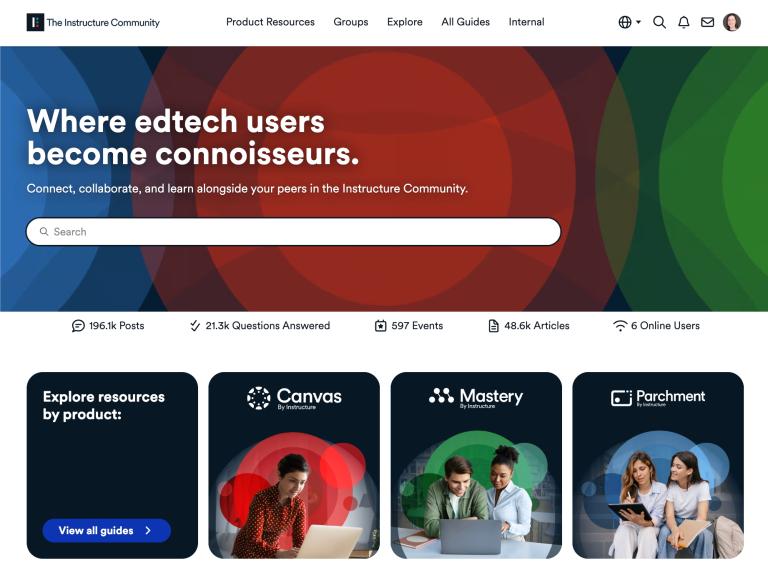 community-homepage.jpg
community-homepage.jpgBlogs
