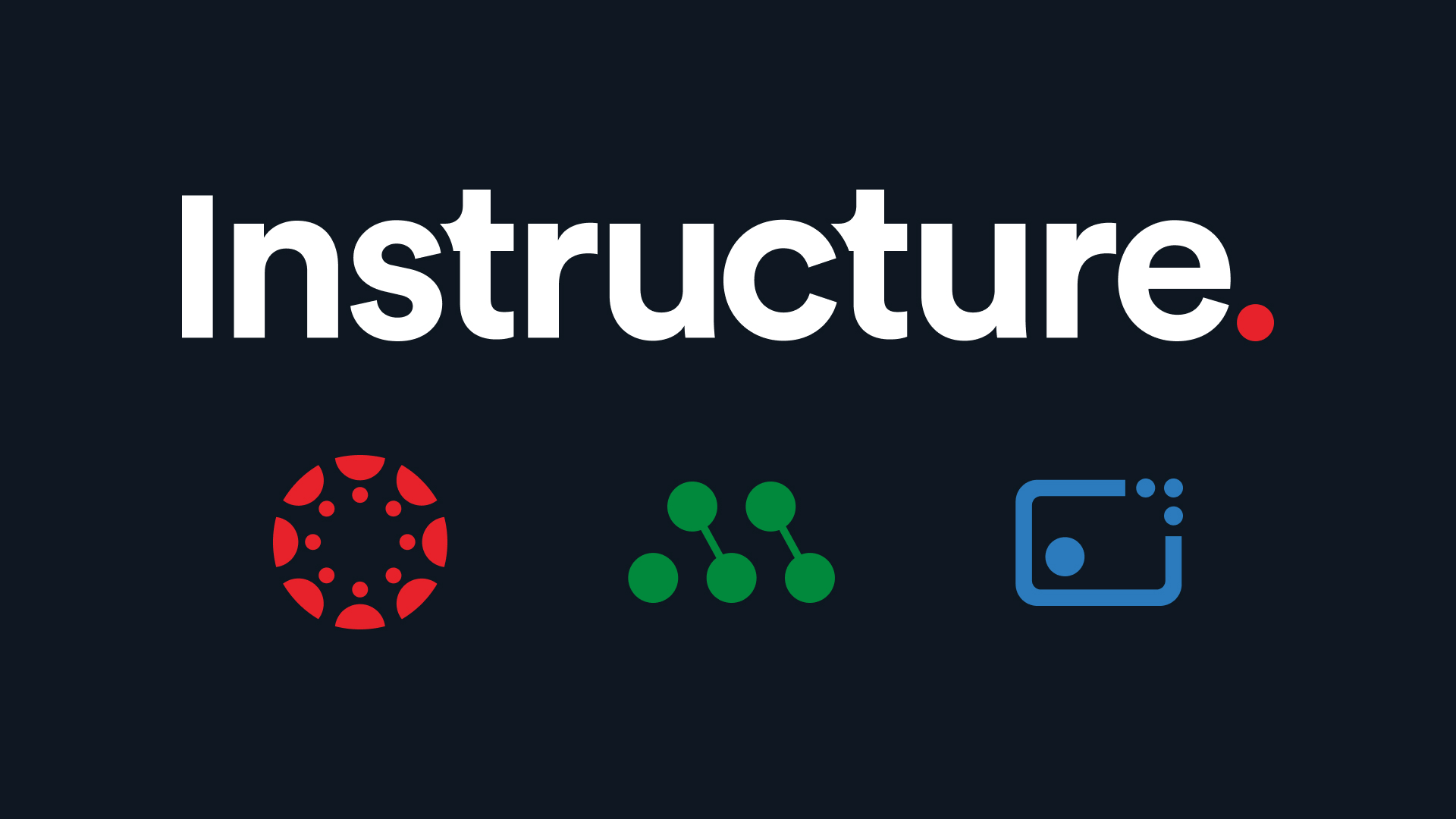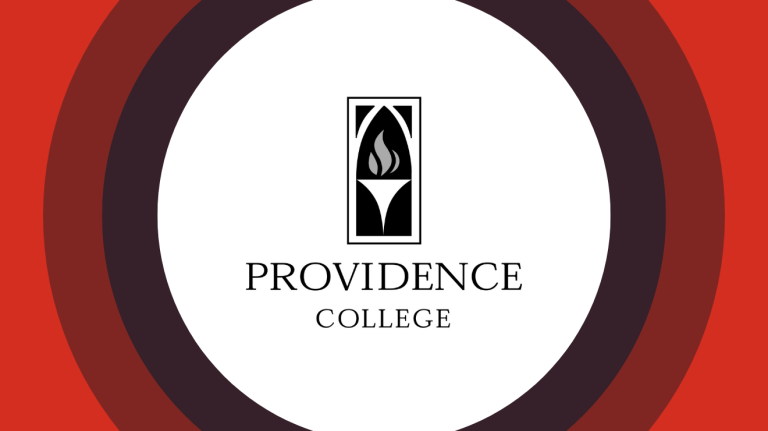Over the years, edtech has rapidly evolved to support K‑12 schools. Today, nearly every school relies on some form of digital system to connect teaching and learning. Learning management systems (LMSes) have become a key part of that transformation. For many districts, this evolution now includes LMS migration: transitioning from legacy to modern, more adaptable systems.
While LMS use has long been prominent in higher education, K‑12 districts are now turning to more user-friendly, innovative systems that meet the needs of today’s teachers, students, and families. With so many options available, finding the right system—and navigating LMS migration successfully—is more important than ever.
In this blog, we’ll define LMS migration, help you understand what to look for in an LMS, walkthrough the phases of a migration, explain why migration matters for K‑12 schools like yours, and ,ultimately, show how to make the transition from a legacy system as smooth as possible.
What is LMS Migration?
Simply put, LMS migration is the process of moving from one learning management system to another.
However, it also includes transferring course content, user data, system settings, and integrations. For K‑12 districts, LMS migration is often driven by the need for a more flexible, secure, and user-friendly system that can keep pace with changing educational demands.
Let’s dive into some of the essential ways that an LMS should be supporting your district.
What Should K-12 Districts Look for in an LMS?
It’s important to highlight that every district’s goals are unique; however, the following characteristics can be used to hold your current LMS accountable and guide your search for a new system.
1. Supports Learning Everywhere
Look for an LMS that enhances teaching across in-person and remote settings. Your system should give educators the flexibility to deliver high-quality instruction no matter where learning happens.
2. Scales with Growth and Change
Education is always evolving. Whether you're adding new schools, integrating new tools, or shifting instructional models, your LMS should be able to grow with you. Make sure it integrates seamlessly with the edtech tools your teachers already use.
3. Ensures Data Privacy and Reliable Access
Student and teacher data must be secure. Choose an LMS with strong security features, consistent uptime, and mobile-friendly access so everyone can stay connected anytime, anywhere.
4. Delivers Actionable Insights
Your LMS should help you understand what's working and what needs adjustment. Administrators, instructional leaders, and teachers need clear data on student engagement and learning progress to guide better decisions. Also consider an LMS that thinks beyond instruction and allows for seamless assessment experiences.
5. Simplifies Assessment and Feedback
Assessment is a critical part of student learning. A strong LMS enables easy formative and summative assessments, rubrics, auto-grading, and timely feedback—saving teachers time and supporting student growth. Consider an LMS that integrates seamless with an assessment management system (AMS).
6. Fosters a Supportive Community
Great technology is backed by a great community. An LMS with active user groups, professional learning opportunities, and a vendor that feels like a part of your team helps educators feel confident and connected.
After holding your current LMS to each of these standards, if you find that it’s falling short in any category, it could be time to consider a switch.
LMS migration can seem intimidating at first so let's break down the main phases.
What Are the Phases of an LMS Migration?
Successful LMS migration ensures that teachers, students, and administrators can continue teaching and learning with minimal disruption—and often unlocks new opportunities for innovation.
It also involves a great deal of change management. Many districts fear leaving their legacy systems for a number of valid reasons. As with most things in life, change is a scary, but necessary part of growth.
Timelines vary, but with the right partner, most districts can complete migration over the course of a few months, including training. From a high-level, LMS migration is typically completed in three main stages:
1. Pre-Migration
- Conduct an audit of existing LMS content and usage
- Identify which content to migrate or retire
- Gather input from key stakeholders (teachers, admins, IT)
- Select a new LMS and establish goals
2. Migration
- Map data structures and system integrations
- Transfer content and courses
- Test and troubleshoot the new system in a pilot phase
3. Post-Migration
- Deliver training and onboarding to users
- Monitor adoption and gather feedback
- Adjust configurations and continue optimizing
Migration should be flexible and your LMS provider should guide you through every step of the process.
How to Make LMS Migration Easier for K‑12 Schools
Switching to a new LMS doesn't have to be stressful. With a thoughtful plan and the right partner, districts like yours can manage LMS migration with minimal disruption.
One of the biggest challenges of LMS migration is ensuring adoption. To ease the transition, choose a system with an intuitive interface and invest in professional development and training. As mentioned before, a strong migration partner will walk alongside your district to ensure success at every step.
To plan for success, it can be helpful to understand and learn from other schools’ experiences and avoid common LMS migration mistakes such as:
- Migrating outdated or unused content without cleanup
- Overlooking accessibility features and compliance
- Underestimating training needs for teachers and staff
- Failing to test integrations with third-party tools
- Not gathering early user feedback during pilot phases
5 Steps for a Smooth LMS Migration
Now that we've explored what to avoid, let's take a closer look at what you can to do to be successful. Again, moving to a new LMS is a lot like house hunting and moving. Your wish list and process may vary and ultimately, you're in charge of what success looks like.
1. Set a Clear Vision
Identify district goals and how your new LMS will help achieve them. Survey staff and students to gather insights into what’s working and what’s not with your current system.
2. Build a Cross-Functional Team
Form a committee that includes teachers, administrators, instructional coaches, IT staff, and other stakeholders. Their diverse perspectives will help ensure the chosen system meets everyone's needs.
3. Develop a Migration Plan
Establish a clear timeline, define roles and responsibilities, and communicate regularly. Flexibility is key—be ready to adjust your plan as needed to keep LMS migration on track.
4. Promote Buy-In and Excitement
Generate awareness with a district-wide communications campaign. Share demos, hold info sessions, and offer hands-on training. Even fun touches like swag or sneak peeks can build momentum and ease LMS anxiety. Building a fun theme around your first year with a new LMS, can make all the difference. Check out how this Virginia district created Camp Canvas.
5. Prioritize Partnership
We can't emphasize this enough: a trusted LMS partner offers more than software—they provide long-term support, migration services, training, and opportunities to collaborate with other districts. Join user groups and take advantage of online communities to continue learning.
LMS Migration Checklist for K‑12 Districts
We've covered a ton so far. To recap, here's a list of everything you'll want to consider from beginning to end.
- Identify migration goals and success metrics
- Audit current LMS content and data for cleanup
- Choose a new LMS based on district-wide input
- Set up a migration timeline and communication plan
- Test integrations and pilot course imports
- Train educators, staff, and support teams
- Monitor adoption and optimize post-launch
What If You're Ready to Start Your LMS Migration?
Whether you're ready to migrate and actively talking to vendors or simply seeing what's out there, we hope you'll weigh every stage carefully. The right technology can make all the difference in amplifying teaching and learning at your district.
Thousands of K‑12 schools like yours have chosen to migrate to Canvas LMS. Why? Because Canvas is built to meet the needs of modern educators and learners at every level—and Instructure offers proven support for LMS migration.
Explore how Canvas LMS can support your district's goals for student success, educator empowerment, and instructional excellence. Learn more about making a seamless LMS migration with our K‑12 LMS Buyer's Guide.