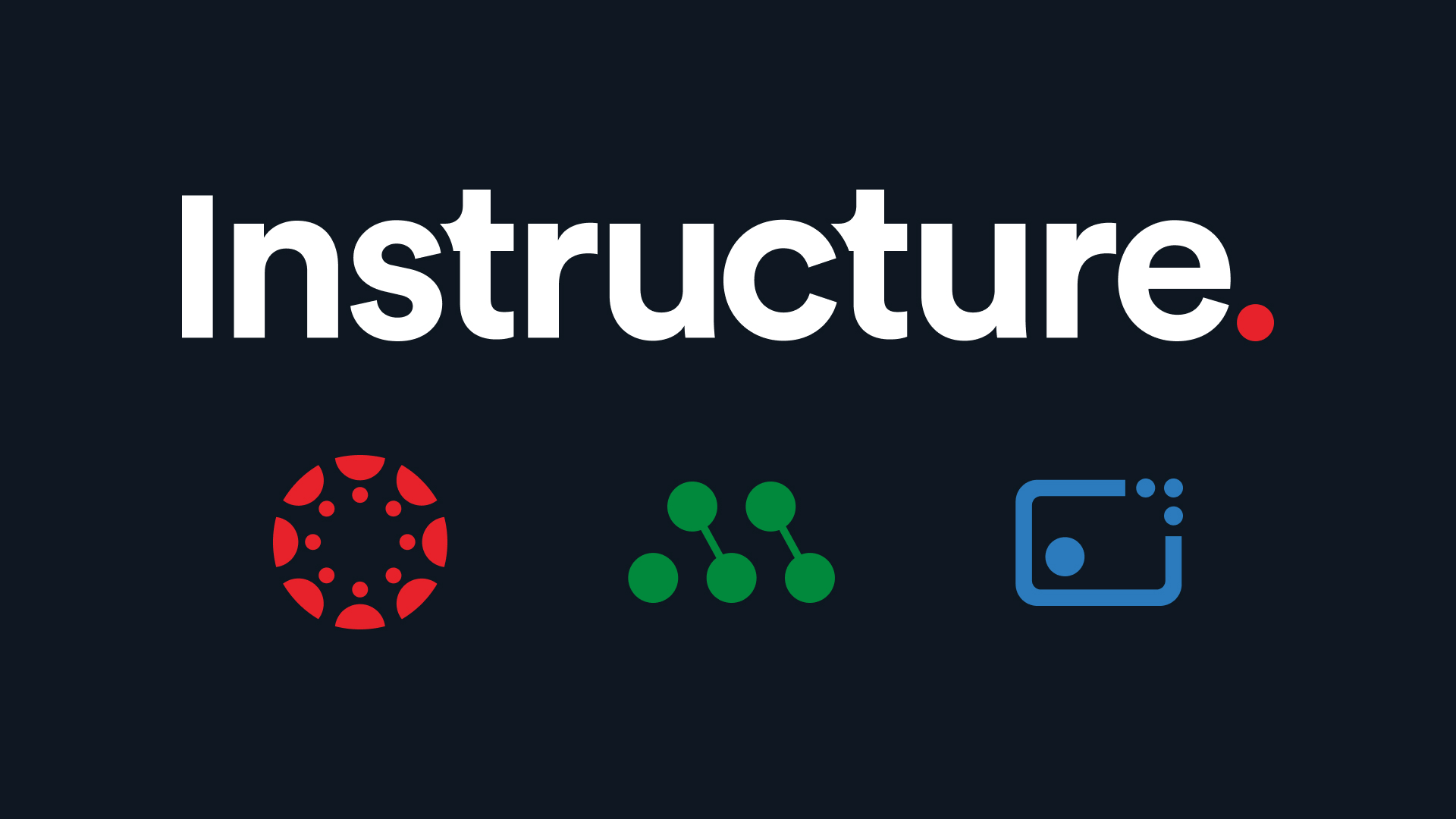It’s no secret that today’s schools are swimming in edtech tools.
Thorough vetting is critical to strong edtech decision-making. But how can schools build processes that include the right stakeholders from the initial product requests through final approval?
The team at Aurora Public Schools in Colorado knew implementing a robust edtech management solution was critical. Rather than shy away from the challenge, they proactively focused on building efficient, scalable processes in their edtech environment. APS has made that comprehensive, effective evaluation system by planning and strategically using the Request Workflow functionality in LearnPlatform by Instructure.
“The sheer volume of edtech tools necessitated the next iteration of our edtech management system,” said Dusty Burton, Edtech Coordinator for the district.
How to Build a Robust Edtech Evaluation Process
Choosing the right edtech tools has never been more critical. As many educators know, the Every Student Succeeds Act requires schools to use “high academic standards that will prepare students to succeed in college and careers.”
The following questions were at the heart of Aurora’s journey to building a better evaluation process.
- How can we take control of the edtech environment we have?
- How do we ensure we’re choosing the right tools? Ones that are truly educational, accessible, and likely to impact student learning positively.
- How do we scale our previously manual processes for evaluating edtech?
“We want to ensure that the requested edtech tools are educational and not gimmicky. If they are a bit problematic, we like to start a conversation. We don’t mean to create red tape. Rather, we want to support the teachers,” Burton explained.
When implemented mindfully, technology is a barrier breaker for schools like Aurora. Creating an efficient, equitable culture surrounding technology is also a meaningful catalyst for Aurora’s mission:
“Every day, we work with our community to break down barriers so that students can engage to their fullest potential and shape their own paths forward.”
This mission goes beyond the culture at Aurora. At the state level in Colorado, a new bill called HB 21 1110 requires all technology, hardware, software, and websites to be accessible to anyone with disabilities by July 2024.
“Any applications we negotiate a contract with must have an accessibility form filled out,” Technology Asset Administrator Jen Prusak explained.
They’ve included this required step in their Legal team’s review of edtech tools in LearnPlatform. At Aurora, some tools may be available for free use but are not eligible to purchase licenses due to constraints with Data Protection Agreements (DPAs) or Certificates of Insurance (COI). LearnPlatform also allows them to tag these tools appropriately.
Let’s take a closer look at how Aurora brought this evaluation process to life.
Unpacking Aurora Public School’s Journey in LearnPlatform
LearnPlatform’s robust analytics gave Aurora’s EdTech team a glimpse into usage data for tools districtwide.
“On the analytics page, you can also see the top apps already being used that are not yet approved,” Prusak explained.
From there, she compiled the top 50 apps and initiated the evaluation workflow for each. She mentioned that identifying these tools has been a good conversation starter with teachers to empower them with the resources they need to use technology in the classroom effectively.
Prusak recommended the following steps for building and rolling out an evaluation process in LearnPlatform:
- Build edtech tool request form
- Add tags, groups, filters
- Build Workflows
- Build provider applications
(It’s important to note that implementations aren’t always linear and that these steps are flexible enough to be done out of order if needed.)
Initial Planning & Rollout
Before the districtwide launch of LearnPlatform, Prusak sent a video to excite the staff about the new environment, explain why a change was necessary, and preview the new features, such as product requests and an up-to-date edtech tool library.
As part of the planning process, Prusak and the team outlined the key stakeholders needed to approve a new edtech tool.
From a high level, a tool goes through the following teams/individuals as part of their Request Workflow:
- IT
- SMEs (Subject matter experts on the district’s curriculum)
- Edtech Coaches
- Legal
- Final Approval
As a tool progresses through each approval stage, Prusak built detailed instructions for each stakeholder to ensure they know precisely what to look for as they review a tool. Having clear expectations for every step ensures that tools are accurately evaluated.
The rubric below outlines the Aurora team’s approach and instructions for all stakeholder groups:
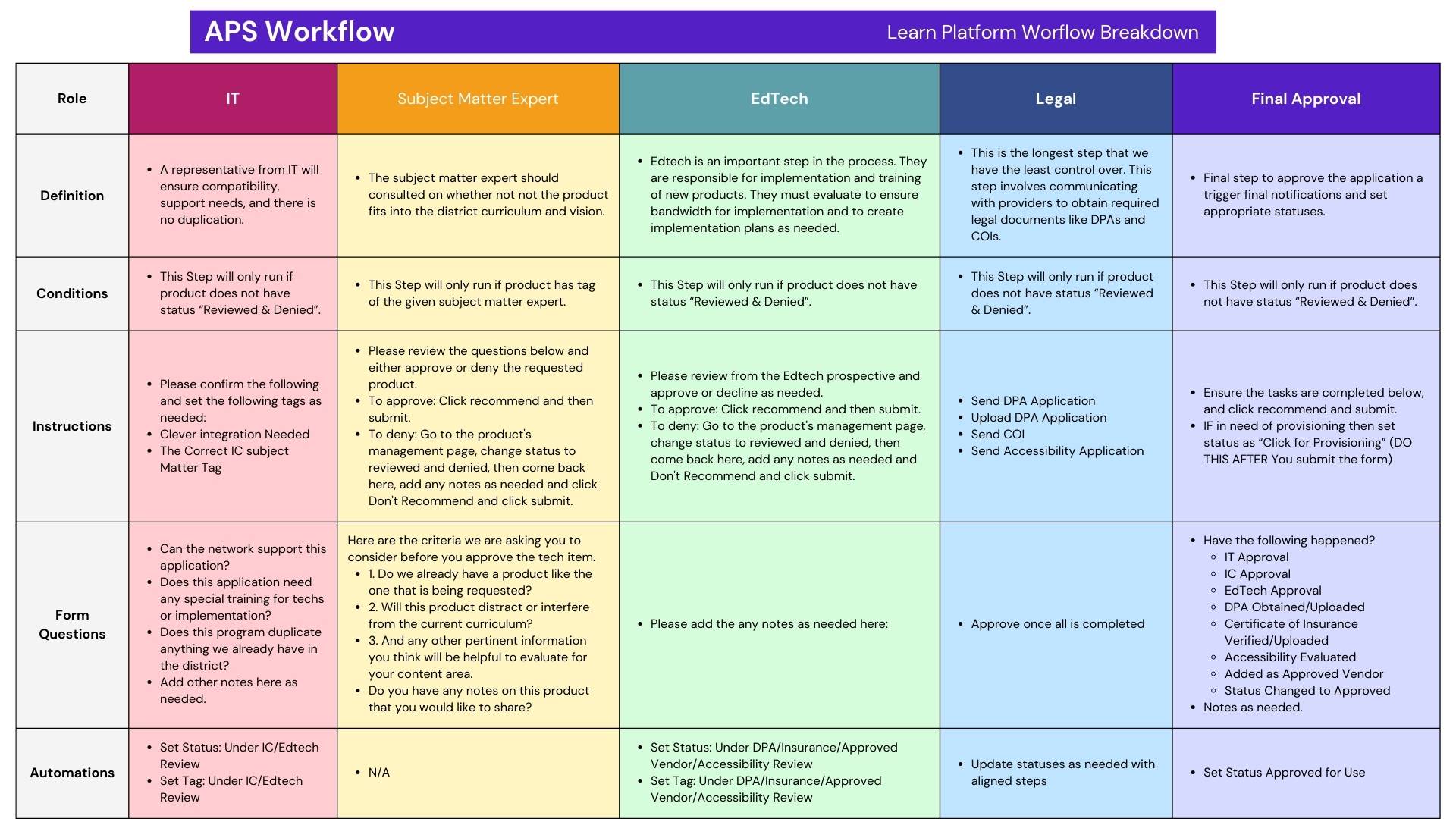
Burton leads the Edtech Coaches and regularly reviews tool requests. He described the approval process as an opportunity to partner with teachers,”...We typically send an Edtech coach to support them during or after the tool's implementation. We must grasp the tools that are out there to understand if we can support them.”
Building Scalable Request and Evaluation Processes
Prusak used the Request Workflow functionality within LearnPlatform to bring their edtech tool approval system to life.
“The beauty of LearnPlatform and building the workflow is that you can continuously readjust everything as you go through it,” Prusak said.
For each stakeholder in the approval process—from IT to Legal— she assigns the appropriate form, triggers, and timeframe to complete. There are varying levels of customization available to fit Aurora’s needs. After building each workflow stage and publishing it, stakeholders will be notified via email when a tool is ready for review.
“After the final approval of a tool, LearnPlatform triggers the notification to go to our help desk. This notification assigns a ticket to the person who manages our Clever integration. I no longer have to create tickets manually, which has been really nice,” Prusak said.
So far, this process has proved successful for Aurora’s team.
“The team at LearnPlatform have worked with us to set it up in a way that makes the approval process super easy,” Burton said.
Prepared for the Future with LearnPlatform
All in all, the key to their success was planning a workflow that made it easy for the right teams to review and approve edtech tools, and they look forward to more use of LearnPlatform.
“There are so many reasons why LearnPlatform is really helping us with our edtech approval and management process, making it better than what we had before,” Prusak said.
The future is increasingly digital. And technology is here to stay. Building a system that is simple, intuitive, and accessible helps build educator confidence in edtech tools. Schools' steps to organize their edtech environments today will ensure a transparent and compliant ecosystem tomorrow and beyond.
To learn more about meaningful edtech management, download Your District’s Guide to Building an Effective Edtech Ecosystem.