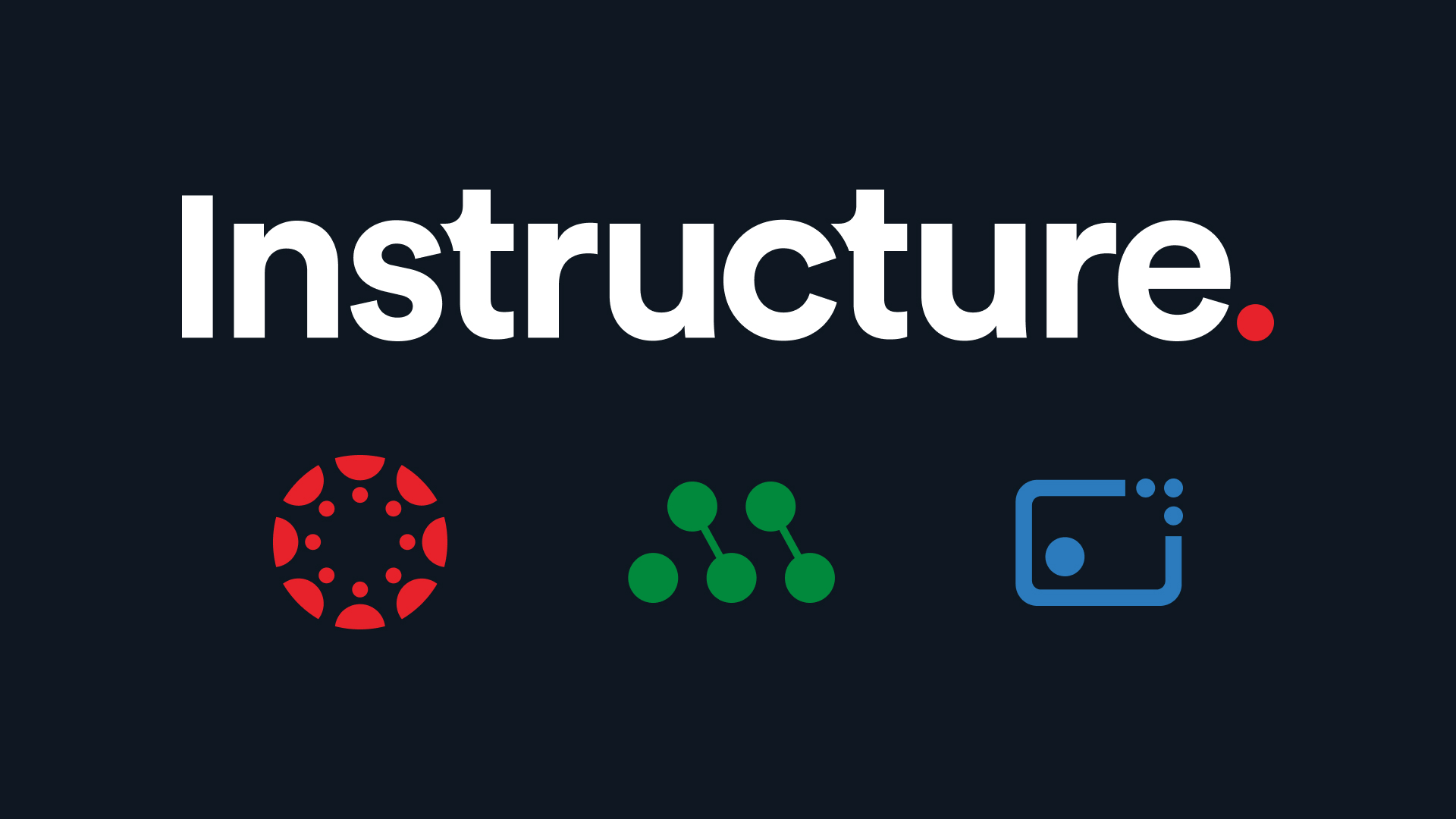In today's fast-paced educational landscape, the ability to learn and teach on the go is no longer a luxury, it's a necessity. The most robust Learning Management System (LMS) is only as powerful as its ability to serve its users where they are. And where are they most often? On their phones.
How users experience their LMS from the mobile app can be a game-changer, providing flexibility and accessibility for both students and educators. Read on to learn how the Canvas Mobile App offers students, teachers, and parents a uniquely intuitive, reliable, and feature-rich experience.
The Mobile Learning Imperative
In a 2023 Instructure study, nearly half of higher education students (48%) and 41% of educators said they frequently use a mobile application to access their institution’s learning management system (LMS).
With the significant amount of time people within the U.S. are spending on their smartphones daily, colleges and universities not only need to meet students on their mobile devices, but also provide a quality user experience that supports learning and engagement. To do so, institutions should consider the common challenges learners face in mobile learning.
Challenges and Pain Points in Mobile Learning
Mobile learning platforms are crucial to supporting the overall learning experience. Take a look at the everyday experiences that can significantly impact a learner’s daily interaction with course content.
- Frequent Log-Outs: The frustration of frequent log-outs and needing to repeatedly login disrupts workflow and impedes quick access to essential information.
- Navigation Issues: Difficult and unintuitive navigation can make it challenging for users to find what they need efficiently.
- Stability and Bugs: App crashes, glitches, and slow loading times can disrupt learning and teaching.
- Notification Reliability: Inconsistent or unreliable notifications can lead to missed deadlines and important updates.
- Limited Functionality: Mobile apps that lack the full functionality of their desktop counterparts force users to switch devices, prolonging the time it could take to complete simple tasks or assignments.
Canvas Mobile App: A Superior Mobile LMS Solution
Canvas Mobile App is designed to provide a truly native mobile experience. Instead of one experience that various users have to adapt to, Canvas LMS provides three unique app experiences: one for students, teachers, and parents.
Canvas Mobile App does not have a responsive design but is built and stored directly on the user's device. Unlike systems that offer scaled-down web apps, the Canvas app offers several advantages, including usability without internet connectivity. Users can benefit from deeper integration with their device’s capabilities – ultimately offering a smoother, faster, and more immersive experience.
By leveraging familiar native OS components such as calendars, pickers, drawers, and switches, we significantly decrease users’ cognitive load. This ensures users can quickly understand and interact with new design elements without confusion.
For example, dark mode is now a central design consideration given its widespread adoption among students. For younger generations, dark mode isn't just a preference; it's often their default. Read on to learn about Canvas Mobile App features that web apps simply can’t match.
Canvas Mobile App Features That Meet Students Where They Are
- Intuitive and User-Friendly Design: Canvas Mobile App prioritizes a streamlined user experience, with a familiar and intuitive navigation between the app and desktop. Minimizing interruptions in workflows, the Canvas app can save unfinished activities, allowing users to login and pick up where they left off.
- Customizable Communication: Canvas users can set up and customize push notifications for on-the-go engagement.
- Instant Push Notifications: Unlike browser-based apps, native apps deliver instant, reliable notifications for new grades, feedback, or messages.
- With Parent Feedback, parents and observers can also view communications between the institution and the child.
- Personalized Learning Experience: Canvas empowers users to customize notification settings, set reminders, and access differentiated curriculum.
- Advanced Annotation Tools: Both Students and Instructors can mark up submissions directly on their phones or tablets — highlighting, commenting, or drawing, just like on the web.
- Widgets for Real-Time Learning Updates: Students can add Canvas widgets to their home screens to instantly view upcoming deadlines, recent grades, or announcements, without even opening the app.
- Tailored User Experience:
- Students can easily engage in the learning process, access course materials, submit assignments, check grades, and connect with other apps to promote engagement and creativity.
- Teachers can efficiently manage courses, grade assignments (including markup and annotation of PDFs), provide feedback, and communicate with students and parents.
- Parents can stay informed and involved by providing access to important information and enabling customized notification preferences.
- High User Satisfaction: Canvas Mobile App consistently receives high user ratings, reflecting their effectiveness, reliability, and seamless alignment with the desktop experience.
- Accessibility: Canvas Mobile App provides equitable access to curriculum and instruction for everyone, regardless of their device or location.
- Offline Access: Users can always access what they need by using offline access to download readings or assignments in advance, then review and interact with them even without Wi-Fi.
- Offline Access: Users can always access what they need by using offline access to download readings or assignments in advance, then review and interact with them even without Wi-Fi.
- Efficiency and Reliability: By providing a mobile app experience with the LMS functionalities that matter most to our mobile users, the Canvas app helps save time and streamline course management, teaching, grading, feedback, and communication.
Student Behaviors Today, Teacher Demands Tomorrow
Today’s students are tomorrow’s educators, and their behaviors will inform the expectations of future technology. In this mobile-first era, your institution’s mobile app experience contributes significantly to the overall teaching and learning experience. The investment in an LMS with a top-tier mobile app experience will be imperative for institutions wanting to better serve today’s learners.
The Canvas Mobile App provides a robust, reliable, and user-friendly solution for all users. By focusing on the unique needs of various user groups and delivering a truly native mobile experience, Canvas empowers effective teaching and learning anytime, anywhere.