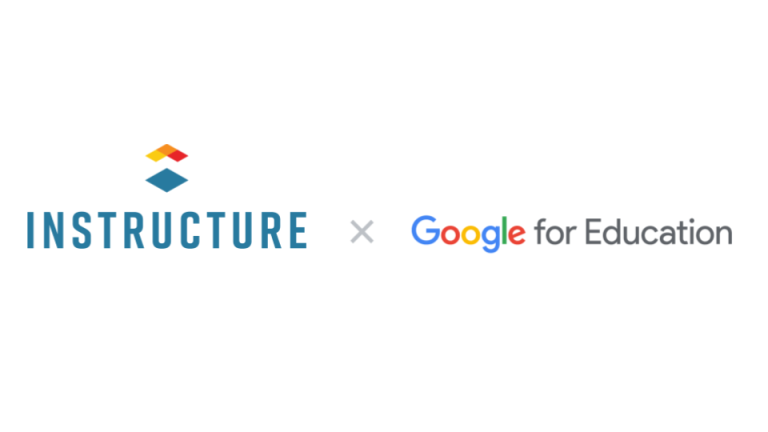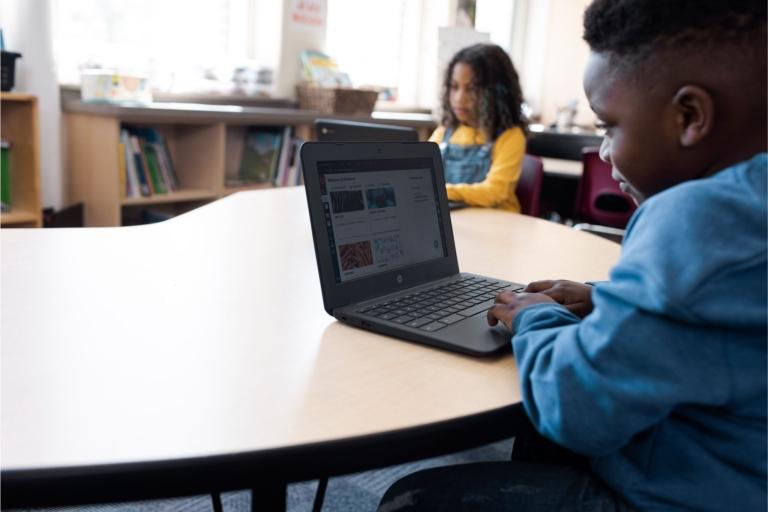As educators, you strive to make a difference every day in your students' success while balancing your fast-paced and multi-faceted lives. From lesson planning to reviewing student work to managing your classrooms, you need all your teaching and learning tools to work seamlessly together in one place. It's essential your edtech tools are meaningful, secure, and flexible so that you can focus on student outcomes and not on technology.
Today, we're announcing that Google Assignments LTI 1.3 now integrates with Collaborations in Canvas LMS, the latest feature to round out the Google Assignments LTI 1.3 tool. With the addition of Collaborations, teachers and students can work together in the same document at the same time, optimizing the teaching and learning experience with Google Docs, Sheets, Slides, and now Forms, Drawings, Sites, and Jams.
Here's what's new from Google integrations:
- Collaborations feature enabled across Google Docs, Sheets, Slides, Forms, Drawings, Sites, and Jams in Google Assignments LTI 1.3
- Educators should start transitioning to Google Assignments LTI 1.3 (from Google Apps LTI)
- There is additional security with LTI 1.3
- Google Apps LTI will end-of-life in 2024
- Google Meet LTI will be available for free for back-to-school 2024
Additionally, in the spirit of collaboration, Google is announcing plans to build Google Meet LTI for Canvas, which will be available at no charge to all Canvas LMS users by back-to-school 2024. Whether teaching remotely, in-person, or in a hybrid model, video collaboration helps your school community stay connected and keeps continuity of learning through sick days, snow days, or other unforeseen events.
Improving collaboration and streamlining coursework
In 2020, Google released Google Assignments LTI 1.3, which uses the latest Learning Tools Interoperability (LTI) standards. Leveraging the collaborative power of Google Workspace for Education, it allows educators to distribute, analyze, and grade student work—for no additional charge for Canvas and Google customers.
Educators with paid editions of Google Workspace for Education get access to premium features, like new collaboration features in Docs and unlimited originality reports, which encourage critical thinking while helping instructors scan for potential plagiarism.
Google Assignments LTI 1.3 now integrates with Collaborations and allows teachers and students to work together in the same document at the same time. With this launch, Google Assignments LTI 1.3 has all of the functionality of the older Google Apps LTI and now includes improved security, flexibility, and integrations.
With the older Google Apps LTI, educators and students can collaborate on Docs, Sheets, and Slides. The new Google Assignments LTI 1.3 with Collaborations also supports Collaboration in Forms, Drawings, Sites, and Jams. Additionally, Google Assignments LTI 1.3 is built on the latest security standards of LTI 1.3. Google Assignments LTI 1.3 provides flexibility with the choice to grade using Canvas Speedgrader or Google Assignments, whichever tool best fits your needs.
Let's take a quick look:
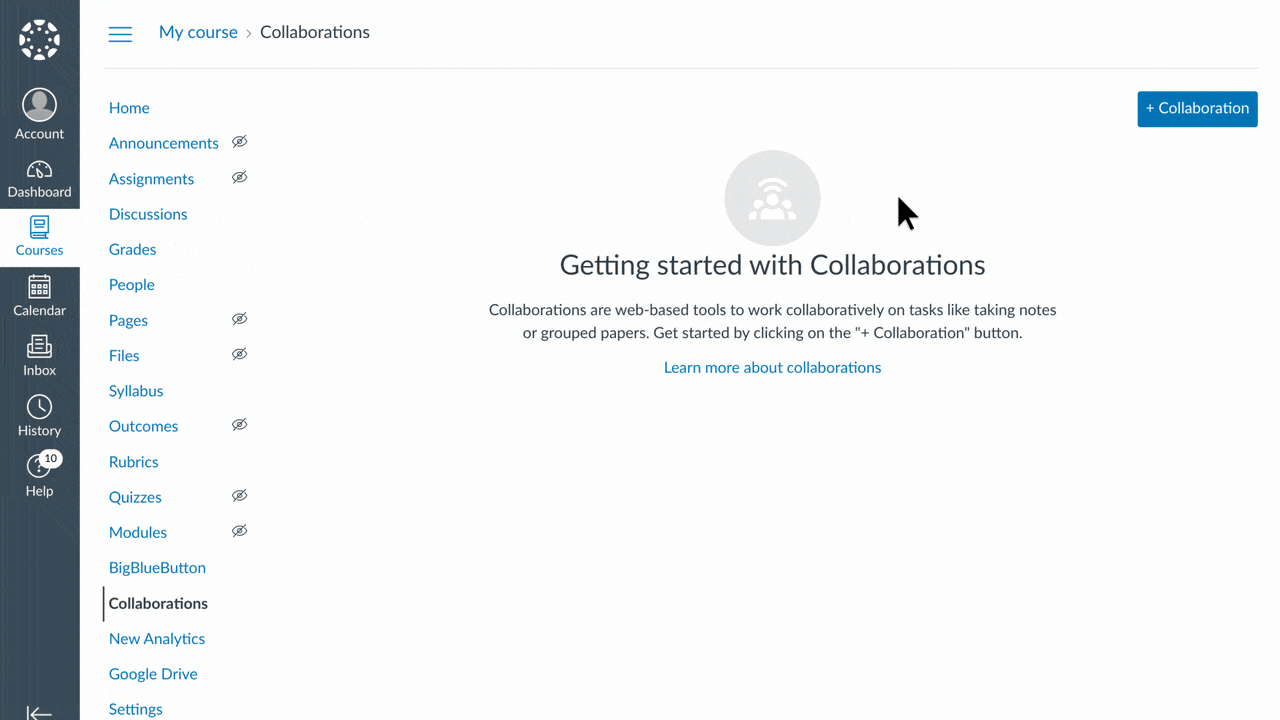
Transitioning from Google Apps LTI to Google Assignments LTI 1.3
It's time to start transitioning to Google Assignments LTI 1.3. Beginning in August 2023, Canvas users will need to install the Google Assignments LTI 1.3 tool going forward and will no longer be able to install Google Apps LTI. No further development will be made on the Google Apps LTI tool. Current Google Apps LTI users will retain access but should start transitioning to Google Assignments LTI 1.3 to improve collaboration in your class. When moving over to Google Assignments LTI 1.3, educators will need to re-create their assignments and can leverage this step-by-step guide to help with the transition. Google Apps LTI will reach end of life in 2024, meaning users will no longer be able to access the Google Apps LTI tool.
Secure, reliable meetings in Canvas, powered by Google Meet
Another new tool integration between Google and Instructure announced today is Google Meet LTI. Meet LTI is an integrated application that will give students and educators an easy-to-use, reliable, and secure video conferencing tool within Canvas. Canvas users will be able to virtually connect school communities for classes, parent-teacher conferences, professional development, and more. Meet LTI will be available at no charge to all Canvas and Google Workspace for Education users by back-to-school 2024.
Ready to get started? Administrators can turn Google Assignments LTI 1.3 on within Canvas now. Visit this page to learn how to get started and make teaching and learning even more collaborative.