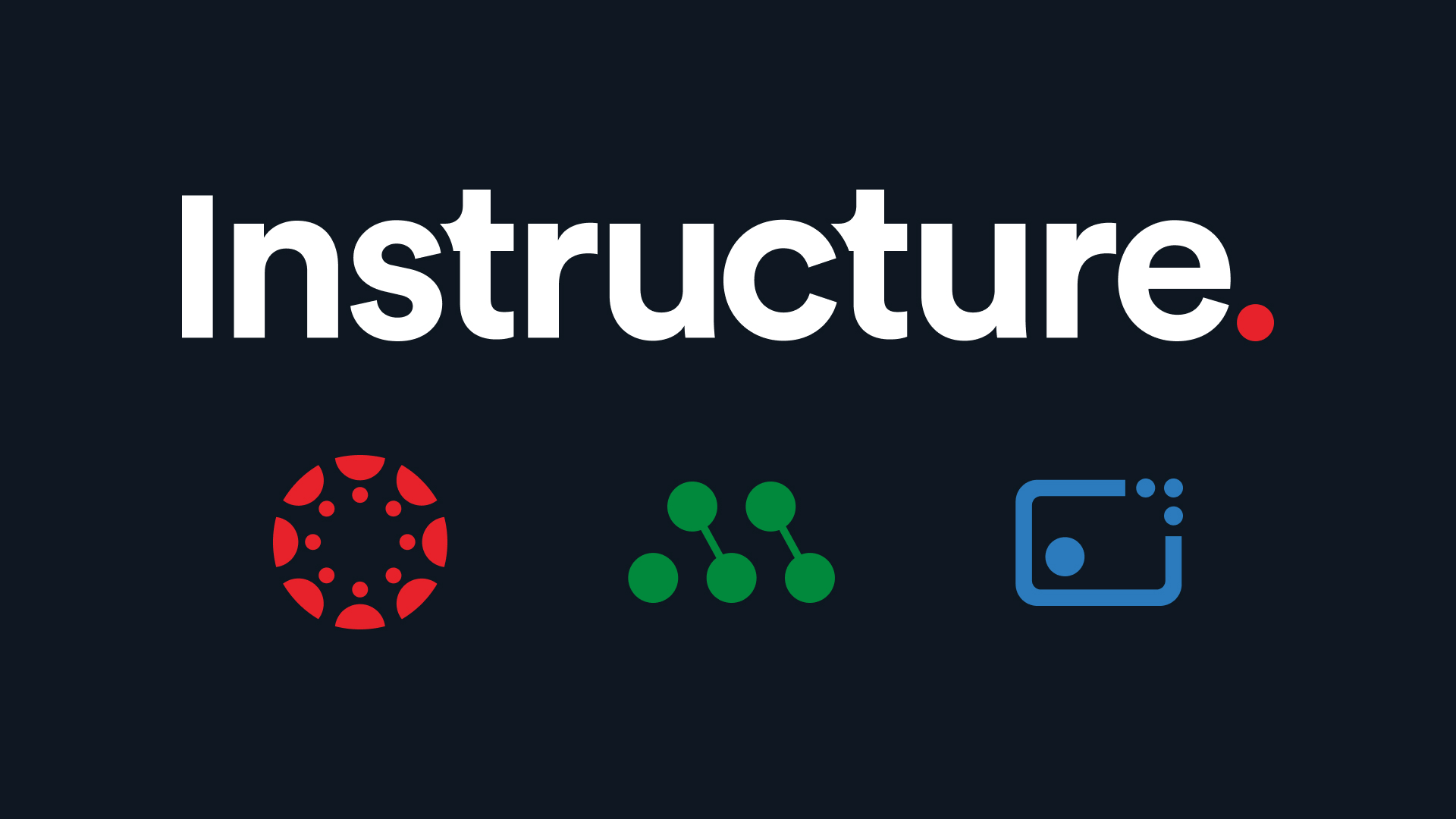It’s no secret that K-12 districts are experiencing widespread teacher fatigue. At the same time, there’s no simple solution for tackling burnout—every step toward freeing up teachers' time matters. The more time and energy teachers have for focusing on instruction, the better.
Supporting teachers remains a vital part of our mission, and the updated Mastery Connect experience saves teachers time in three key ways.
1. Build Better Assessments in Less Time
Little, repetitive tasks add up over time. Teachers make countless daily decisions - many of which can be streamlined.
Teachers can create assessments more intuitively with the new Assessment Creation experience in Mastery Connect. With SMART alignments, subject, class, and standards can be auto-populated. All assessment content available, regardless of source, can be accessed simultaneously, eliminating the need to toggle between item banks. Teachers can complete item authoring from within the Assessment Creation experience. Finally, standardized mastery cut scores can be set at the district level to calculate for teachers automatically.
Ultimately, this means that when teachers create assessment content, they spend time building better assessments with fewer clicks along the way. Less clicks=time saved!
2. Save Progress Along the Way
Sometimes, creating assessments in one sitting simply isn’t possible. Educators juggle many tasks at once and need the autonomy to work on their own timelines.
The new Mastery Connect updates allow educators to create draft assessments so that when inspiration sparks, they can get started on an assessment without the pressure of finishing it in one sitting. This flexibility allows them to multitask with confidence. They can work through their to-do list with the assurance that they won’t lose the time and effort dedicated to creating a high-quality assessment. Create assessments on your timeline, not ours!
3. Consolidate Your Data
Teachers can quickly gain insights into student mastery of learning standards by having all assessment content in one location. Accessible data helps educators identify student levels of understanding, target needed interventions, and self-evaluate the effectiveness of instructional practices.
The new Tracker Assessment List allows teachers to see all of their assessments in one comprehensive view. This one-stop-shop lets teachers know where all their assessments are in a bird's eye view and cuts back on time spent searching for assessments in the traditional Tracker view. Additionally, teachers can launch the Assess Modal, the performance grader, and view reports to see which students have mastered the concepts.
And, if you use Canvas LMS and Mastery Connect together, you can now convert your Quizzes to Mastery Connect Assessments in a Canvas-linked Tracker with a few simple clicks. This eliminates the dreaded double entry of assessment content. Simply align the items to standards and publish them to complete the process. Deliver the assessment through Canvas LMS and get data passback in both systems. Having all of your assessments in one place gives teachers a more complete picture of student progress. Mastery Connect + Canvas LMS = Even Better Together!
The Power of Connection
Now more than ever before, saving teachers time is essential.
Ultimately, the Mastery Connect updates streamline workflows for educators by eliminating the need for manual entry between multiple systems. They reduce the number of clicks needed, which frees teachers up to complete tasks more quickly. And, accessible data provides teachers with a centralized location to assess student mastery of learning standards and better incorporate those insights where they can make the most impact–their instruction.
Discover more about how the latest Mastery Connect update saves teachers time ahead of a new school year, and see the updates in action below.