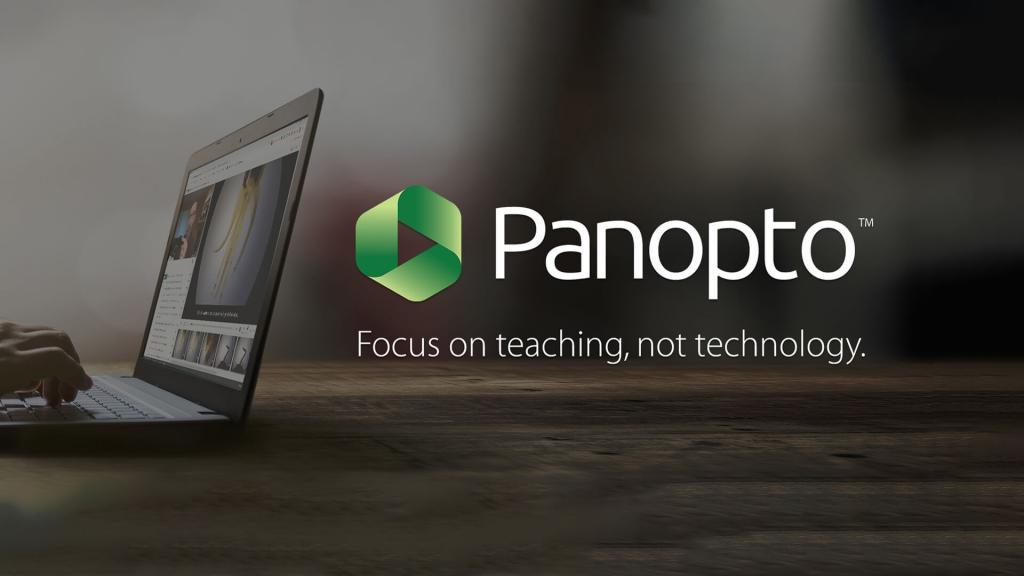“Blended learning” has often been used to describe learning experiences that engage students in a mix of both in-class and online learning. But with the shift to online learning this year in response to the coronavirus pandemic, educators have become more focused on how to blend synchronous (live) and asynchronous (on-demand) learning online to optimize student outcomes.
There are two primary reasons instructors may struggle with how to blend synchronous and asynchronous learning:
- Both learning modalities offer different benefits, and whenever possible, educators want to be able to offer the benefits of synchronous and asynchronous learning so remote students have the ability to personalize their learning in ways that work best for them.
- Figuring out the right combination of learning technologies and the most efficient workflows that maximize the impact of synchronous and asynchronous elements in online classes requires both a familiarity with multiple technologies as well as an understanding of how each of them can be used to accomplish different learning objectives.
For instructors that are new to teaching online, trying to tackle both the course design and the technology needed to deliver instruction online can be particularly challenging.
Here’s the good news: Technology administrators can streamline workflows that maximize the benefits from any combination of synchronous and asynchronous learning into one integrated system, so instructors can focus on teaching, not technology.
Over the last decade, more and more universities have taken steps to build standardized virtual learning environments for their campuses that can support any pedagogy and that anyone can use on any device, in any location. The goal? To enhance teaching and learning by enabling faculty to independently reshape learning experiences in their courses while giving students more flexibility and control over their own learning.
The University of Washington was an early adopter of this strategy. Read the case study to see how they used Canvas, Panopto, and Zoom to create an adaptive virtual learning environment.
As it turns out, these virtual learning environments help universities achieve the same goals in a fully online learning environment or in a hybrid of both online and in-person classes. And when integrated to work together, they make it easier for educators to blend synchronous and asynchronous learning in their courses.
The Blended Learning Technology Ecosystem
A blended learning technology ecosystem consists of both synchronous and asynchronous online learning technologies.
Learning Management System (LMS): The central hub for course materials, course communications, and course management.
Video Conferencing: A solution for synchronous learning online in which students and teachers can see and interact with each other, in real-time.
Video Management System: An asynchronous video solution that simplifies the creation and secure sharing of pre-recorded lectures, student video presentations, microlearning videos, on-demand video communications, and recorded live class sessions.
Connecting these technologies provides instructors with consistent features and functions that interoperate seamlessly across tools, so every instructor can deliver the best possible online learning experience that is tailored to their courses.
1. Automatically share recorded video content with students
Course pages within your school’s LMS are already the central hub for learning content and communications. A video management system like Panopto automates the sharing of recorded video content so authenticated students enrolled in a course can easily and immediately access on-demand video resources, without waiting for instructors or administrators to share it or make it available.
Asynchronous learning content, such as pre-recorded lectures or microlearning videos, can be recorded and edited easily in Panopto. Panopto then shares the videos automatically to the course page in your LMS as soon as the instructor publishes it. Administrators can also easily configure approval workflows for an extra layer of quality control and security.
Synchronous class sessions that take place via video conferencing solutions like Zoom can also be automatically recorded and uploaded to your Panopto video library, and then shared to the corresponding course page in your LMS. Instructors don’t have to do anything other than conduct the synchronous class session as they normally would, and students can easily find and watch the recording after class.
2. Make everything searchable
For students, the ability to search inside recorded course material provides them with instant access to the specific information they need to deepen their learning and prepare for exams. With Panopto’s video management system students can search and instantly jump to the exact moment in a video where a keyword is either mentioned or shown on the screen. This search capability includes the once synchronous-only classes that are now available on-demand.
Panopto’s Canvas integration goes a step further and enables students to search inside recorded live sessions as well as asynchronous video content right from the LMS. And since Panopto is access-aware, they’ll only be able to search for and view videos to which they have been granted viewing permission.
3. Improve accessibility
Panopto’s video management system includes flexible features that allow universities to scale workflows for video captioning to support accessibility. 508-compliant human-edited captioning can be easily requested through Panopto, or captioning can be configured to run on new content uploaded to specific folders at certain times. Alternatively, every video uploaded to Panopto is automatically transcribed to enable search, which means machine-generated captions can be added with a few clicks and then edited as needed in Panopto’s video editor.
Creating online learning materials that are accessible can also mean providing a variety of additional learning materials in other formats for students who may not have reliable or unlimited Internet access at home. While Panopto is designed to optimize video streaming with minimal buffering, and it enables learners to download videos for offline viewing, some students may still benefit from being able to access learning materials asynchronously so that less bandwidth is used.
With Panopto, instructors can easily convert lecture recordings and live class session recordings into other file formats like audio and text. Supplemental learning materials could include a slide deck and either an audio podcast or a transcript of the video — both of which can be downloaded from Panopto and shared with students. Students can even download the slide deck directly from a video.
A blended learning technology ecosystem is now essential for adapting and innovating teaching and learning. Universities need not only the right solutions for an elevated virtual learning environment, but also the ability to configure these technologies to work together. It’s a winning strategy for helping educators merge the convenience and flexibility of asynchronous with the immediacy and social interaction of synchronous, while overcoming the unique limitations of both.
Get more information about Panopto’s industry-leading video solutions for education.
Related Content
 inst-3step.jpg
inst-3step.jpgBlogs
 13lmsfeaturesthatbenefitstudentlearning.jpg
13lmsfeaturesthatbenefitstudentlearning.jpgBlogs
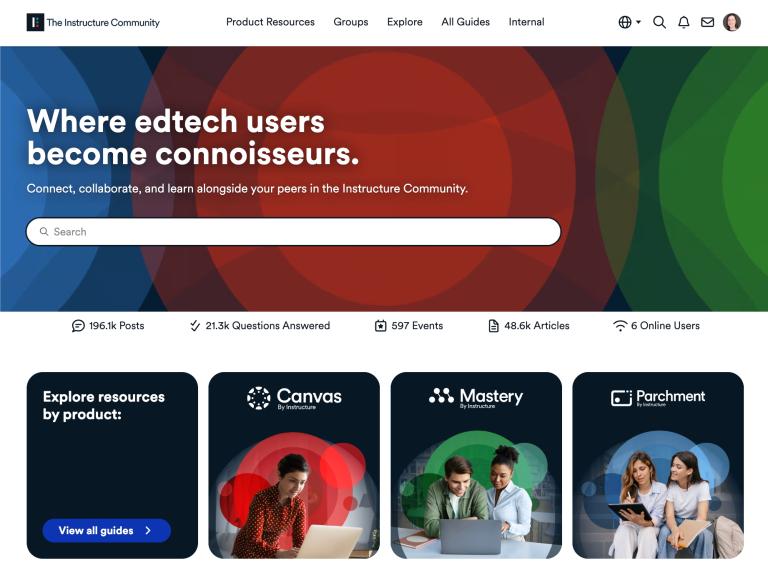 community-homepage.jpg
community-homepage.jpgBlogs