In this webinar, you will learn how to:
- Boost Accessibility and Ensure Equity: Learn how providing students with the option to listen to questions and answer choices removes barriers for those with learning differences, visual impairments, or reading difficulties like dyslexia.
- Enhance Student Engagement and Reduce Anxiety: Find out how audio helps learners better comprehend complex questions and retain information while reducing cognitive load and test-taking anxiety. Text to speech support allows students to focus on demonstrating their understanding rather than struggling to decode text.
- Simplify the User Workflow: See how this integration works seamlessly within the Canvas learning environment. With a simple, intuitive user interface, ReadSpeaker is ready to use from day one.
- Empower Inclusive Learning and UDL Principles: Understand how this partnership demonstrates alignment with Universal Design for Learning (UDL) by building accessibility directly into the Canvas assessment tool, creating a more inclusive and effective learning environment for everyone.
Speakers

Colleen Sandquist
Strategic Partner Manager, ReadSpeaker

Paul Stisser
VP of North America, Education, ReadSpeaker

Melanie Eddington
Occupational Therapist and Assistive Technology Service Provider, Colorado State University
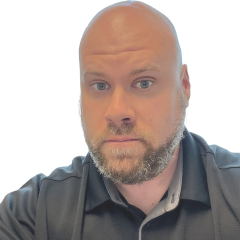
Brian Stephens
Director of Technology for the North Carolina Virtual Public School

Christina Pirzada
Senior Director, Product Management, Instructure