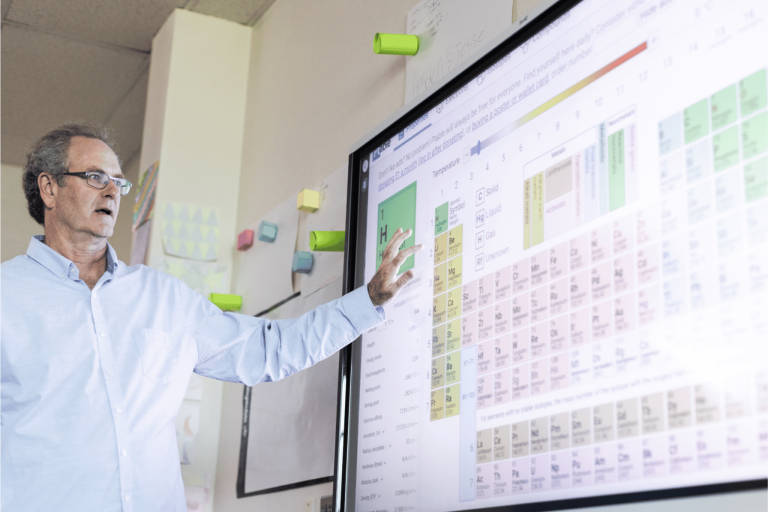Edtech has the potential to transform learning, but only if districts use the right tools effectively. Over time, schools accumulate a wide array of technology tools, many of which may be underused or fail to deliver meaningful results.
Conducting a thorough audit can help districts identify which tools are truly valuable and which ones may be draining resources without providing sufficient benefits.
Why Tool Inventory Matters
A strategic tool inventory is the foundation of effective edtech management. Without it, districts often lose track of what they’ve purchased, how tools are being used, and whether they’re delivering the intended outcomes. An effective audit reveals:
- Actual tool usage rates: Are tools being used as frequently as expected, or are they gathering virtual dust?
- Student and teacher satisfaction: Do users find the tools helpful, engaging, and easy to use?
- Learning impact: Are tools contributing to measurable academic gains?
- Budget efficiency: Are funds being allocated to tools that provide the highest return on investment?
By understanding these factors, districts can make informed decisions about which tools to keep, expand, or eliminate.
Key Audit Steps
A successful audit requires a structured approach. Here’s how to get started:
1. Create a Comprehensive Matrix
Begin by creating a detailed inventory of all edtech tools in use across the district, including both free and purchased resources. This matrix should include information such as:
- Tool name
- Purpose (e.g., learning management, assessment, classroom management)
- Cost (if applicable)
- Licensing details
- Primary users (students, teachers, administrators)
2. Collect Feedback From Students and Staff
Input from end users is essential to understanding how tools perform in real-world settings. Consider conducting surveys or focus groups to gather:
- Insights into user satisfaction
- Suggestions for improvement
- Common challenges or barriers to usage
3. Track Usage and Engagement Metrics
Leverage usage data to get a clear picture of how often tools are being accessed and by whom. Most tools provide built-in analytics that can help you measure:
- Active users per week or month
- Duration of use
- Features or content accessed most frequently
Critical EdTech Evaluation Questions
Once you’ve collected data and feedback, evaluate each tool using these key questions:
- User-friendliness: Is the tool intuitive and easy to navigate for all users?
- Student engagement: Does the tool captivate and motivate students to participate?
- Academic gains: Is there evidence that the tool supports learning objectives or improves outcomes?
- Frequency of use: Are teachers and students using the tool consistently and effectively?
Feedback Collection Strategy
Gathering high-quality feedback requires thoughtful survey design. Here’s how to structure your approach:
Structured Survey Components
- Contextual questions: Ask users how long they’ve been using the tool and how frequently they engage with it.
- Open-ended responses: Allow space for qualitative feedback, such as likes, dislikes, and suggested improvements.
- Graded criteria: Use a scoring system to evaluate specific aspects, such as ease of use, content quality, and alignment with curriculum goals.
Make the Most of What You Have
Auditing your district’s edtech tools is about more than cleaning up your inventory. It’s an opportunity to refocus your resources on tools that genuinely support student learning and eliminate those that don’t. By following a strategic approach, you can create a more effective, efficient, and impactful technology ecosystem.
Want a deeper dive into edtech tool management? LearnPlatform is a one-stop-shop for edtech management that can help you audit with ease.