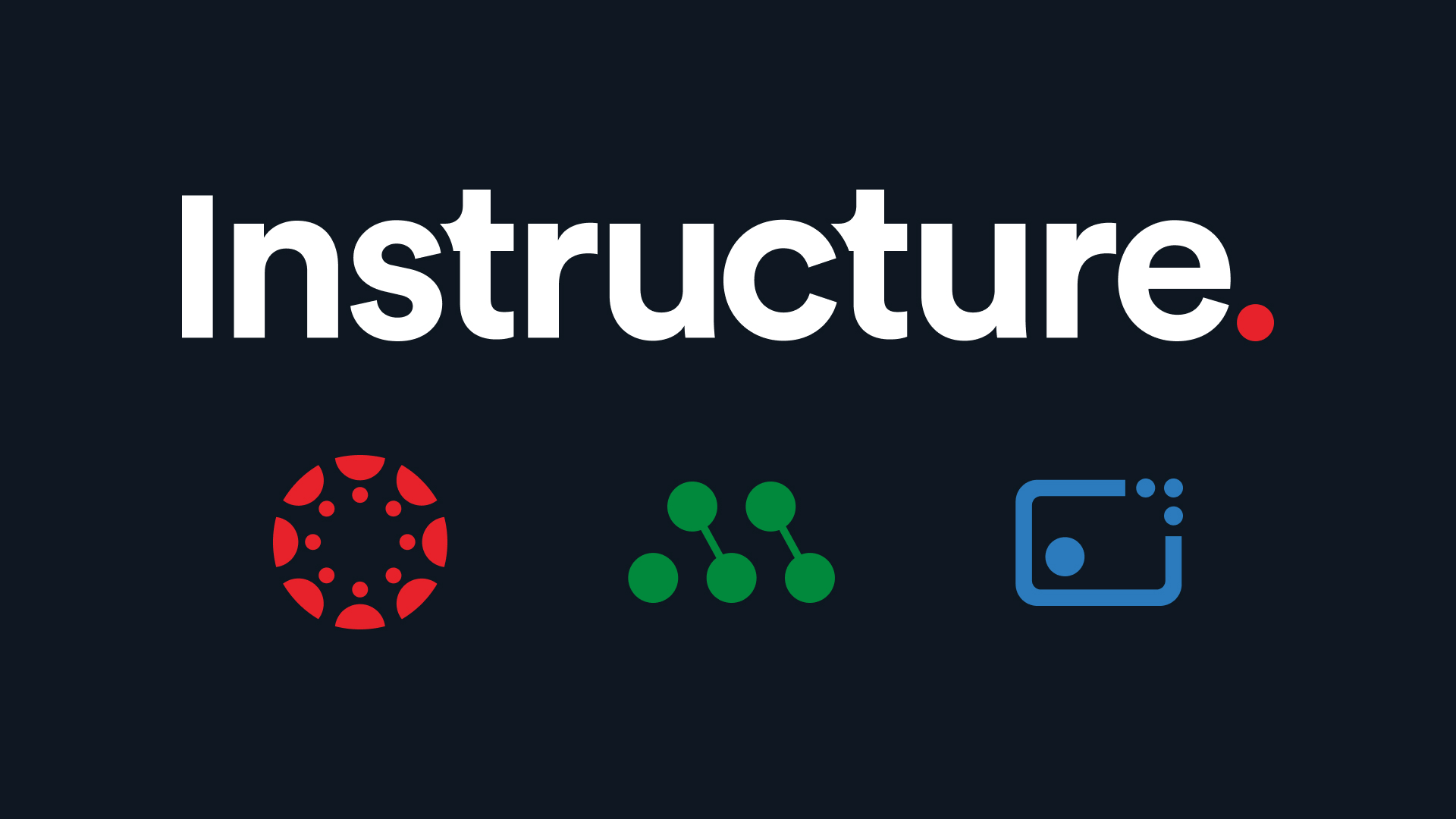We’re thrilled to announce that Google Assignments is now available to all Canvas customers!
With the expectation that education might continue beyond the walls of a classroom this school year, educators need integrated technology that will support teaching and learning by providing common ground for collaboration and connection. That’s why Canvas and Google have expanded their partnership, to keep students and teachers on the same page—literally. It will now be easier than ever for teachers to connect the tools they need with the apps students love. We’re better together!
With this new Google Assignments LTI integration in Canvas, teachers can simplify assignment workflows, ensure authenticity of student work with originality reports, and provide meaningful feedback via comment banks. In addition to streamlining the administrative aspects of teaching, students can now link their Google and Canvas accounts, making it easier to navigate between both platforms, submit assignments, collaborate with classmates via G Suite, and take ownership of their learning anywhere, on any device.
We are working with the Google Assignments Product Team to establish a deprecation timeframe and will provide an update to our community in the near future. In the meantime, we recommend adding the new Google Assignments LTI to your account as soon as possible for a smooth transition. Don’t worry, though. All the Google apps you know and love will be supported by this new integration—and Canvas customers can go to G Suite support with questions about using Google Assignments with Canvas. (It's the only LMS Google is offering this support for.)
“Google and Instructure have simplified the connection between two of the most used technologies in the classroom so that educators can focus on what matters most: students and their understanding of the curriculum,” said Trenton Goble, VP of K12 Canvas Strategy at Instructure. “Educators can now capture the benefits that Canvas and Google Assignments offer, in one integrated way.”
To learn more about the benefits of this integration and how to add it to your Canvas account, visit our community for more information.
To see how Google and Canvas will keep students and teachers working together even when they're apart, watch the video below.