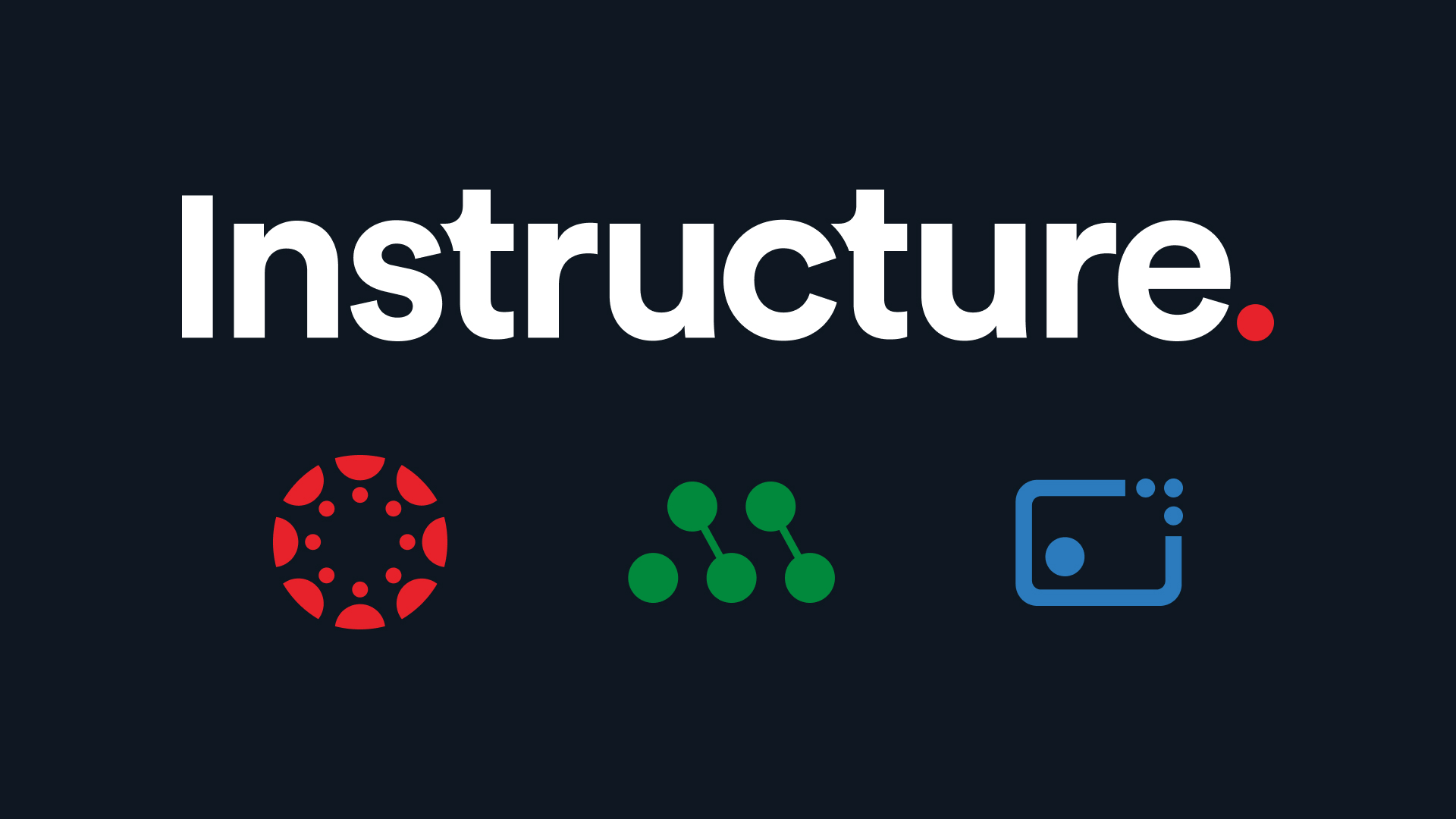We’ve all felt it; the virtual teaching and learning that took place during the pandemic has redefined the traditional classroom. According to a recent Gartner Research Study, 90% of US public school districts will leverage a combination of in-person and digital remote learning for regular and ongoing instruction by year-end 2025. In our own survey with Hanover Research, educators agreed that technology will become increasingly important (81%) as remote learning will continue to impact classroom practices in the future (67%).
With ongoing technology use becoming a core component of education and essential to classroom activities and student engagement, ensuring that all Canvas LMS users have the support they need is critical to a district’s success. District leaders, teachers, students, and families need to be able to use tools like Canvas seamlessly (and without frustration) no matter when and where they are using them. So what can K-12 leaders do to help the stakeholders in their districts take advantage of all that Canvas has to offer? That’s where Impact by Instructure comes in.
What is Impact by Instructure?
Impact helps school districts improve the adoption of tools within Canvas and evaluate their effect on student engagement and outcomes. Impact by Instructure (formerly EesySoft) is the newest solution in the Instructure Learning Platform. Impact helps administrators get specific about how Canvas is being used so they can deliver better support to teachers, students, and families, resulting in increased usage, more meaningful adoption, and improved student outcomes.
From navigation of Canvas to the adoption of new features, Impact provides in-the-moment support for users. With Impact, administrators gain valuable insights into where teachers may need help in order to implement best practices in teaching and learning. Teachers can worry less about figuring out new technology and more on delivering impactful educational experiences. And students can save time and energy on technology and focus on what matters most: learning.
Insight Into Canvas Usage
The dynamic reporting in the Impact Dashboard shows administrators how deeply students and teachers are engaging with Canvas, including which features are being adopted, whether tools are or aren’t being used effectively, and who might need additional support. These actionable insights help administrators identify areas of underutilization within Canvas so they can intervene with targeted outreach and resources—where and when it matters most.
Customizable Messaging
Schools can proactively send targeted communication and role-specific information with customized in-line messaging—including hints and pop-ups—to guide users through tasks. Impact delivers in-app guides and tips to show how and why to use various Canvas tools, so teachers and students can focus more on teaching and learning and less on navigating the technology.
Support Features that Foster a Culture of Self-Help
Impact provides in-the-moment support for teachers and students when and where they need it, with resources directly in Canvas, so no one has to navigate away from the task on hand. The customizable, 24/7 system of support allows schools to easily connect users to help articles, tips, and explanations in context, as soon as questions arise, so they won’t be frustrated searching for the right support resources.
Read to Learn More about Impact?
Check out the on-demand webinar "Maximize Canvas LMS Adoption for More Effective Teaching & Learning," a session led by Instructure K-12 experts.