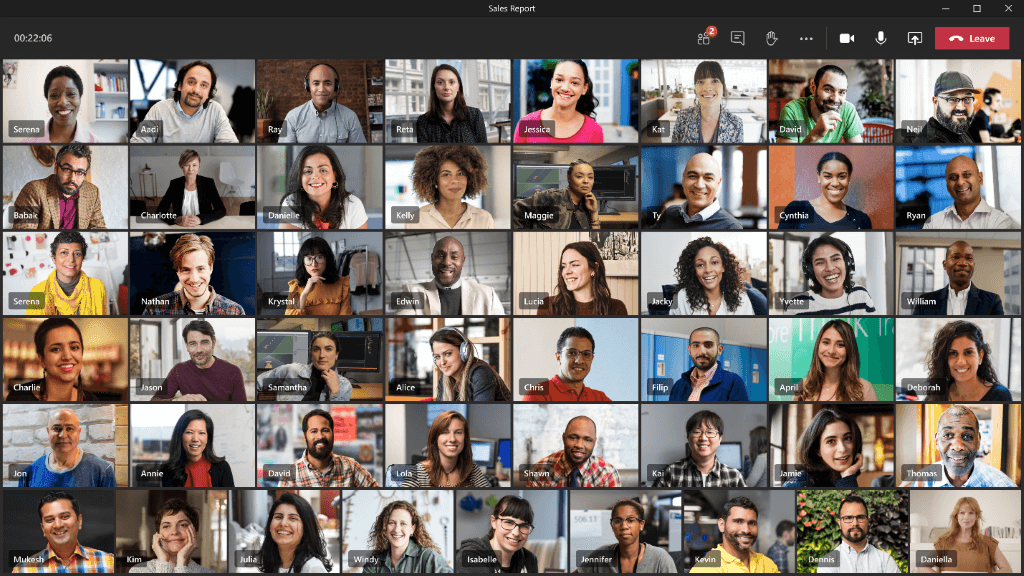To say that 2020 has been an extraordinary time for learning may be a bit cliché, but it’s also the truth. My colleagues and I at Microsoft hear stories every day of teachers and schools working around the clock to optimize their teaching practices for remote and hybrid scenarios. They're finding new solutions, improving upon past standards, and doing all they can to meet the needs of all their students. Hearing these stories has been a humbling experience. But it's also been extremely motivational, and we're more committed than ever to empowering every student on the planet to achieve more.
As part of this commitment, Microsoft is honored to take part in CanvasCon 2020, a.k.a CanvasCon Online. You may already know that educators and students today can access a number of Microsoft solutions from within Canvas, including OneDrive, Office apps, OneNote, Flipgrid, and Teams Meetings. We’ve had great feedback from teachers and students alike, and we’ve been listening to you. We’re working together to integrate our solutions even more, so they meet the unprecedented challenges you face.
Announcing: Virtual Classroom Enhancements
As many will hear today at CanvasCon Online, Canvas is teaming up (no pun intended) with Microsoft to offer new integrated solutions, including—drum roll—Microsoft Teams meetings as the go-to conferencing tool within Canvas.
Today, it’s a relatively smooth process to create a Teams meeting in Canvas: Both educators and students can easily launch into the Teams meeting synchronous learning experience. But what if Teams meetings were a fully immersive experience? Through an enhanced Learning Tools Interoperability (LTI) app, they will be. This new meeting experience allows educators to create meetings, change meeting settings, and easily access meeting recordings. It’s a big step forward, and we’re excited about it.
That's the big news.
But Canvas and Microsoft are also working on several other integration projects that will more closely link Canvas to Teams and Microsoft 365 during the coming year. These solutions are all focused on enabling educators to reach every student, whether their classrooms are online, in person, or somewhere in between. (One caveat before I dive in: I'm being extra-transparent with our future plans … this is an unusual time after all. What I’m sharing with you today is currently being built, but our plans can always change as we—like you and your students—reserve the right to be smarter in the future than we are now.) Here's what's in the works:
New Student Engagement Features
We're working on bringing Canvas assignments and quizzes directly into Teams meetings with what I call the “lean-in synchronous classroom.” For instance, when an educator wants their students to work on assignments together during class time, students are interacting with the Canvas content while the educator is controlling instruction and the flow of the meeting.
- And here’s the new 9x9 large gallery view for Teams meeting classes.
- Educators can create an interactive class by using the Whiteboard feature. Here, students can use the “hand raise” feature to promote orderly discourse.
- The new Together Mode can help instill school spirit and pride by showcasing custom backgrounds.
- And here’s a sneak peek of the upcoming breakout room capability that we co-designed with educators.
Automatic Canvas Class Teams Creation
Because Teams complements Canvas nicely, we’re seeing an increasing number of K–12 and higher ed classrooms using both Canvas and Teams—not just Teams meetings, but the full Teams app. Educators are using Teams for meetings, chats, project-based learning, group projects, and more. Microsoft has heard that this setup could be easier, so we're working with Canvas to deliver a solution to keep Teams and Canvas in sync.
Easier Access to Files
We’re also reimagining how your OneDrive and Teams files can be more easily accessible within Canvas. This will enable educators and students to easily create, share, co-author, and collaborate on lessons, assignments, and other instructional materials—all without leaving Canvas.
Immersive Reader in Canvas
Finally, Microsoft and Canvas are working to ensure the Canvas experience is great for all educators and learners with the help of Immersive Reader.
Immersive Reader from Microsoft has been empirically proven to improve reading abilities in learners of all ages, including early language learners, learners of a second language, and more. While it was originally designed for students with dyslexia and dysgraphia, Immersive Reader has been proven to drive successful outcomes for everybody.
With Immersive Reader in Canvas, students can use picture dictionary to help recognize words, get help with pronunciation through syllabified words, and identify parts of speech including verbs, nouns, and more. They can also have text read aloud—sped up or slowed down to their preference—and played back in more than 60 languages.
We are so grateful to the Canvas community for all the feedback you've shared with us so far. To learn more and provide additional insights or suggestions, please feel free to connect with me on twitter at @jim_federico. Working together, we can continue to develop equitable and powerful tools that help every learner reach their potential.
Related Content
 canvas_mobile_app_blog_thumbnail.jpg
canvas_mobile_app_blog_thumbnail.jpgBlogs
 icon_25_updates_blog_thumbnail.jpg
icon_25_updates_blog_thumbnail.jpgBlogs
 BG-Canvas-2.jpg
BG-Canvas-2.jpgBlogs