GET A CANVAS DEMO
Mobile Learning from Canvas and Apple
You need a learning management system that supports you in delivering dynamic, engaging learning experiences for every student - anytime, anywhere. That’s where Canvas comes in.
Exclusive offer for Apple Distinguished Schools: get a free 1:1 consultation and custom-tailored Canvas demo!
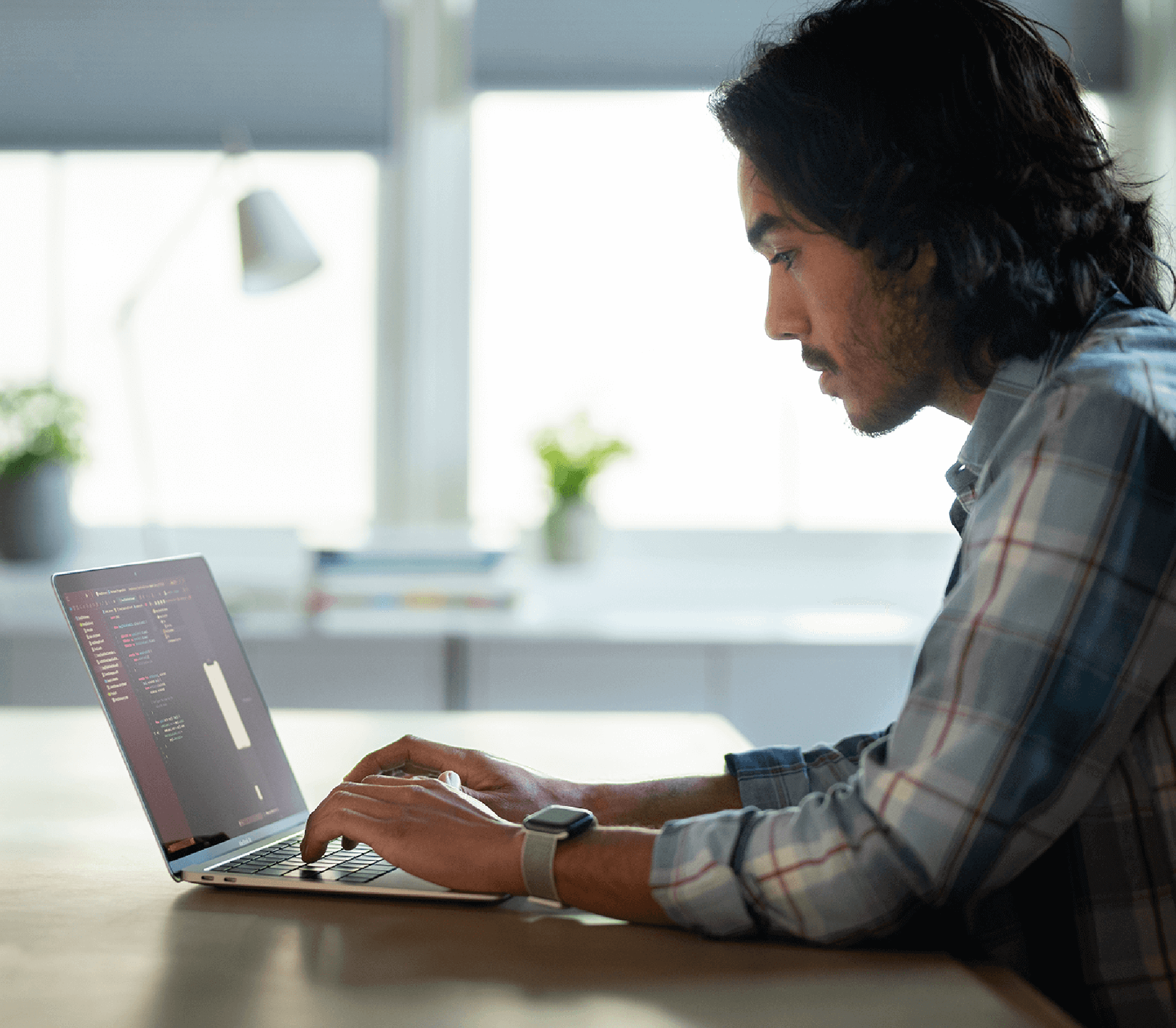

Elizabeth Forward
Case Study
See how Elizabeth Forward School District uses Canvas LMS and iPads to deliver a seamless learning experience. In the face of a disastrous fire at the district, they pivoted to remote learning until students could return to campus.
Canvas iOS Apps
Learning is on the move
Canvas users can access all the features they love on their Apple devices via three native iOS apps: Canvas Teacher, Canvas Student, and Canvas Parent

iWork Enhancements in Canvas Now Available
You can now seamlessly share your Pages, Keynote and Numbers files to Canvas. With this enhancement, students can now submit their files directly into Canvas, bridging the gap between creativity and productivity and empowering students to showcase their best work. For educators, the benefits of this update are equally valuable. Grading assignments becomes a more seamless process because educators can assess and provide feedback on student work directly within Canvas’s Speedgrader.
Develop in Swift on Canvas Commons
In addition, Apple’s Develop in Swift course catalog is available to Canvas educators worldwide via Canvas Commons.


Develop in Swift Free Online professional Learning on Canvas
The Develop in Swift Free online professional learning course is available to educators worldwide to learn how to teach Swift.
The Canvas Features You Love and More
The Canvas iOS apps are highly rated in the Apple App Store, with over 13 million students having downloaded the Canvas Student app.

Accessibility Support
The Canvas iOS apps meet WCAG 2.1 AA requirements, meaning that every feature is accessible or an alternative is available. This ensures all users are able to fully participate in classes and activities, regardless of their different learning needs.

Apple Pencil Support
- Supports handwriting
- Grade and comment on student work
- Allow students to annotate files

Widgets & Sharing
- Show grades directly on the home screen and make announcements more visible using the iPad widget
- Submit files to an assignment directly from the file, and without navigating to the student tab
- Scan documents into the app
- Import classes and assignments into the iOS calendar
Ready to explore our learning ecosystem?
Ready to explore our learning ecosystem?