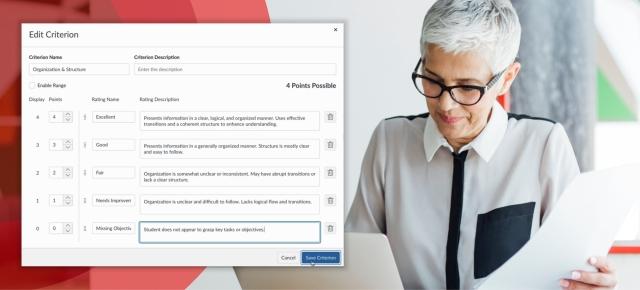Canvas Studio
Break the fourth wall with interactive video learning.
Video doesn't automatically equal engagement. But with Canvas Studio, you can turn passive watching into active learning—right within the Canvas LMS.
Put learners in the director's chair
With Canvas Studio, learners practice higher-order thinking skills through active participation.
Learner-created content
Learners can produce their own videos as assignment submissions, presentations, peer feedback, or ways to practice.
Peer-to-peer collaboration
Learners can discuss the content with peers via threaded inline comments and offer feedback on peers' video submissions.
Educator input
Learners benefit from timely, specific feedback on their video submissions and reflective annotations on assigned content.

The Wild West: Good video content, bad content management system.
People have strong feelings about video delivery methods. Canvas Studio caters to all of them, while keeping your content under control.
Add from anywhere
Both learners and instructors can upload videos—or link from YouTube—straight to their courses. They can even screen record right within browser.
Centralize and organize
Create, organize, and share video content, in all major formats, from your own Canvas-hosted media library.
And now: our feature presentation
In-video discussions
Learning happens when participants are prompted to react, critique, interact, and ask questions in the moment. No matter where learners are watching from, Studio allows them to bounce ideas around, ask each other questions, and give each other feedback by commenting directly on the videos they're all watching.
![[Studio] View Comments.png](/sites/default/files/image/2025-10/%5BStudio%5D%20View%20Comments.png)
Embedded quizzes
By adding quiz questions directly into the video timeline, educators can prompt learners to demonstrate their understanding of a subject or skill as they go—while increasing their likelihood of engagement with the content.
![[Studio ] View Quiz_0.png](/sites/default/files/image/2025-10/%5BStudio%20%5D%20View%20Quiz_0.png)
Distraction-free + continued student privacy
This integration streams YouTube videos in Canvas Studio without distractions, recommendations, or link-backs. It also keeps viewers anonymous to YouTube through a “signed-out” viewing state and provides captioning from YouTube to maintain accessibility.
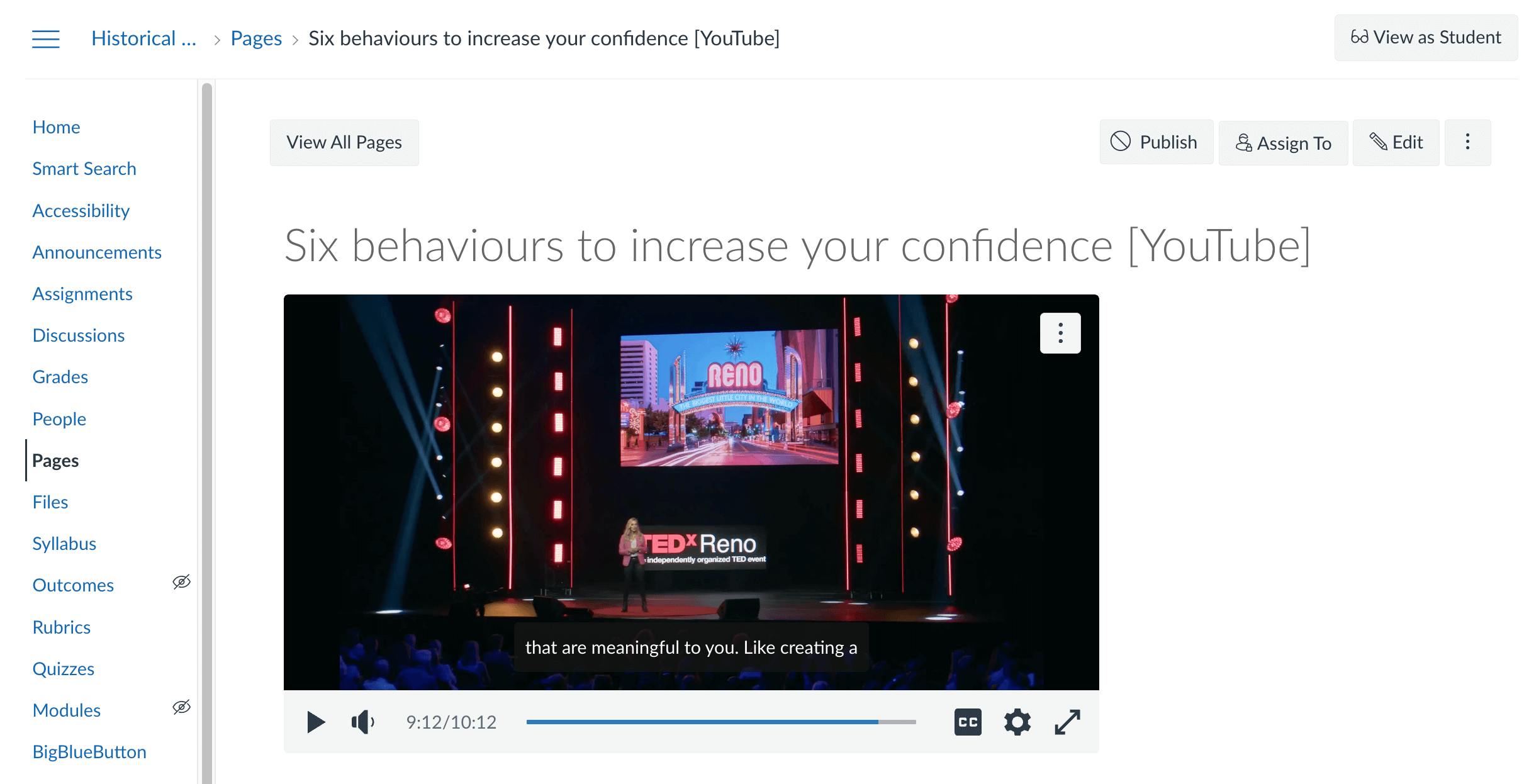
Auto-captions and caption files
Canvas Studio provides editable automatic captions, caption uploads and downloads, and integrations with professional captioning services to make your video content ultra-accessible. Educators can edit caption files in real time, in their choice of 19 languages, and captions are preserved when trimming or sharing media.
![[Studio] Review Caption File_0.png](/sites/default/files/image/2025-10/%5BStudio%5D%20Review%20Caption%20File_0.png)
Adaptive streaming
Adaptive streaming makes it possible for more learners to access video content, regardless of their internet bandwidth.
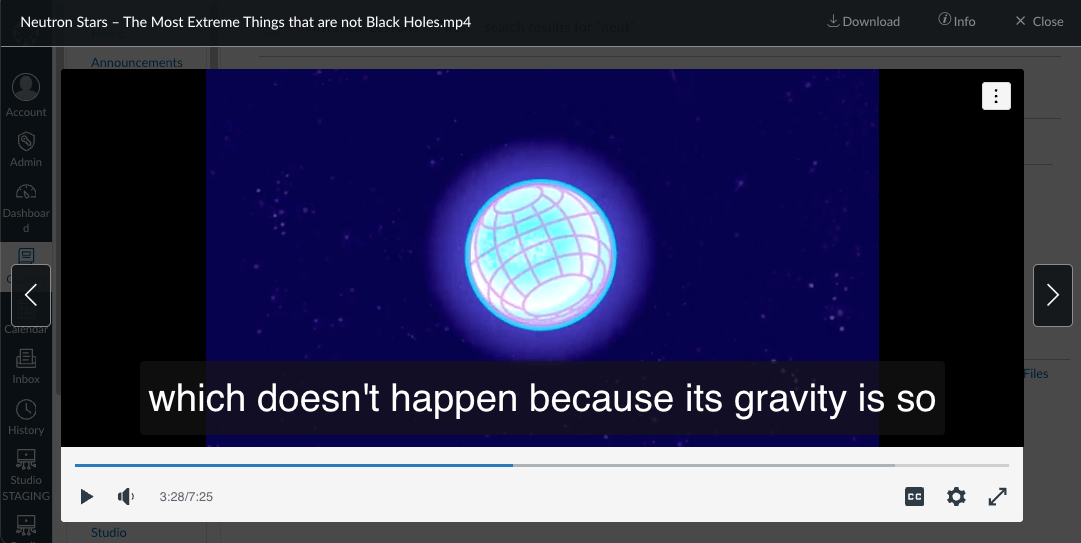
Media library
Create, deliver, host, and organize video content in all major formats in your own intuitive media library that simplifies video content management. You can also share libraries among colleagues.
![[Studio] Sort Filter and View Media_0.png](/sites/default/files/image/2025-10/%5BStudio%5D%20Sort%20Filter%20and%20View%20Media_0.png)
Media editor
After uploading a file to your media library, use the Studio media editor to easily make changes.
![[Studio] View Media Editor Options.png](/sites/default/files/image/2025-10/%5BStudio%5D%20View%20Media%20Editor%20Options.png)
Videos from virtually anywhere, all inside Canvas
Canvas Studio integrates seamlessly with the video platforms users know and love, so that they don't have to waste time converting file formats or searching for content elsewhere. They can tap into the ever-expanding library of videos in YouTube, Vimeo, Zoom, and more, and interact with the assets right inside Canvas LMS. They can also natively screen capture and record with Studio Capture (for Chrome and Edge).
![[Studio] Begin Recording_0.png](/sites/default/files/image/2025-10/%5BStudio%5D%20Begin%20Recording_0.png)
Video insights
See details about how viewers interact with your media from the Insights media tab. Canvas Studio Insights show usage metrics, interactive graphs, and a searchable viewer list that displays individual viewer completion rates. You can also export the viewer list as a CSV file.
![[Studio] View Insights_0.png](/sites/default/files/image/2025-10/%5BStudio%5D%20View%20Insights_0.png)
Admin analytics
As an admin, you can view usage data for your institution's Studio account. Media analytics include data about media count, duration, storage, and the number of courses with embedded media. User analytics include the number of users in your account, as well as the top ten users by upload and storage.
![[Studio] View Media Trends and Summary_0.png](/sites/default/files/image/2025-10/%5BStudio%5D%20View%20Media%20Trends%20and%20Summary_0.png)
Admin media management
Studio Admins can view and manage your institution's entire account. You can search to locate media or sort media by course use, user name, or alphabetical order. You can also see upload and viewing history, tag and delete media, and manage users' details, roles, and media libraries.
![[Studio] View Studio Users_0.png](/sites/default/files/image/2025-10/%5BStudio%5D%20View%20Studio%20Users_0.png)
Learn more about Instructure
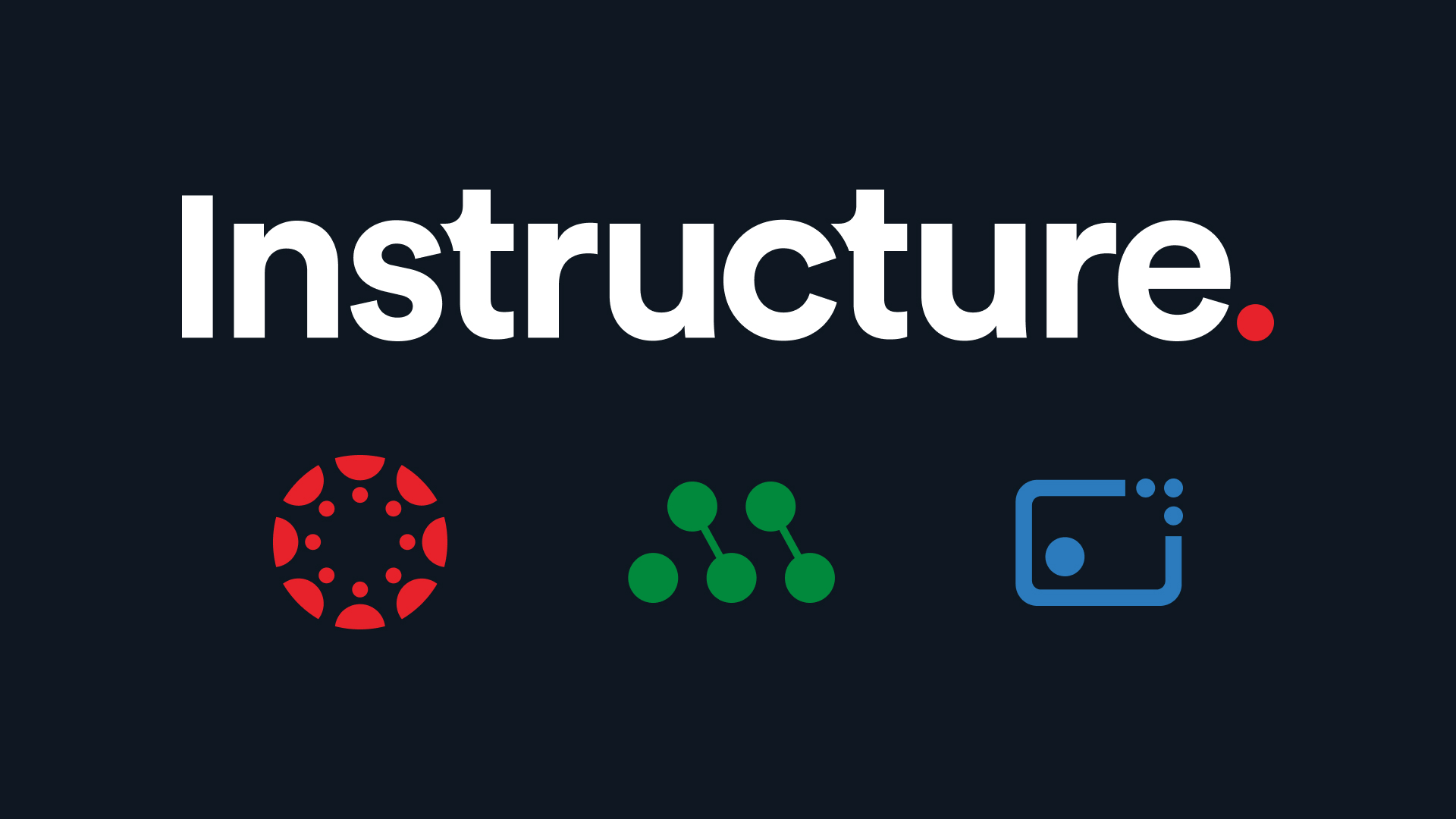
Ebooks & Buyer’s Guides
Canvas Studio Guide: K-12 Edition
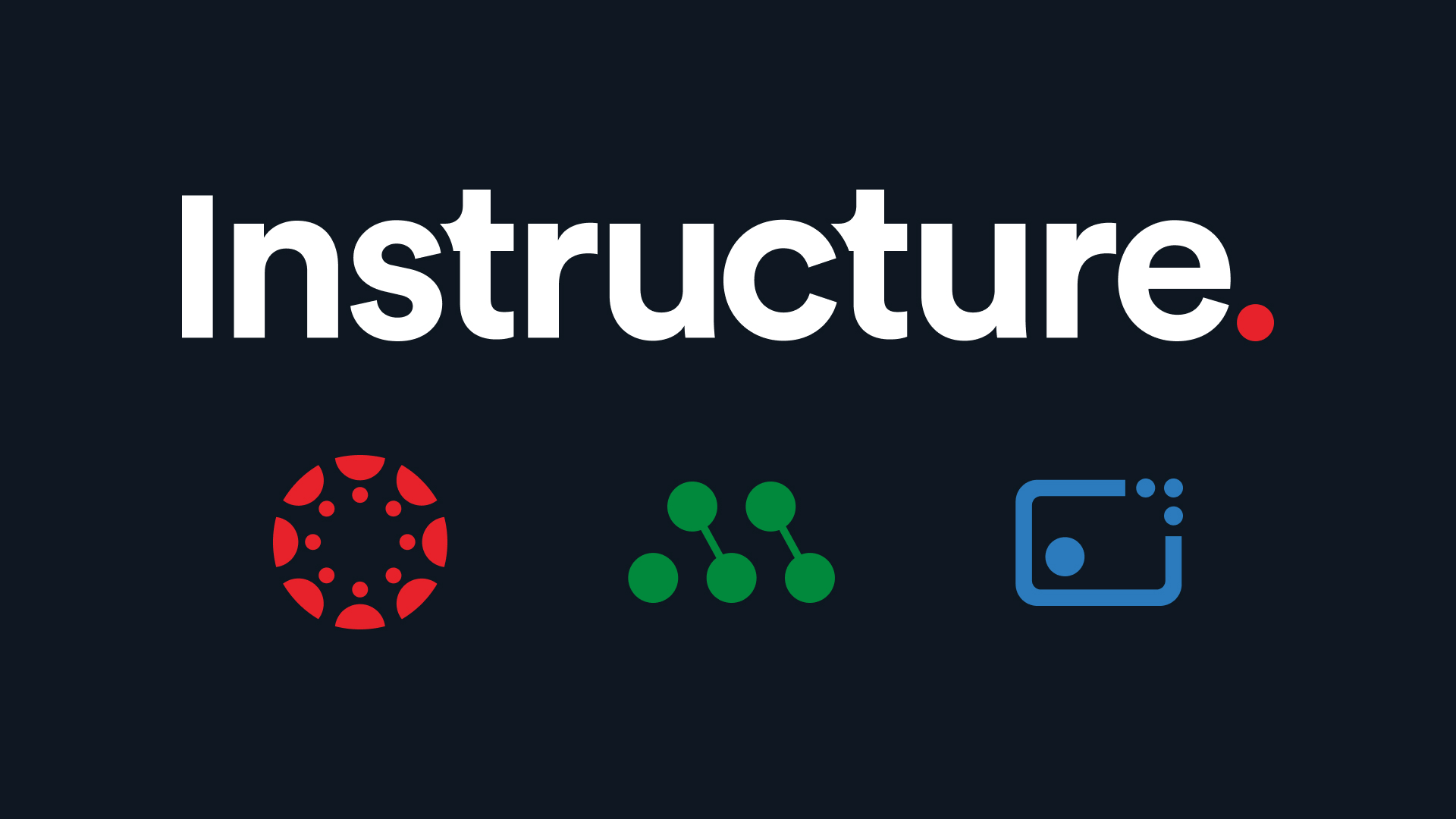
Infographics
5 Ways to Boost Engagement with Canvas Studio

There's so much you can do with interactive video
There's so much you can do with interactive video
Canvas customers are using Studio in all kinds of creative ways, from K–12 to professional development. We'd love to hear your ideas and show you what's possible with Studio.