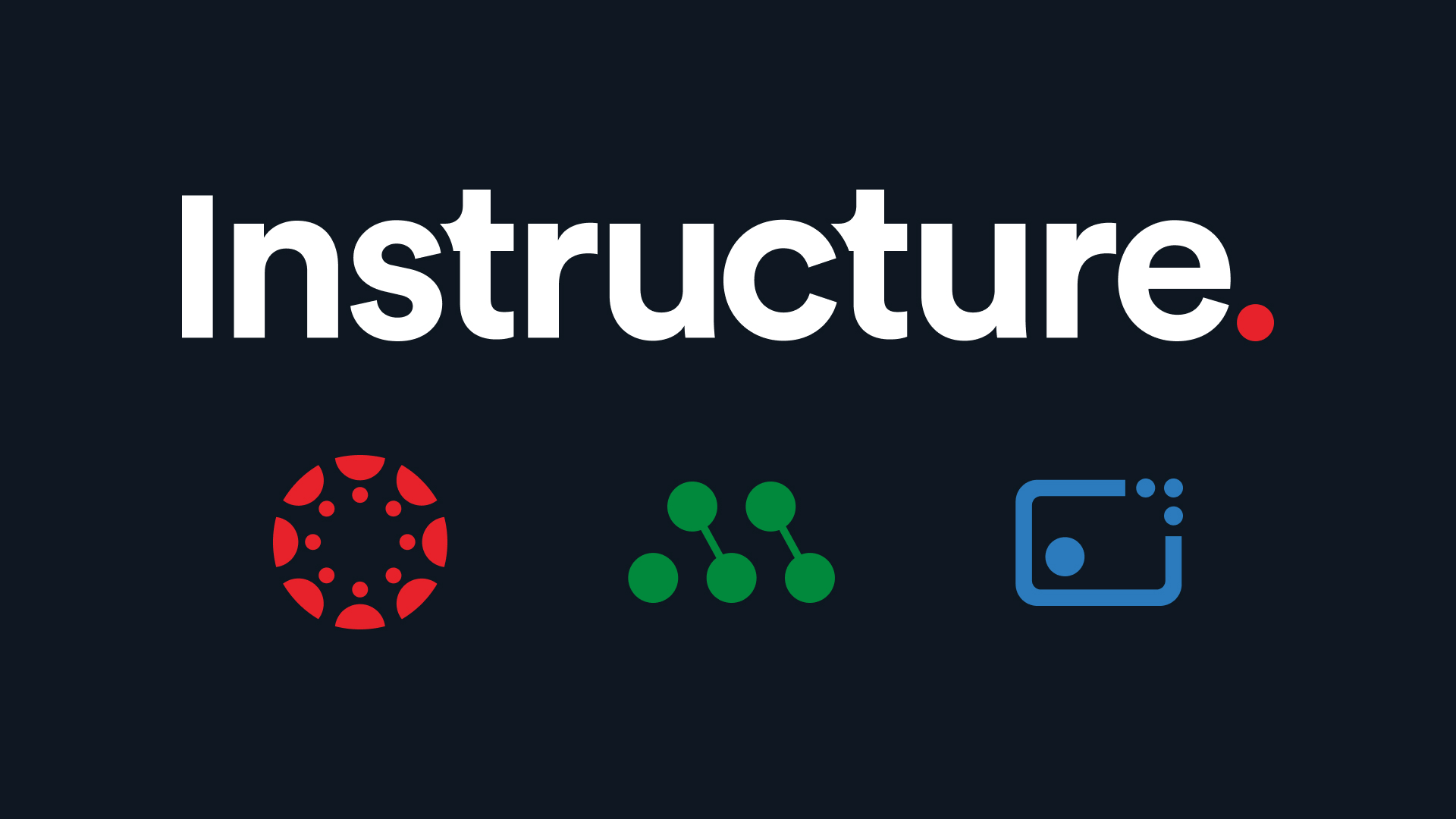Accessibility ensures that every person at school can quickly get the information they need to succeed.
To further illustrate, picture a classroom where every student, regardless of their unique abilities, has the opportunity to learn. This vision is the essence of accessibility in education—a concept transforming how we approach teaching environments. Accessibility isn’t limited to just students; educators must be able to find important information that allows them to do their job.
In this article, we'll explore the importance of accessibility, define key accessibility terms, provide practical steps to assess and enhance it and introduce an invaluable resource to help you continue navigating accessibility at your school.
Why Accessibility is Important in K-12 Education
Every school benefits from prioritizing accessibility. Especially as student needs continue to grow more and more nuanced. According to the Pew Research Center:

K-12 schools have made significant strides toward providing all students access to high-quality education, especially while navigating large-scale shifts inside and outside the classroom. Districts are paying closer attention to accessibility and how it influences educational delivery, student success, and engagement.
Accessibility Phrases for Every Educator
Understanding some key phrases surrounding accessibility is an excellent first step to creating a more inclusive learning environment.
- Instructional Design is the process of creating educational materials. As educators create, they carefully consider each student’s abilities and strategically choose activities to help students progress toward their learning goals. Incorporating instructional principles is an essential part of this process.
- Universal design is designing tools and environments usable by as many students as possible. Rather than focusing on what the average student can do, universal design broadens the perspective. It considers diverse skills, interests, and abilities and accounts for student needs from the beginning.
- Assistive technology (AT) are the tools that help a student with a disability operate a computer or device. It includes text-to-speech software, grammar checkers, screen readers, and alternative keyboards. Accessible products minimize the need for AT and are compatible with existing AT products.
- Accessible information technology in the classroom is when educators consider the needs of students with disabilities when designing digital content. An example is a teacher choosing to include alt text on graphics in their online learning materials so that a student using a screen reader can successfully access the information.
How K-12 Schools Can Audit Their Accessibility Efforts
Knowing the importance of accessibility and having the language to talk about it is just one piece of building an accessible environment at school. As everyone knows, educators are juggling many priorities. How can they get started with accessibility?
Here are some ways that schools can start auditing their accessibility climate and build on their efforts.
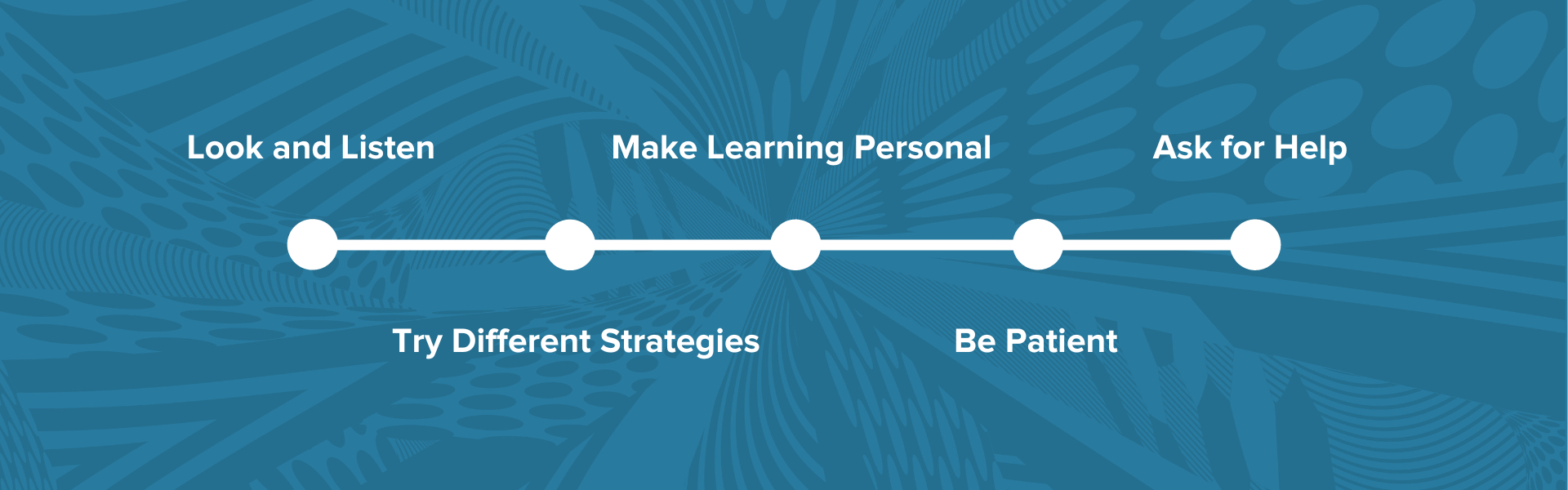
- Look and Listen: Start by observing your school's learning spaces. Can everyone see and hear clearly? If not, consider technologies like larger font sizes, closed captions, and audio alternatives to ensure everyone can join the conversation.
- Try Different Strategies: Imagine some students using their hands to talk while others use their voices. Accessibility means finding tools that fit everyone's way of learning. Check if students can use your existing technology—like an LMS–with different devices and methods.
- Make It Personal: Students learn best when they're comfortable. Look for technology that teachers can alter to fit each student's needs. Customisable options such as adjusting text size or changing background colors can make a big difference.
- Practice Patience: Sometimes, using new technology might take a little time to get used to. Teachers and students can practice together and help each other learn. Creating an accessible environment for every student can initially feel overwhelming; take this mission one step at a time and be gracious with yourself. Educators may make mistakes in the journey of building an inclusive classroom. Don’t let the fear of making mistakes stop you from advocating for and implementing more accessible classrooms.
- Ask for Help: Be bold and ask for guidance. Experts and resources are available to help you choose the right technology to support accessibility. The Instructure Community is full of accessibility resources for online courses and more.
Breaking Barriers and Building Bridges to Learning
Don’t forget that vision of a world where every student can thrive in the classroom. Educators play a vital role in making this future reality by diving deeper into the world of accessibility. How do you choose the right tools to ensure every student has an equal chance to shine?
Educators should be empowered to make informed choices regarding technology that support accessibility efforts through:

By embracing accessible technology, we're not just opening doors for our students but building pathways to a more inclusive, equal, and brighter future for everyone.
Learn more about building a more accessible future by downloading Breaking Barriers: How Accessibility Transforms K-12 Education.