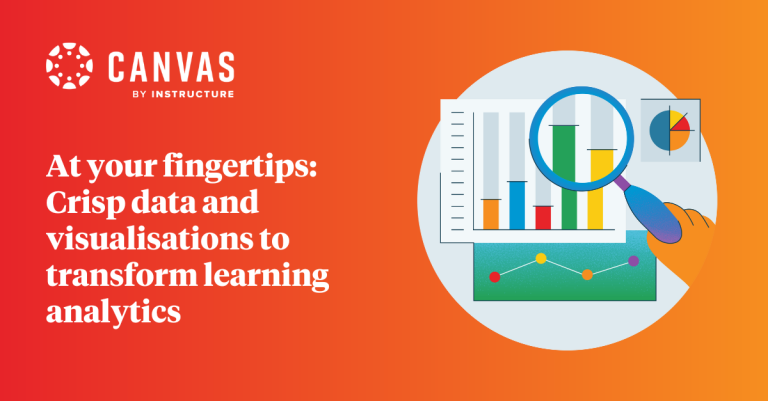In brief:
- Admin Analytics is a new set of features for Canvas customers
- It offers administrators crisp data and visualisations via three dashboards for institution-wide, course and student deep dives
- These easy-to-interpret insights help track course activity, student engagement and Canvas usage
- You can go even deeper and take action on these insights using Impact by Instructure, and
- Your institution can download your Canvas data in a variety of formats.
Stoking the fire for learning so students are engaged and complete their courses is a major challenge for higher education institutions. And, if your administrators and instructors are not keeping track of their learning metrics, it’s just hunches and guesswork about the next actions.
Could the missing link be insights into how people who work for or study at your institution use your learning management system (LMS)?
Imagine data and visualisations right in your LMS that can help your institution optimise its teaching and learning processes, and give you near-real-time insights into your investment in the LMS. And you won’t need to be a data analyst to interpret these graphics to drive impact across your organisation.
This new set of features is called Admin Analytics. Brimming with charts and graphs, it works in tandem with Impact for a deep dive into LMS uptake across your organisation. Admin Analytics is free and just a toggle away for institution administrators. (Note: It’s not available for those using the open-source version of Canvas).
Learning Analytics: A Backstory
Admin Analytics is the Canvas version of learning analytics functionality. As a concept, learning analytics draws on computer science, learning science, data mining, psychology, statistics and pedagogy. Higher education has been using learning analytics as a key enabler in one form or another for more than a decade.
Traditional one-to-one feedback with students is a time-consuming exercise. But learning analytics offers administrators near-real-time insights to monitor learners’ progress across courses.
A new way of looking at your ecosystem
Administrators can opt into Admin Analytics for institutional use via a feature flag and set permissions for these user personas to harness it:
- Technical operations and leadership
- Academic leadership, and
- Instructional designers, student support staff, curriculum advisors, institutional researchers, data officers, analytics leaders, and quality assurance officers.
All those user personas can use the features of Admin Analytics to gauge student experience, engagement, and outcomes as well as staff and students’ usage of Canvas. You can do this using three dashboards: institutional overview, course, and student.
“Staff in higher-education institutions are time poor, plus data is often hard to interpret and access,” says Ruth Thornton, Senior Global Product Manager (Asia Pacific) at Instructure.
“Admin Analytics addresses the challenge institutions face in getting the right data into the hands of the right people to be able to provide impactful change and drive positive outcomes for teaching, learning and engagement.”
A bounty of data visualisations on offer
While Admin Analytics is ‘new’, it’s a fully-fledged feature set that’s undergoing even more improvement.
Institutions around the globe are already using these features on their Canvas LMS. They say Admin Analytics has helped them:
- Save time
- Identify which courses and students need support to lift outcomes
- Harness new ways to boost student engagement and success, and
- See their return on investment.
Canvas connects meaningful information with key staff within the LMS. That’s very convenient and they’ll have access to a range of filters. What’s also handy is being able to click on each course name on the Admin Analytics dashboard to access more granular course data.
Staff with Admin Analytics permissions can view institutional-wide analytics, including at account levels.
From the dashboards, these roles can track student engagement with learning materials and tools. For example, you can find out:
- The last time they visited the learning content on your LMS
- Which tools and resources they’re using for learning
- Students’ performance across all courses such as enrolment, submissions, average scores, courses below average scores, raw scores, etc
- Patterns of late or missing assignments for a course or across their courses
- Which students are at risk of leaving a course or program, and
- See how your targeted and personalised interventions help improve their outcomes.
Just the thing to boost engagement & learning
This tool offers valuable and speedy insights to help address student equity and access to learning. Admin Analytics draws on multiple data sources across the LMS giving your institution comprehensive, deep and broad insights into your students’ progress.
In the past, staff would need to extract data from individual courses to build a holistic picture of how a student was faring. Thanks to Admin Analytics, a richer picture is available in seconds and goes beyond just performance data. This is useful for institutional counsellors as well as teaching staff to identify students potentially at risk of disengaging.
Thornton says institutions can evaluate learning at large, enabling staff to focus on those interventions needed to promote better learning outcomes.
“The features let you evaluate different pedagogical practices and initiatives as they evolve, so you’ll end up with a strong evidence base for high-quality student experience and engagement in learning. We know that pushes up outcomes and helps improve retention as well.”
Help you identify patterns and meanings
Admin Analytics digests data already in your Canvas LMS and transforms it into graphics that are simple to interpret.
Instructure’s Solutions Engineer (Asia-Pacific), Mingyue Choy, says administrators can also export the data from the dashboards to a range of formats, including:
- Txt
- Excel spreadsheet
- CSV
- JSON
- HTML
- Markdown, and
- PNG.
“You can download the data on your user interface, and administrators can also programmatically extract the data via the Canvas data streams,” says Choy.
Powerful insights into Canvas usage
While Admin Analytics surfaces data, transforming it into great visuals to identify patterns and trends, you can go even more granular using the integrated solution called Impact.
Thornton says: “Once Admin Analytics shows you the insights, Impact is the next step that helps drive institutions’ targeted interventions and campaigns. Impact shows how staff and students are engaging with tools, and LTIs on your LMS.”
In other words, this means your institution can accurately assess your return on investment in Canvas. Admin Analytics and Impact help shed light on usage and help drive adoption. These powerful learning analytics features allow administrators to:
- See how programs and courses are performing
- Drill down to faculty, course or student-level data and compare them across the institution
- Highlight which courses are most popular by student engagement and completion rates to share those best practices across the institution
- Hone in on how often the LMS is used, and which features, to pinpoint which tools and features are underused, and
- Take action on these insights via Impact to target user behaviour.
This will spotlight staff so leadership can be proactive in approaching them about needing more training and support in using Canvas. You’ll also gauge the super-users, who can help spread the word and their expertise. Admin Analytics also lets you track usage over time to pinpoint trends in adoption – the peaks and troughs.
“This information helps your academic teams, such as faculty, dean, director of curriculum, or your VC leadership team do a high-level investigation if a course status shows it’s published but with no activity, or that multiple faculty members are enrolled in zero activity, for example,” Choy says.
There could be a ‘perfect’ explanation for these anomalies. Perhaps it’s the start of term or it’s early days for your institution to be transitioning to Canvas.
Your next step
A good place to start to boost adoption is to encourage instructors and tutors to transition from classic to new quizzes. Admin Analytics and Impact will also reveal the quiz types particular staff are using. Classic quizzes are generally multiple choice, true/false, fill-in-the-blank, multiple answers and formula. They’ll be phased out possibly within a year. That’s when new quizzes will take to the stage with a lot more functionality, including categorisation, hot spot, ordering and stimulus as new question types.
You can fast-track your professional learning about the features by tapping into the Canvas Admin Analytics Resource Hub. And, once you start exploring, be sure to share your feedback on how to improve it via that hub.
Get started with Admin Analytics by watching this on-demand webinar.
Related Content
 meet_the_apac_team_aric.png
meet_the_apac_team_aric.pngBlogs
 the_five_essentials_for_vocational_learning_platforms.png
the_five_essentials_for_vocational_learning_platforms.pngBlogs
 signs_its_time_to_rethink_your_learning_platform.png
signs_its_time_to_rethink_your_learning_platform.pngBlogs