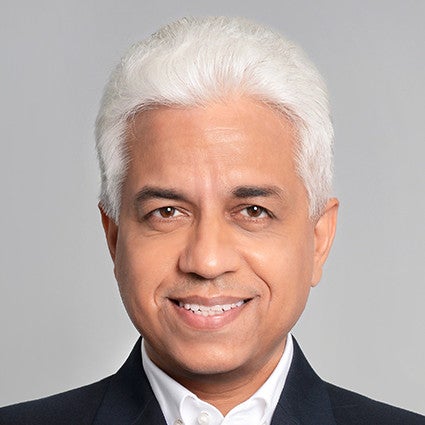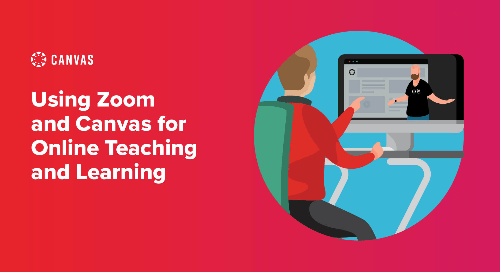It’s fair to say that COVID has changed the face of education forever. Pandemic pandemonium forced teaching out of the classrooms and lecture theatres entirely, and into home offices, bedrooms and (for some of us engaging in a daily battle for home office space) the dining table. Canvas, previously used to complement physical learning spaces, became the primary learning space.
And just when we wondered how to manage, let alone educate, cohorts of students in this new world, in zoomed, well, Zoom. Such was the video conferencing software’s uptake during the various lockdowns of 2020, it achieved verb status within six months.
Name a more iconic duo
Given the ease of Zoom’s use and its capabilities, it’s a natural integration for Canvas. They're widely enjoyed separately but magic happens when they’re together.
Canvas is so easy to adopt for K-12, higher ed, and vocational training institutions for several reasons. It allows for integration with the likes of Google, Office 365 and Dropbox, to name a few. It’s easy to navigate, with built-in user tours and customisable user experiences for students of different age groups (younger students will get a ‘fun-size’ version of the navigation panel). Canvas is built on a foundation of interactivity with video recording, discussion forums and Q&A panels, so it’s unsurprising that Zoom fits seamlessly into this lineup of capabilities.
Learning levels up
The Canvas-Zoom integration allows for group collaboration and individual teacher-student learning. One clear benefit, particularly in the midst of educating during a pandemic, is class recording capability. As students with different needs and at varying paces learn remotely, recordings ensure that they can catch up on any coursework they miss and use the recordings to revise for exams.
It’s also easy to schedule those video conferences directly within the Canvas platform, and to amp up security with prompts for password entry, or waiting room functionality, so you can verify students before allowing them to enter the session. You can also publish class recordings directly to Canvas after the session. Even roll call is made easy, as you can verify email addresses and names of meeting attendees post-session and check when they logged on.
Use case: The University of Sydney
The University of Sydney migrated to Canvas in 2017 to enable a blended learning approach. In the early months of the pandemic, Canvas sessions increased by 28% and students spent an average of 15% longer on the platform.
Zoom meetings increased to just under 70,000 conducted in March 2020 compared to March 2019, an increase of 1410%. A quarter of those meetings were between students, while the remainder were teacher-led meetings (a class or lecture).
Ruth Weeks, the university’s educational design manager, says that while staff and students were familiar with Canvas, there were still challenges facing the prospect of blended learning going full digital. “When the pandemic set in, it forced educators and academics to immediately adapt to an online teaching style,” she says. It’s a level of unpreparedness many of us are all too familiar with. What was once a platform for synchronous activities (namely lecture delivery), quickly became a space for collaboration, activities and high engagement.
After integrating with Zoom and other platforms such as Padlet, Mentimeter and Google Docs, academics and students alike found a rhythm. Says Ruth: “Colleagues are using some of the tools within Canvas such as Studio to record lectures first, and then put them into Canvas and then using the more collaborative [Zoom] sessions to engage in more active learning and engagement activities.”
Testing times
While enhancing engagement in a virtual classroom space is one thing, it’s entirely another to deal with the issue of simulated examination settings. How can you guarantee that students aren’t completing tests with notes close to hand and out of the sight of a webcam?
Ruth says the integration has actually worked out well for objective structured clinical exams. “Colleagues in our clinical disciplines (medicines, health sciences, pharmacy) find the [Zoom waiting room] method good.” While Zoom isn't so much a proctoring tool (beyond allowing for validation of attendees as they log on to a call), there's a range of complementary software out there that explicitly deals with integrity concerns.
It is also important to note that quizzes can be conducted within Canvas, so you could use Zoom to go through answers and take student queries and feedback post-quiz.
Rules of engagement
With student participation the aim of the game, here are some learnings from Ruth and the University of Sydney team. Consider this your ‘best practice’ guide to maximised online learning.
- If you plan to use breakout rooms within Zoom, decide whether to pre-assign or not - and how big the groups should be. It may be handy to elect other moderators to join the call and jump in and out of rooms to monitor large cohorts of students in a time-efficient way.
- Be explicit on how you want students to communicate during the call - hands up to ask a question, or just unmute the mic for free-flowing, natural conversation?
- Are you going to utilise the chat function? If so, Ruth warns that there may be delays in discussions as a teacher asks a question and waits for answers. You may also find that the chat fires up with robust debate that can be distracting to monitor while also getting through the content.
- Make use of the closed caption function to maximise content accessibility.
Staff support
Trying to ensure student success in a completely virtual environment is no easy task, and it’s important that staff feel supported throughout the process. You may want to consider personal development programs to help staff maximise their teaching capabilities in a Zoom/Canvas environment.
The University of Sydney, for example, has a dedicated Canvas site with resources to help staff teach in the time in Covid. They also run regular workshops about teaching using Zoom as well as how to utilise the suite of other tools integrated into their Canvas platform.
As the dust settles and we look towards education post-pandemic, it looks like blended learning is here to stay. This means that while educators can cheer at the return of some face-to-face time, it’s important to continue to learn to optimise for an online classroom.
“I think we can certainly make online a good part of the overall teaching experience post-pandemic,” adds Ruth. “Good teaching is good teaching.”
Want to find out more about how the Canvas-Zoom integration can level up your teaching? Click here to watch our webinar.
Related Content
 meet_the_apac_team_aric.png
meet_the_apac_team_aric.pngBlogs
 the_five_essentials_for_vocational_learning_platforms.png
the_five_essentials_for_vocational_learning_platforms.pngBlogs
 signs_its_time_to_rethink_your_learning_platform.png
signs_its_time_to_rethink_your_learning_platform.pngBlogs