Canvas: how it compares
Finding the right LMS can shape your entire teaching and learning experience.
With over 1,800 G2 reviews, Canvas stands out for usability, support, and innovation. Compare Canvas with Moodle, D2L, and Blackboard to discover which platform best fits your institution’s goals.
See how Canvas stacks up on G2 or schedule a discovery call to learn in more detail.
Learn more
Canvas alternatives & comparisons
Moodle
Moodle is a widely used, open-source LMS that offers flexibility and has a large developer community. Compared to modern cloud-based solutions, it requires considerable maintenance, development support and investments to allow for deep technical customisations and full control.
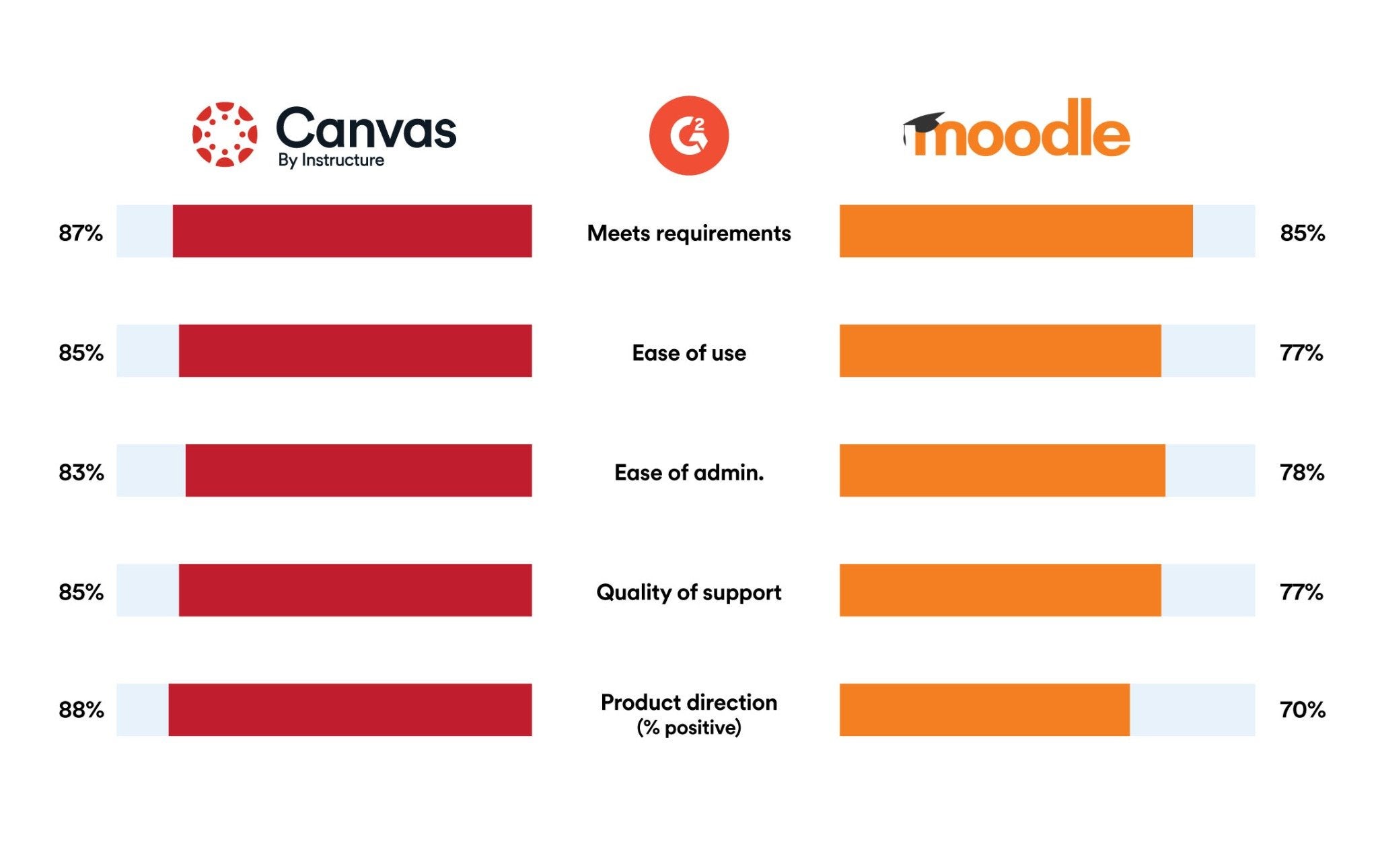
Blackboard
Blackboard has a long history in higher education, offering extensive integrations and a familiar, enterprise-grade LMS environment. Its traditional interface and established workflows serve institutions that value consistency and familiarity over a more modern, streamlined experience.
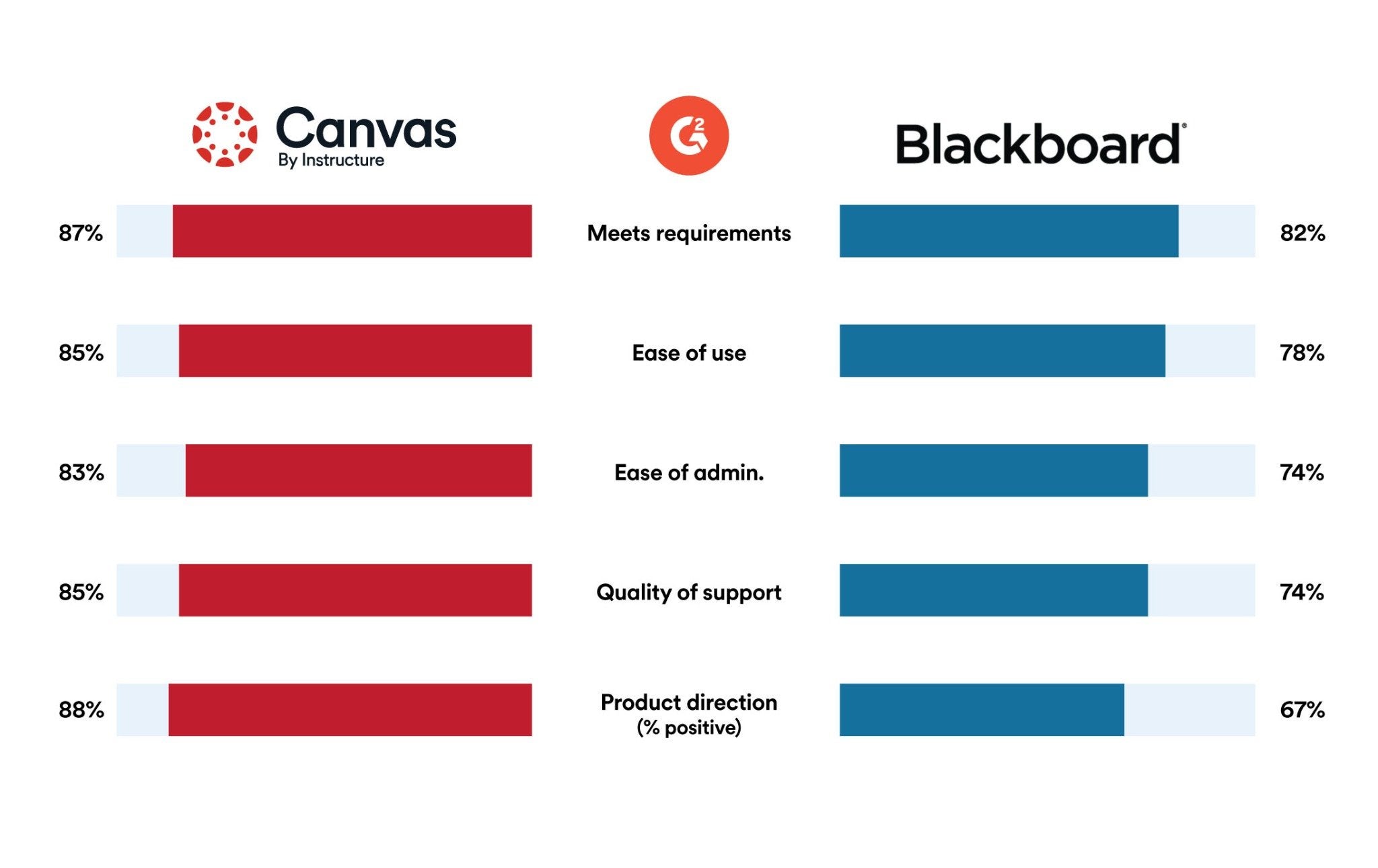
D2L
D2L Brightspace is recognised for its robust analytics and adaptive learning capabilities, appealing to data-driven institutions. Its structured course design and intricate workflows are best suited to institutions with a large administrative capacity to manage and configure more complex setups
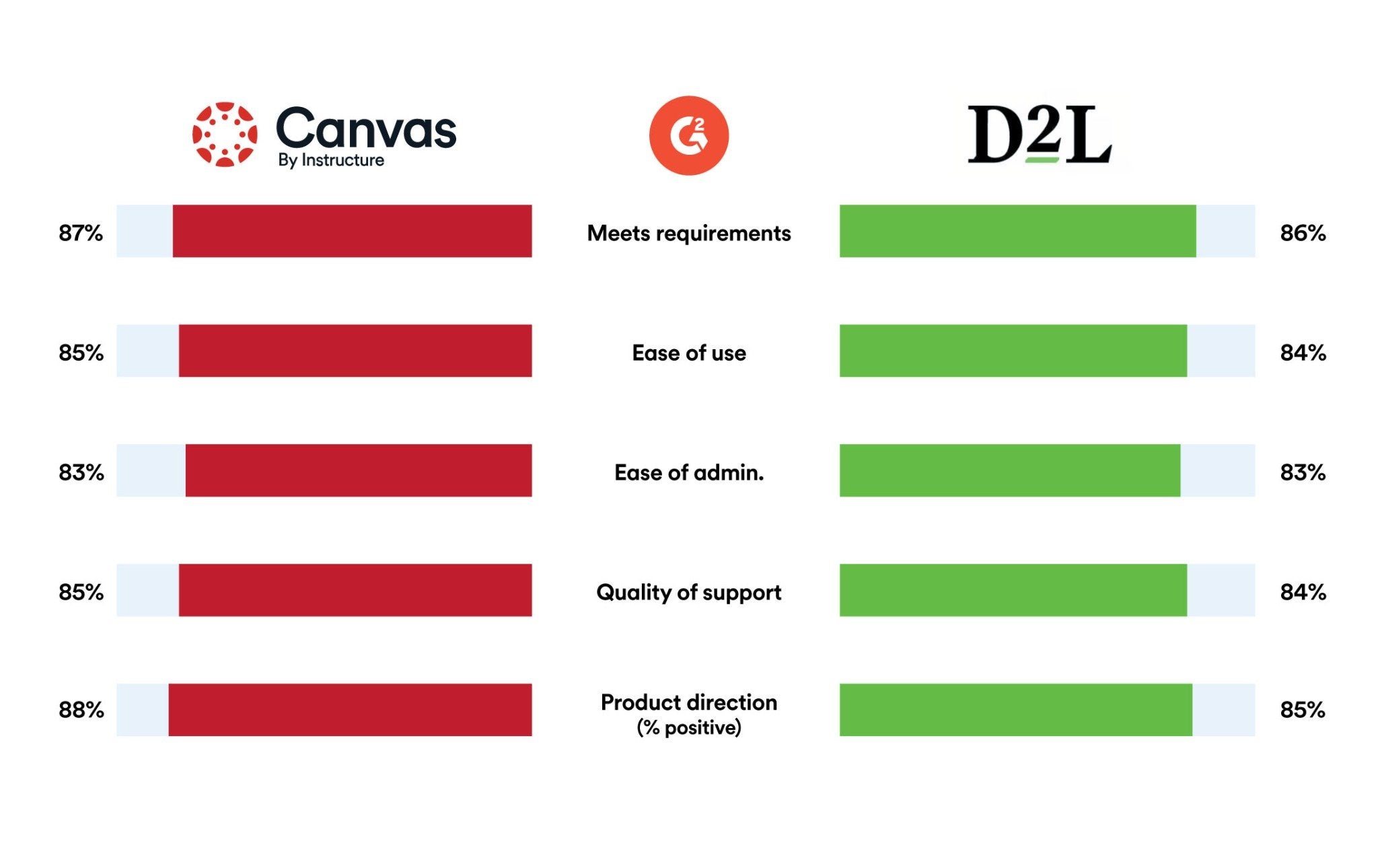
A Learning Management System that leads the way
A Learning Management System that leads the way
Canvas is built for modern learning
SpeedGrader
Grade student submissions, leave comments, and annotate documents, all in one place. SpeedGrader makes it easier to give critical, contextual feedback and interact productively with students.
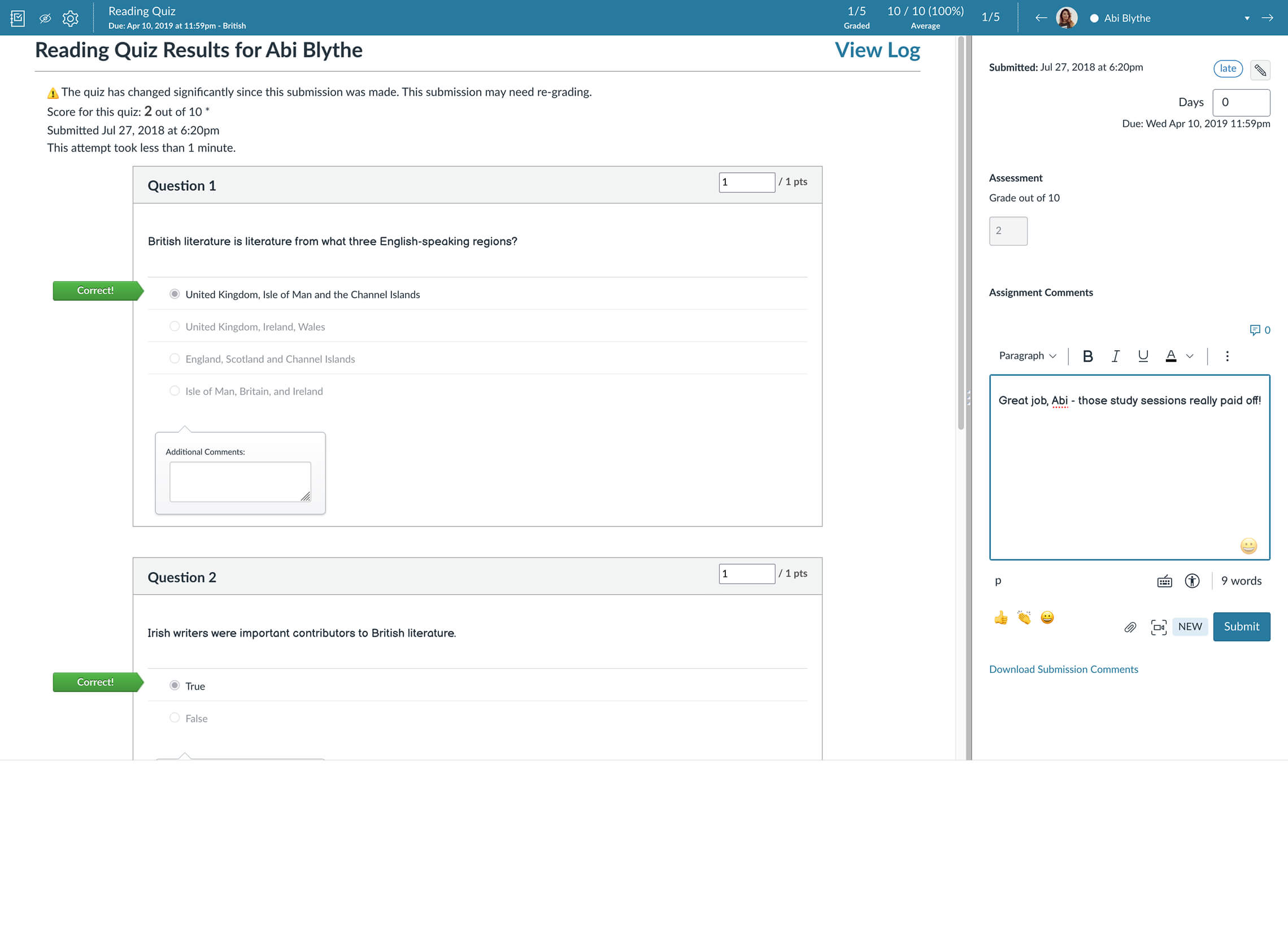
Message Learners who...
Connect with students based on instructor-defined criteria, and deliver support when and where it's needed.
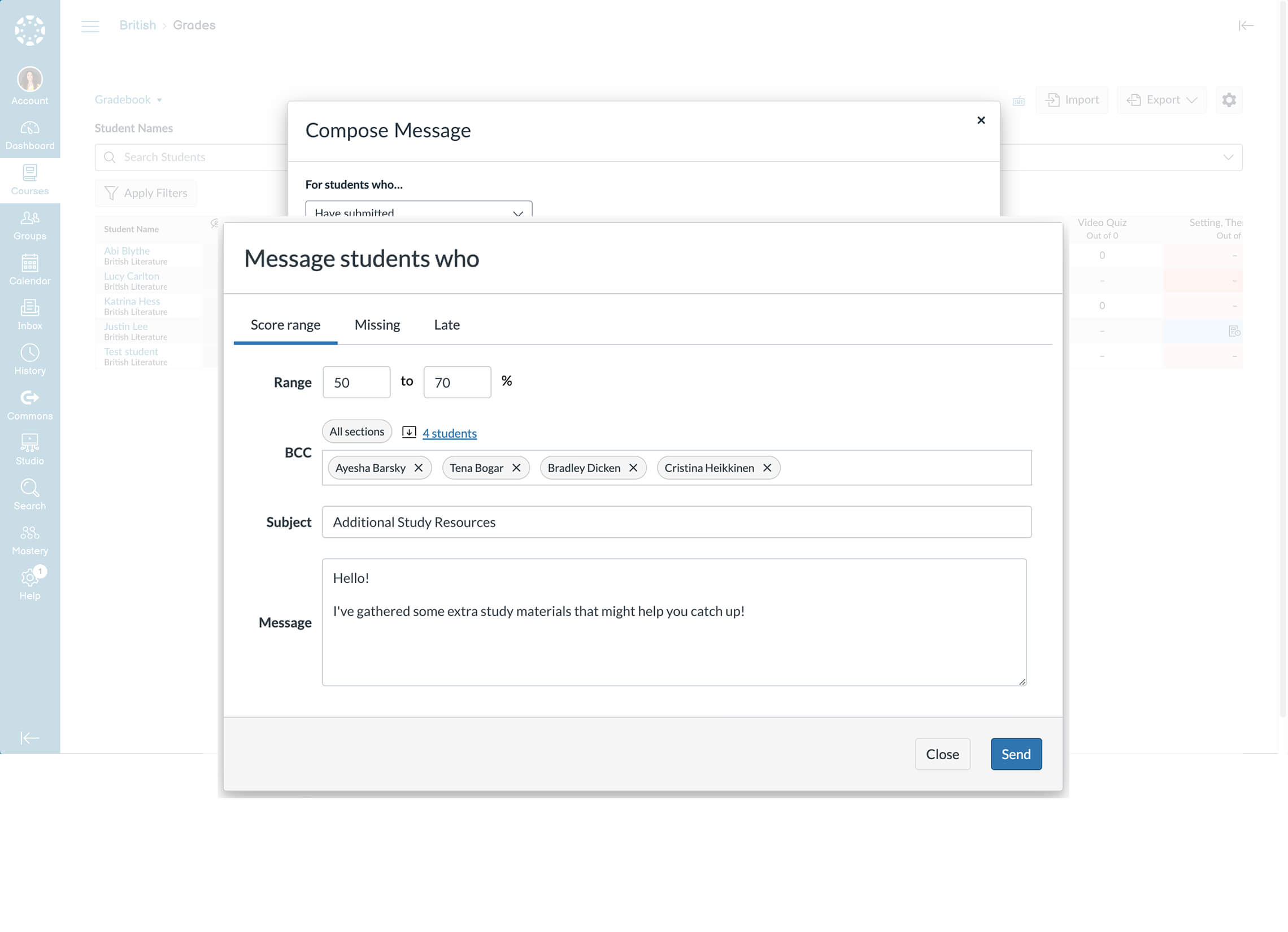
Gradebook
More than just marks, Gradebook offers a clear view of learner progress. Educators can enter marks, manage assignments, adjust weightings, and customise how they view and organise data.
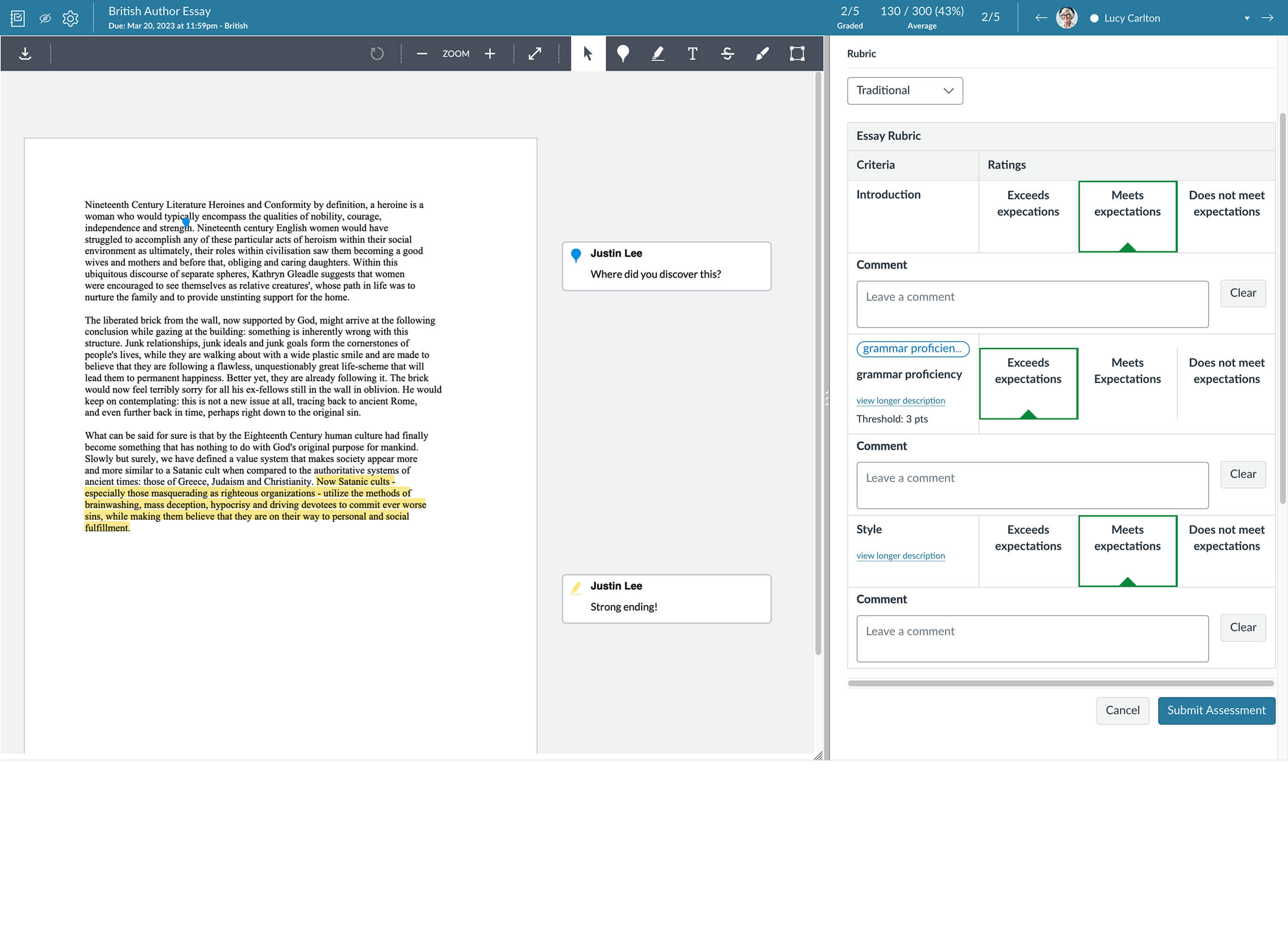
Blueprint courses
Scale engaging curriculum across your school, district, or institution, and push course updates with a single click. Great instructional design and centrally managed courses just got infinitely easier to deploy.
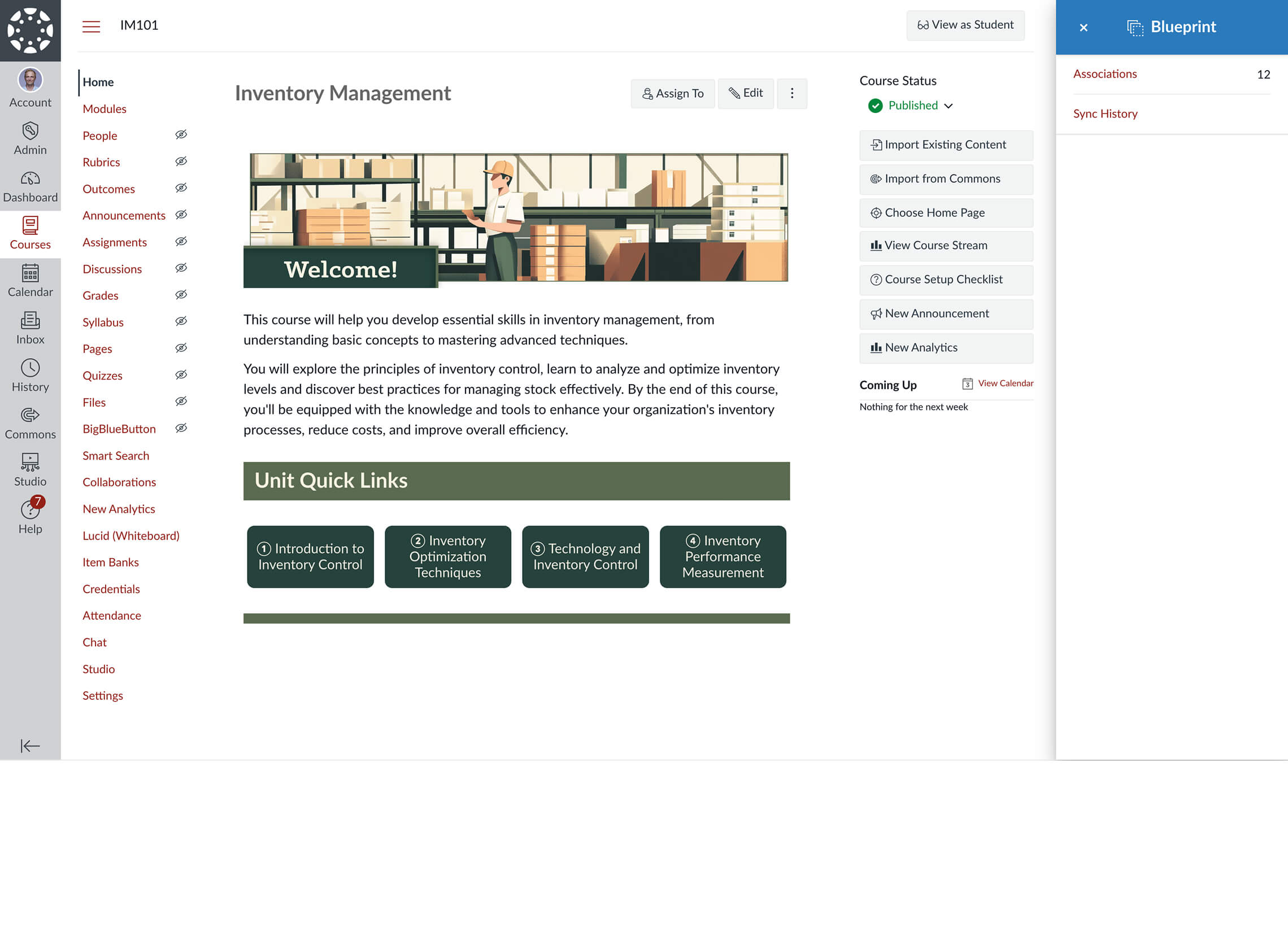
Customizable feature settings
Create secure and managed teaching and learning spaces that adapt to different user groups and reflect your institution's branding, hierarchy, and roles.
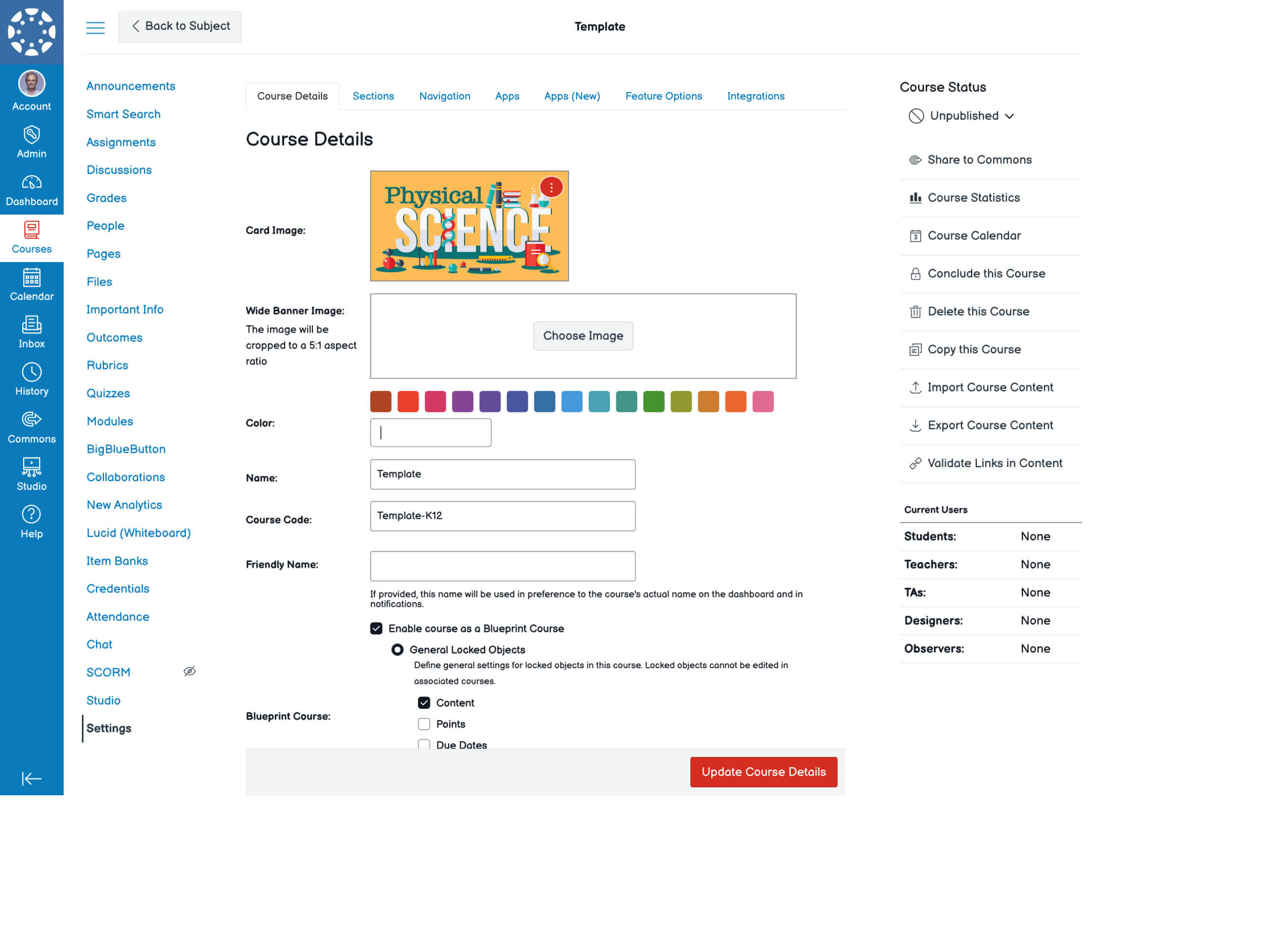
Canvas Data
Get access to raw, event-level data files—ideal for building customised dashboards, running advanced queries, and integrating with your institution’s data warehouse.
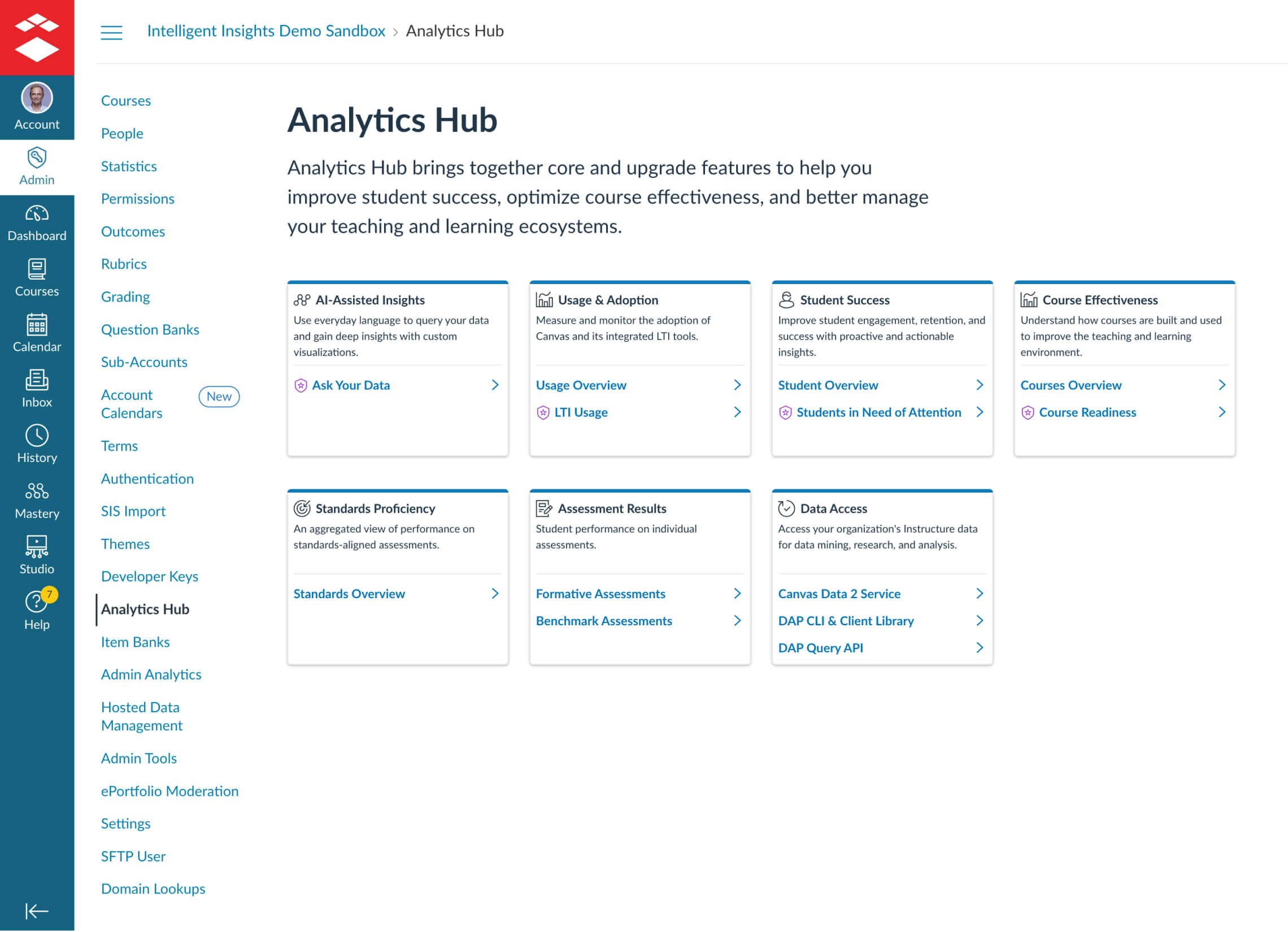
In-app reporting
Get real-time visibility into course activity, student progress, and engagement trends—without ever leaving Canvas.
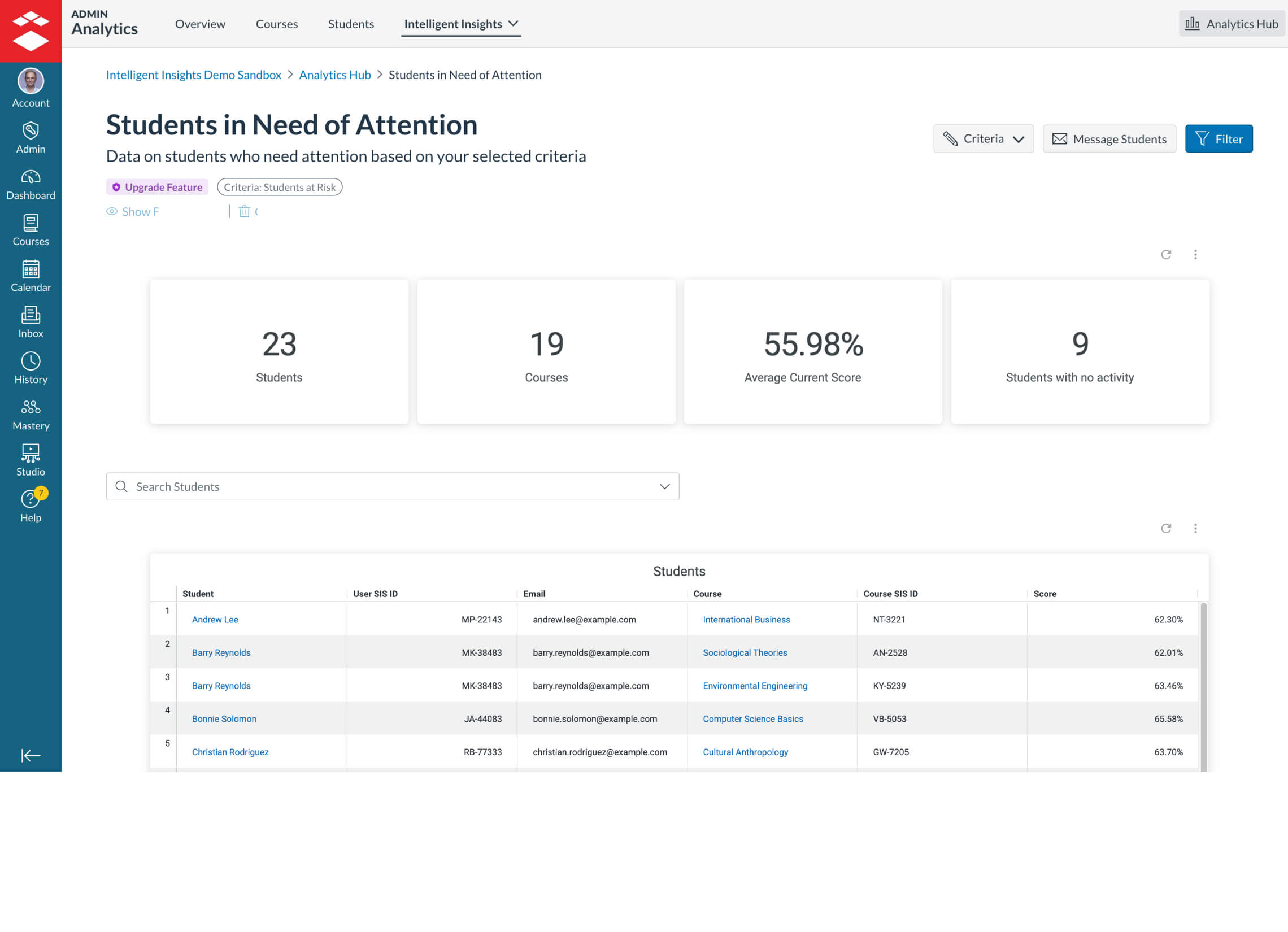
Student
Learners can stay up to date, on the go, on any device.
- View grades and course content
- Submit assignments
- Use to-do lists and calendars
- Send and receive messages
- Post to discussions
- Watch videos
- Take quizzes
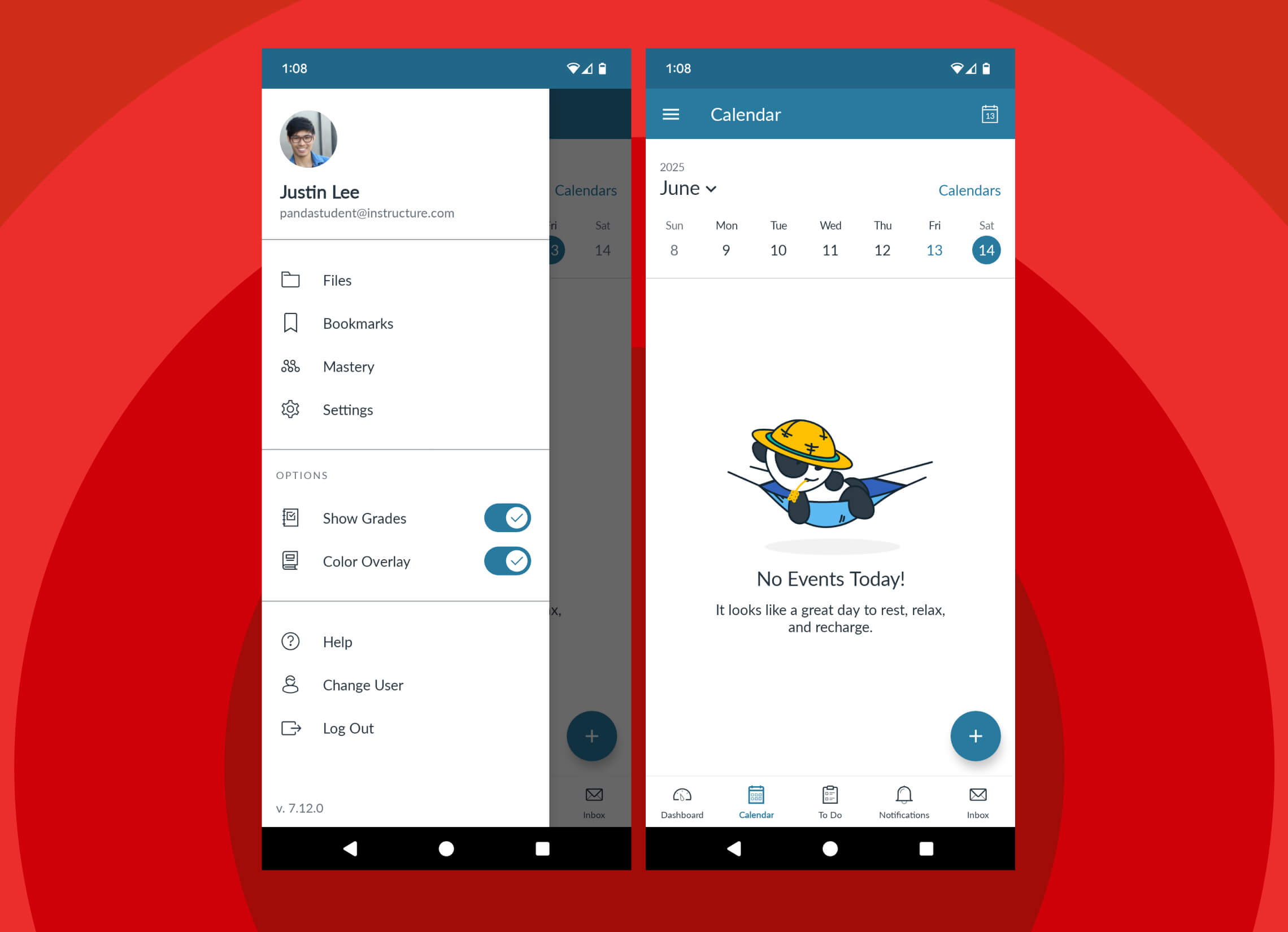
Teacher
Educators can facilitate courses from anywhere.
- Browse submissions and provide feedback with the app-embedded mobile SpeedGrader.
- Post announcements, send messages, and participate in course discussions.
- Change due dates, publish assignments, and edit course content.
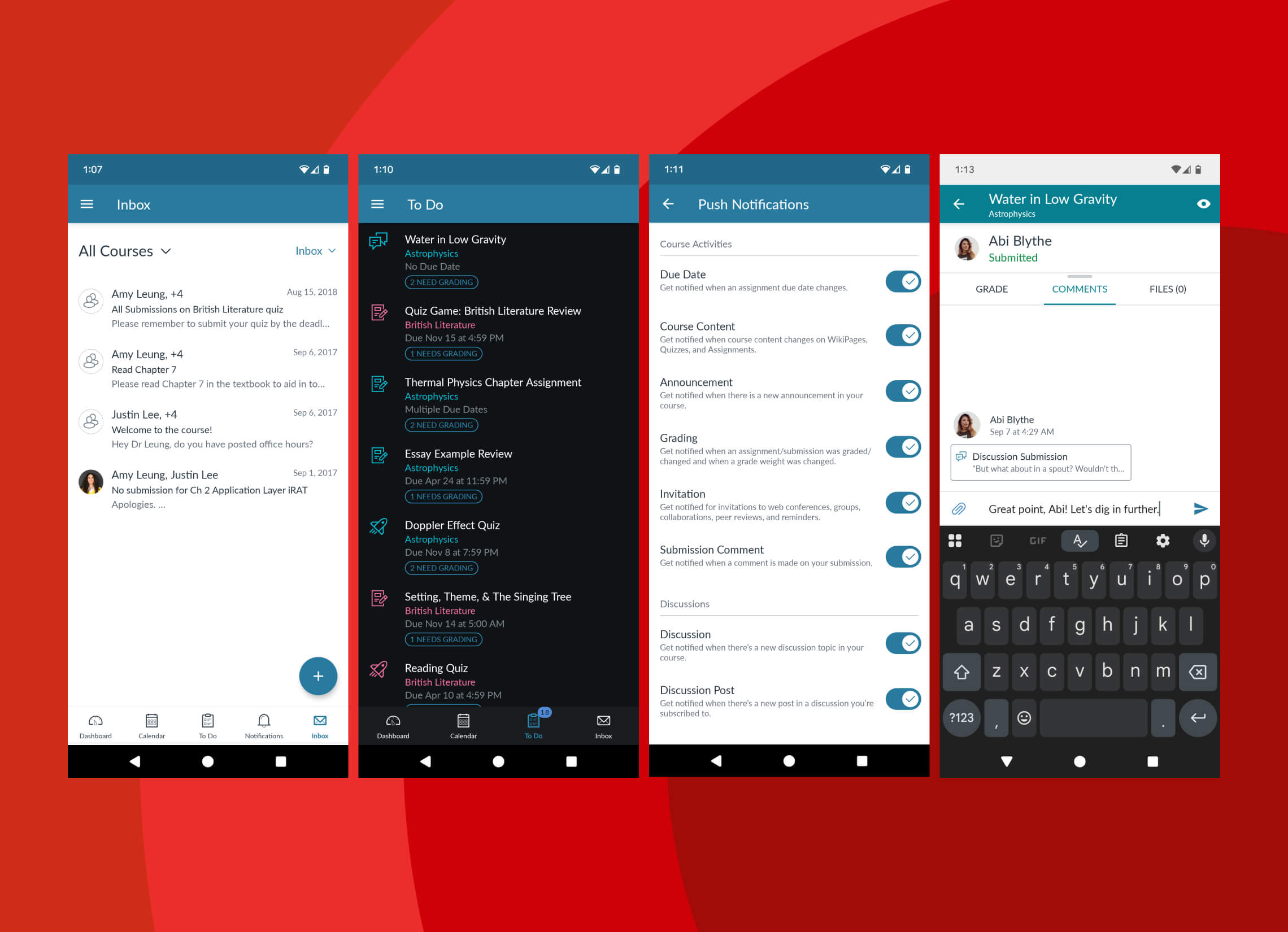
Parent
In the Schools Canvas world, parents get at-a-glance visibility into their child's education.
- View assignment descriptions and due dates
- View course announcements
- Set reminders for assignments
- See grades for assignments and courses
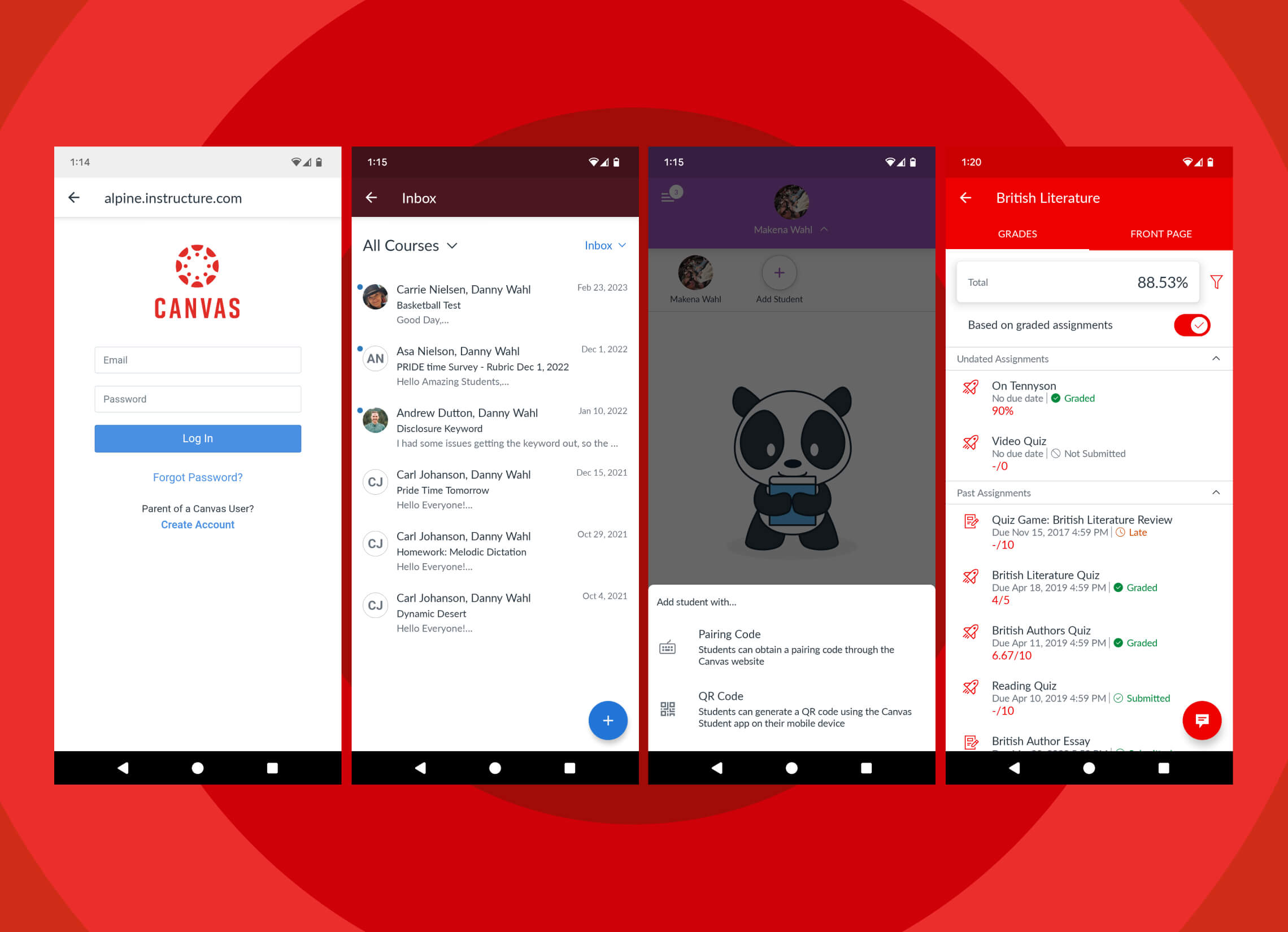
You may have come here to compare alternatives, but it’s worth highlighting what makes Canvas unique. Designed for today’s educators and learners, Canvas brings together simplicity, flexibility, and innovation, offering an intuitive, connected platform that supports every stage of teaching and learning.
Don’t just take our word for it
Australian Catholic University
Australian Catholic University chose Canvas LMS to modernise its learning environment and deliver a consistent, data-informed experience across campuses in Australia and Rome.
De La Salle University
For De La Salle University graduate student Deanna Balatbat, education has always been more than just academics. It has been a path to independence, connection, and possibility. But that path hasn’t been easy.
Holy Angel University
When a typhoon sweeps through Pampanga, or a transport strike halts the morning commute, learning at Holy Angel University (HAU) doesn’t grind to a halt.

Your experts in education
Your experts in education
Ready to explore what Canvas can do for your school?


