Canvas Features
Free-for-Teacher accounts do not contain all options available to paid Canvas environments. The following table shows feature availability in Free-for-Teacher accounts. For more information about a Canvas feature, please visit the Canvas Guides (guides.canvaslms.com).
Teachers using a Free-for-Teacher account have all the same default Teacher permissions listed here with the exception of the Grades - Select Final Grade for Moderation permission. View course permissions in Canvas.
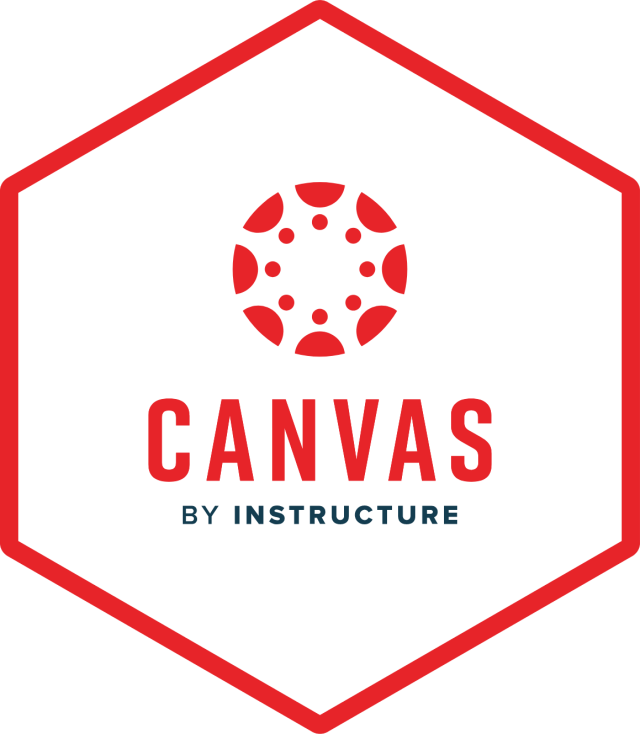
Account Feature Options |
Paid Canvas |
Free for Teacher |
|---|---|---|
| Course-level Features (Announcements, Assignments, Discussions, Grades, People, Pages, Files, Syllabus, Outcomes, Quizzes, Modules, Conferences, Collaborations, Course Settings) | ✔ | ✔ |
| Third-party/SSO Authentication | Custom authentication with any available authentication provider | Canvas authentication, Facebook, GitHub, Google, LinkedIn, Microsoft, Twitter |
| Canvas-Enabled External Tools (LTIs) | Chat, New Quizzes Quizzes tool, Roll Call Attendance, SCORM (Assignments) | |
| File Storage | MB set by admin 50 MB user/group* | 500 MB/course 50 MB user/group* |
| External Notifications | Email, Slack | |
| Third-Party External Apps Management (LTIs) | Account/course level | Course level |
| User Roles | Student, Teacher, TA, Designer, Observer + Custom Roles | Student, Teacher, TA, Designer, Observer |
| Canvas Commons Resources | ✔ | ✔ |
| ePortfolios | ✔ | ✔ |
| Canvas Customer Support/Admin Ticketing System | ✔ | |
| Blueprint Course Templates | ✔ | |
| Individual Course Templates | ✔ | |
| Account and Sub-account Management | ✔ | |
| Account and Sub-account Branding (Theme Editor) | ✔ | |
| Custom User Permissions | ✔ | |
| Terms Management | ✔ | |
| Canvas for Elementary Dashboard (K–6) | ✔ | |
| File Usage Rights Management | ✔ | |
| New Quizzes LTI | ✔ | |
| Multiple Grading Periods | ✔ | |
| Calendar Course Appointment Scheduler | ✔ | |
| Admin Tools, Data, and Reports | ✔ | |
| Student Information System (SIS) Imports | ✔ |
* Student assignment submissions are not counted toward the user quota. Student group submissions are not counted toward the group quota.
* As of July 2020, Canvas Support will only accept support emails from Free-for-Teacher users regarding deleting accounts, restoring deleted courses, resetting passwords, and making courses public. There will be times where Instructure support will respond to submitted tickets, but Free-for-Teacher users can always find solutions to their technical questions via the Canvas Community as well as in-app support through Impact by Instructure.
Canvas Feature Options
Canvas includes several feature options that may affect the workflow of common account and/or course activities. The following table indicates feature options availability in Free-for-Teacher accounts. For more information about each feature option, visit the Settings chapter in the Canvas Guides for the Admin Guide and Instructor Guide, respectively.
Feature options in Free-for-Teacher accounts may be turned on at any time.
Account Feature Options |
Paid Canvas |
Free for Teacher |
|---|---|---|
| Confetti for On-Time Submissions | ✔ | ✔ |
| Public Course Index | ✔ | ✔ |
| Wrap Event Titles in Calendar Month View | ✔ | ✔ |
| Student Context Card | ✔ | ✔ |
| New User Tutorial | ✔ | ✔ |
| Help for Unpublished Courses | ✔ | ✔ |
| Product Tours | ✔ | ✔ |
| Apply Score to Ungraded | ✔ | ✔ |
| View Ungraded as Zero View in Gradebook | ✔ | ✔ |
| Microsoft Immersive Reader | ✔ | |
| Encrypted SourcedIds for Basic Outcomes | ✔ | |
| Allow Bulk Grade Export to SIS | ✔ | |
| Content Security Policy | ✔ | |
| Enable new SIS integration settings | ✔ | |
| K-12 Specific Features | ✔ | |
| Account and Course Level Outcome Mastery Scale Management, Improved Outcomes Management | ✔ | |
| New Quizzes Importing | ✔ | |
| Rich Content Editor Icon Maker | ✔ |
Account Feature Options |
Paid Canvas |
Free for Teacher |
|---|---|---|
| ePub/HTML Exporting | ✔ | ✔ |
| Learning Mastery Gradebook | ✔ | ✔ |
| Student Learning Mastery Gradebook | ✔ | ✔ |
| New Analytics | ✔ | ✔ |
| Quiz Log Auditing | ✔ | ✔ |
| Anonymous Grading | ✔ | ✔ |
| MasteryPaths | ✔ | ✔ |
| External Collaborations Tool | ✔ | ✔ |
| Anonymous Instructor Annotations | ✔ | ✔ |
| Final Grade Override | ✔ | ✔ |
| Allow Outcome Extra Credit | ✔ | ✔ |
| Allow Bulk Grade Export to SIS | ✔ | ✔ |
| Moderated Grading | ✔ | ✔ |
| Post Grades to SIS | ✔ | |
| Restrict Students from Annotating | ✔ | |
| Emojis in Submission Comments | ✔ |

Ready to explore our learning ecosystem?